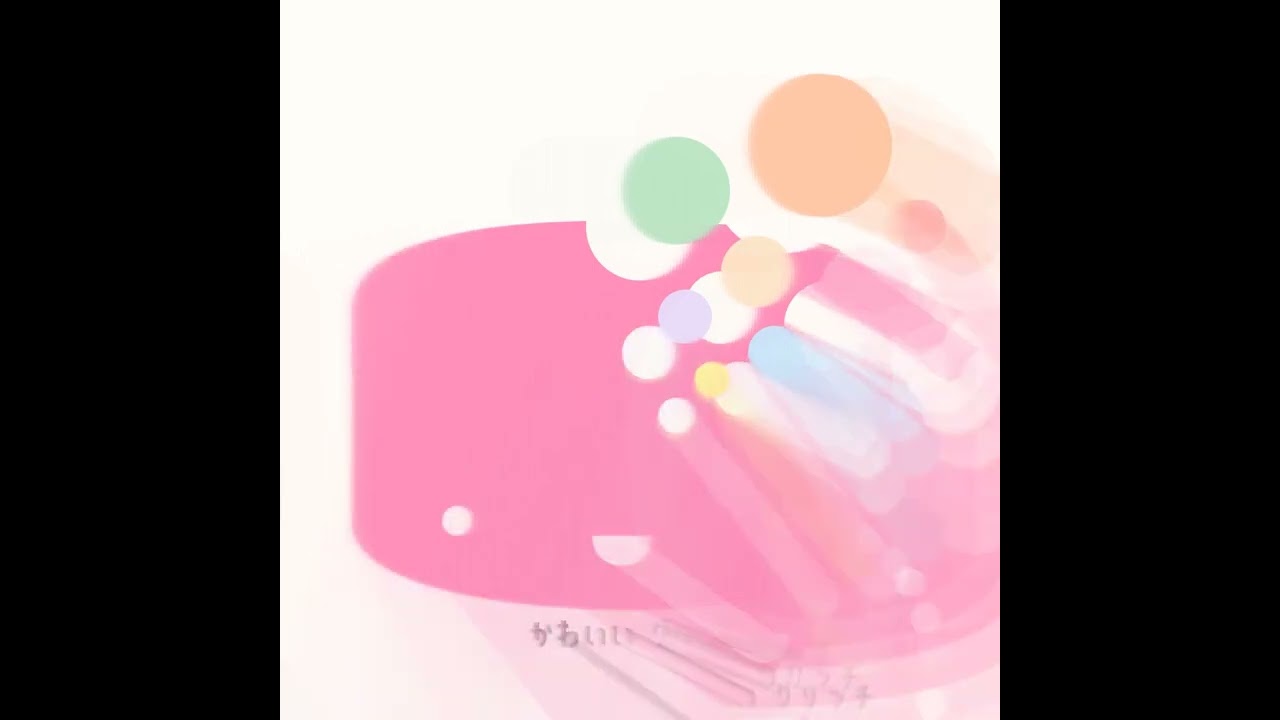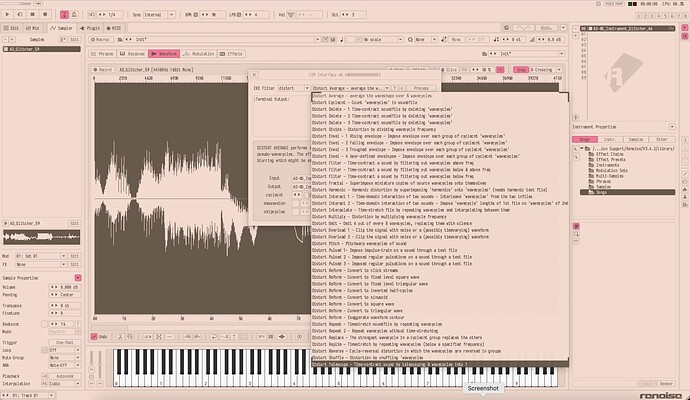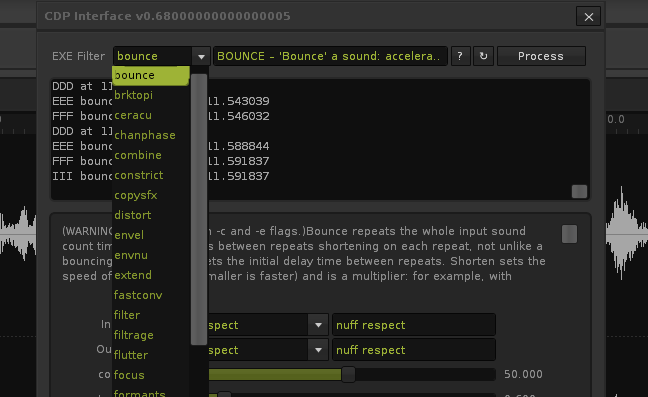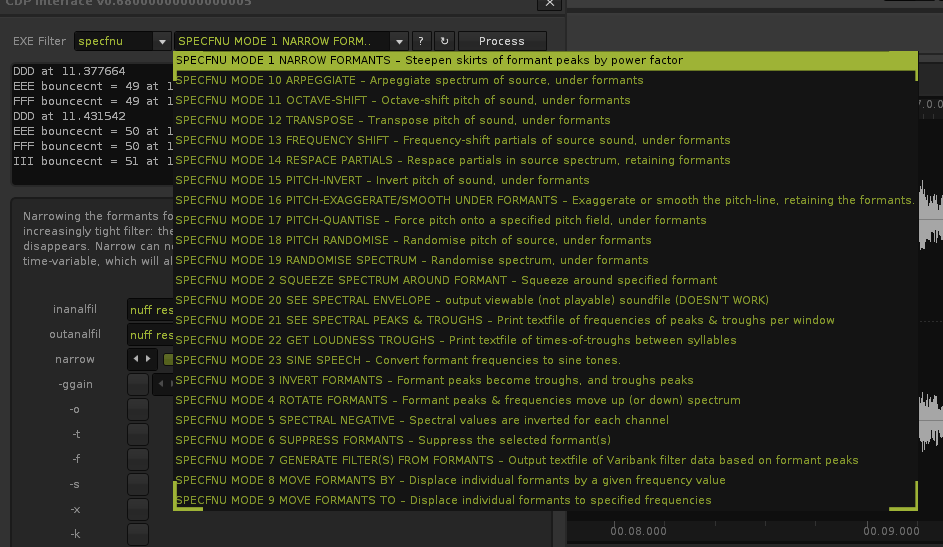So I just tested one of the new processes and while a little rusty getting the definition down  , got it to work for one of the new effects. I first made a backup of the already installed processes folder and extracted the version 8 versions on top of the old progs folder overwriting the exe’s. I then tried some go to older effects first if to see nothing was broken and for the few I’ve tried this seems to be the case, but have to test further.
, got it to work for one of the new effects. I first made a backup of the already installed processes folder and extracted the version 8 versions on top of the old progs folder overwriting the exe’s. I then tried some go to older effects first if to see nothing was broken and for the few I’ve tried this seems to be the case, but have to test further.
I then checked out the documentation for one of the new effects “Bounce” and have added the following code to the definitions file of the CDP tool in the scripting editor of Renoise;
dsp["BOUNCE – 'Bounce' a sound: accelerating repeats, decaying in leve"] = {
cmds = { exe = "bounce", mode = "bounce", url = "http://www.ensemble-software.net/CDPDocs/html/cr8new.htm#BOUNCE", tip = "(WARNING: do not set both -c and -e flags.)Bounce repeats the whole input sound count times, with the gaps between repeats shortening on each repeat, not unlike a bouncing ball. Startgap sets the initial delay time between repeats. Shorten sets the speed of the reduction (smaller is faster) and is a multiplier: for example, with Shorten = 1 the delay time is not reduced. To achieve the bouncing effect, each repetition is reduced in level: set endlevel and the sound reduces to this level over the course of count repeats. Ewarp bends the rate of decay: <1 gives a slower rate of decrescendo at the start and >1 a faster decay. If the optional min parameter is set, the repeated elements are themselves shortened in proportion to the accelerando; min sets a minimum length for the repeated elements. If no shrinkage is wanted, the parameter should be selected and set to zero. Finally, the no overlap flag (-c) ensures that elements will cut off at the next repetition to avoid clipping. (This can be a problem if the source is longer than startgap and the signal has multiple overlaps.)" },
arg1 = { name = "Input", input = "wav", tip = "Select the input sound to the process" },
arg2 = { name = "Output", output = "wav", tip = "Select the output sound to the process" },
arg3 = { name = "count", min = 1, max = 100, def = 50, tip = "number of bounces (repetitions) (Range: 1 to 100)" },
arg4= { name = "startgap", min = 0.04, max = 10, def = 0.6, tip = "time-gap between the source start and the first repeat. (Range: 0.04 to 10)" },
arg5 = { name = "shorten", min = 0.1, max = 1, def = 0.9, tip = "bounce gap reduction (multiplier) from one bounce to the next. For example with 0.8, each gap would be 80% of the previous one. (Range: 0.1 to 1; lower value shortens more)" },
arg6 = { name = "endlevel ", min = 0, max = 1, def = 0.1, tip = "the final level, as a fraction of the source level. (Range: 0 to 1; 1 = no decay)" },
arg7 = { name = "ewarp", min = 0.1, max = 100, def = 50, tip = "decay warp: amount of decrescendo at start (Range: 0.1 to 100; >1.0 greater, < 1.0 less)" },
arg8 = { name = "-smin", switch = "-s", min = 0, max = 1, tip = "minimum length of bounced elements, shrinking in the same proportion as the acceleration. (Range: 0-1; 0 = no shrinkage)" },
arg9 = { name = "-c", switch = "-c", tip = "if repeating elements overlap, cut to avoid this overlap and possible clipping." },
arg10 = { name = "-e", switch = "-e", tip = "shrink elements by trimming the start (Default: trim the end.)" },
}
After pressing execute in the bottom right of the scripting editor the changes are saved and when starting up the CDP tool, you’ll see the bounce option now added to list of processes! Succes  Instant bouncing ball. Hope to create more soon.
Instant bouncing ball. Hope to create more soon.
![]()
![]() I’m currently using this to create another album entirely from @martblek’s various Tools. It’s working.
I’m currently using this to create another album entirely from @martblek’s various Tools. It’s working.