Does anybody have a working version of the Cells! Tool here? Cells! | Renoise
Seems like it might be a fun Tool to work with, but I can’t use it.
Does anybody have a working version of the Cells! Tool here? Cells! | Renoise
Seems like it might be a fun Tool to work with, but I can’t use it.
pretty sure this tool has been unsupported since 3.0…
it’s too bad. live dive, grid pie, cells… all succumbed to bit rot. would be awesome if we had a decent live looping performance tool
you can always install 2.8 if you can.
redux is also suggested as a stop gap with 2.8 ![]()
I can confirm this too: New Tool (2.8): Cells! 2.0 - #82 by James_Britt
I’m also tempted to poke around to see what the errors are, but, beyond the description, I just don’t understand how it is supposed to work nor do I know what to expect from it in order to try to fix things.
I sure hope you can maybe fix it - I don’t know how to code anything beyond HTML/CSS. Lua is daunting to me. I was looking at it and saw that it can do some neat time-stretching stuff to the audio. I know I can also do that via the tracker, but in the same style/manner? Who knows. I can’t test it to try ![]()
I got it up
I now see that this tool refers to really old devices, like the first version of the Filter device, and that these devices may be initialized with values that may have worked for API version 3, but are not accurate or out of range in the current API.
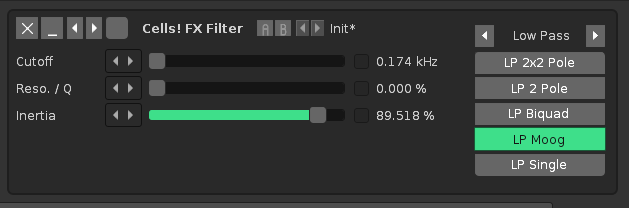
Here is the updated version that will at least boot up without crashing. Once installed, go to Tools > Cells! > Preferences, and manually choose outputs for “Master output” and “Cue output”. Even though they appear to have outputs selected, one still needs to manually select them otherwise it will nag with 2 notifications. Once that’s set, go to Tools > Cells! > Start.
com.mxb.Cells.xrnx (54.3 KB)
I haven’t actually used the tool yet, so I don’t know how it works. I’ll leave that to the brave to use and report. ![]()
Thank you so much for taking the time to try this!
Yeah, it pretty much wipes out my current project, overwrites it, and then gives me an error message. It’s really not terrible that it does this, but it is nice that it can kinda/sorta load!
./core/InstrumentManager.lua:148: unknown property or function ‘sample_index’ for an object of type ‘SampleMapping’
stack traceback:
[C]: in function ‘_error’
[string “do…”]:48: in function <[string “do…”]:35>
./core/InstrumentManager.lua:148: in function ‘CreateInstrumentList’
./core/InstrumentManager.lua:68: in function <./core/InstrumentManager.lua:56>
[C]: in function ‘InstrumentManager’
main.lua:136: in function ‘start’
main.lua:274: in function main.lua:274
Hey, at least y’all gave it a look-see! ![]() Thank you!
Thank you!
What did you do when got that error?
I got it twice. I got it first by not setting any preferences and then selecting the start button. Then I set the preferences and pressed the “Start” button, again. ![]()
The thing is, I also have to use it on a completely new song, as it wipes out all the data on whatever song I put it in - all the notes, all the patterns, everything goes away. Kinda freaked me out, until I Ctrl-Z’d it back. But whoah!
I was able to reproduce that sample_index error, thanks.
As for current projects getting wiped out, I think that may just be the nature of the tool, although I don’t enough information to back that up.
Here’s an updated version that hopefully tackles the sample_index error, and other little errors thrown from upgrading to the latest API.
com.mxb.Cells.xrnx (54.4 KB)
I can see now that this is supposed to be a sort of “clip launcher” modeled after Live. The thing is that I am not getting any usable results from it. I am not sure if I don’t know how to set it up, or if it just doesn’t work as expected after the API upgrade. I guess if anyone cares and needs this, it may be a good idea to bring this back to the original Cell! forum post and ask anyone familiar with the original tool to compare it with the update.
There is a right click menu in the sample editor.Load samples and right click to load them in cells.That is how far I have come, need to test it some more because without documentation I don’t get it.
Sample Preparation Tools
Cells! 2.0 incorporates simple methods to quickly create and prepare samples for use. Both the sample editor and the sample list box contain a ‘Cells! menu’ from which the sample can easily assigned to a specific playback mode and length. A ‘sample report’ feature is also available which allows you to quickly identify how the selected sample will play within Cells! 2.0.
Additionally, Cells! 2.0 allows quick rendering of either entire patterns or specific tracks within patterns from your existing songs. Only the instrument of the first note within the pattern track will be saved. It will automatically assign the correct beat sync values even if the original song is not written at 4 LPB. All rendered samples will be contained within an ‘Unsorted Cells! Renders’ instrument within the song to easily allow saving of all samples to disk. This menu is present in the pattern editor context menu.