Hello Together!
After some time work with my Beautiful Pastell Theme i realized thats it beauty, but not Eyefriendly in some Situations and longer Worktimes. So i try to create a more ergonomic and eyefriendly Theme. I worked now with it for around ten days and its a really enjoy. Specially the readability to avoid eye fatigue and saving concentration in longer working sessions are quite a bit better. If you want give him a try…
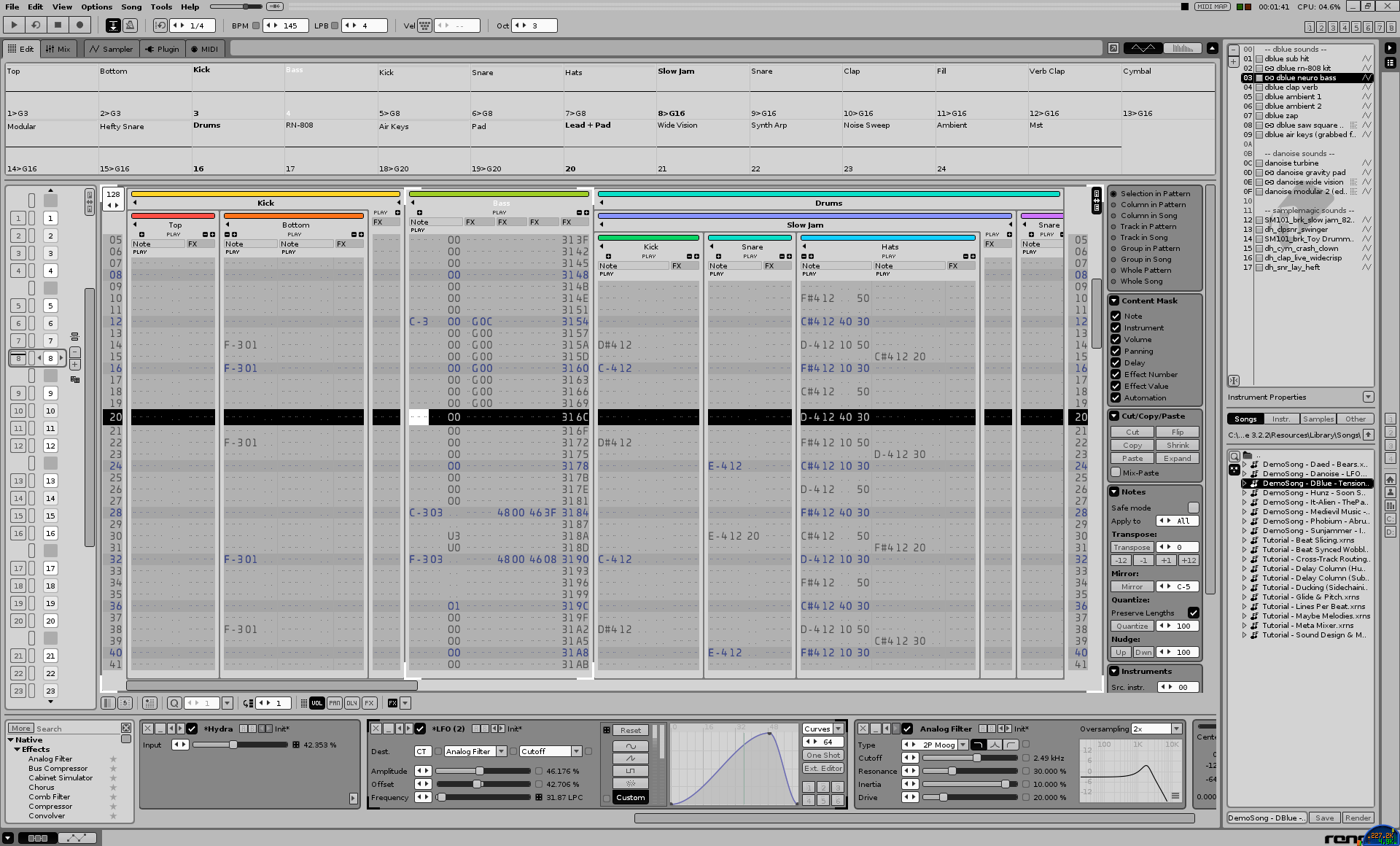
happy tracking 