I’ve made a bunch of themes (+ accompanying textures) & uploaded them here:
http://www.savefile.com/files/933277
Put the themes in the themes folder & the textures in the skin/texture folder.
I’ve made a bunch of themes (+ accompanying textures) & uploaded them here:
http://www.savefile.com/files/933277
Put the themes in the themes folder & the textures in the skin/texture folder.
hi! I made this skin a lot of time ago, worked fine with 1.5.1 I hope it works good also with 1.8 and higher!
skin:
http://carmazine.untergrund.net/var/crm-br…amp;gold1.5.xml
image:
here
Quoted a wong link. He forgot to include one in the post. My fault.
Perfect! ![]()
BlueBeat updated !
Ok so i decided to to some tweaks and add new fonts also ![]()
Download the zip file and extract it. Then copy the fonts from
the fonts folder to your \Program files\renoise\skin\fonts
Overwrite all fonts. But you should make a backup of the org fonts first ![]()
remember to shutdown renoise to replace fonts !
http://www.mediamax.com/theboxhead1/Hosted/BlueBeat.ZIP
Screenies:



http://www.youtube.com/watch?v=9mdJ_CRPFPc
get this theme/texture and more here:
http://www.savefile.com/files/933277
Put the themes in the themes folder & the textures in the skin/texture folder.
Here is my Renoise theme, in case anybody likes to work with it:
Click for fullscreen shot.
Download theme xml (Right click -> save as)
Improvements are very welcome! ![]()
AWESOME skin!! thanks m8 ![]()
this one comes with 1.9.
its beatslaughter_subtructive.xml
That’s marvelous! I will be using.
Here is a new theme called “Fog”: Download (right click and choose save as)

One small wish/request from my side about themes in general:
When doing new themes, please make sure that the “Selection BLA” colors are clearly seperated from the “StandBy_Selection BLA” colors.
Ideally the “StandBy_Selection BLA” colors should be grey or less “prominent”, the “Selection BLA” colors should be clearly visible at day or night. These colors show if a part of the Renoise GUI has the keyboard focus or not (StandBy = NOT focused). In Beatslaughters last theme you can hardly say which part is focused for example…
I guess i could fix it, but i’m not sure, what you mean with “BLA”, the selection and standby colors in general? Personally i haven’t cared much about focus, because when i have Renoise open it’s focused anyway. ![]()
Yes, there are varoius selection/stand_by selection color pairs.
I do mean the focus within Renoise itself. If you for example click with the middle mouse button on the Disk Browser, the DiskBrowser has the keyboard focus, all other parts of Renoise not. This should be clearly visualized…
Done and updated, it should be better visible now.
Uploaded again a new version, forgot the center bar in the pattern editor.
How do I set the colour for the lines between the different tracks in the pattern editor? I found everything else, just need this one thing.
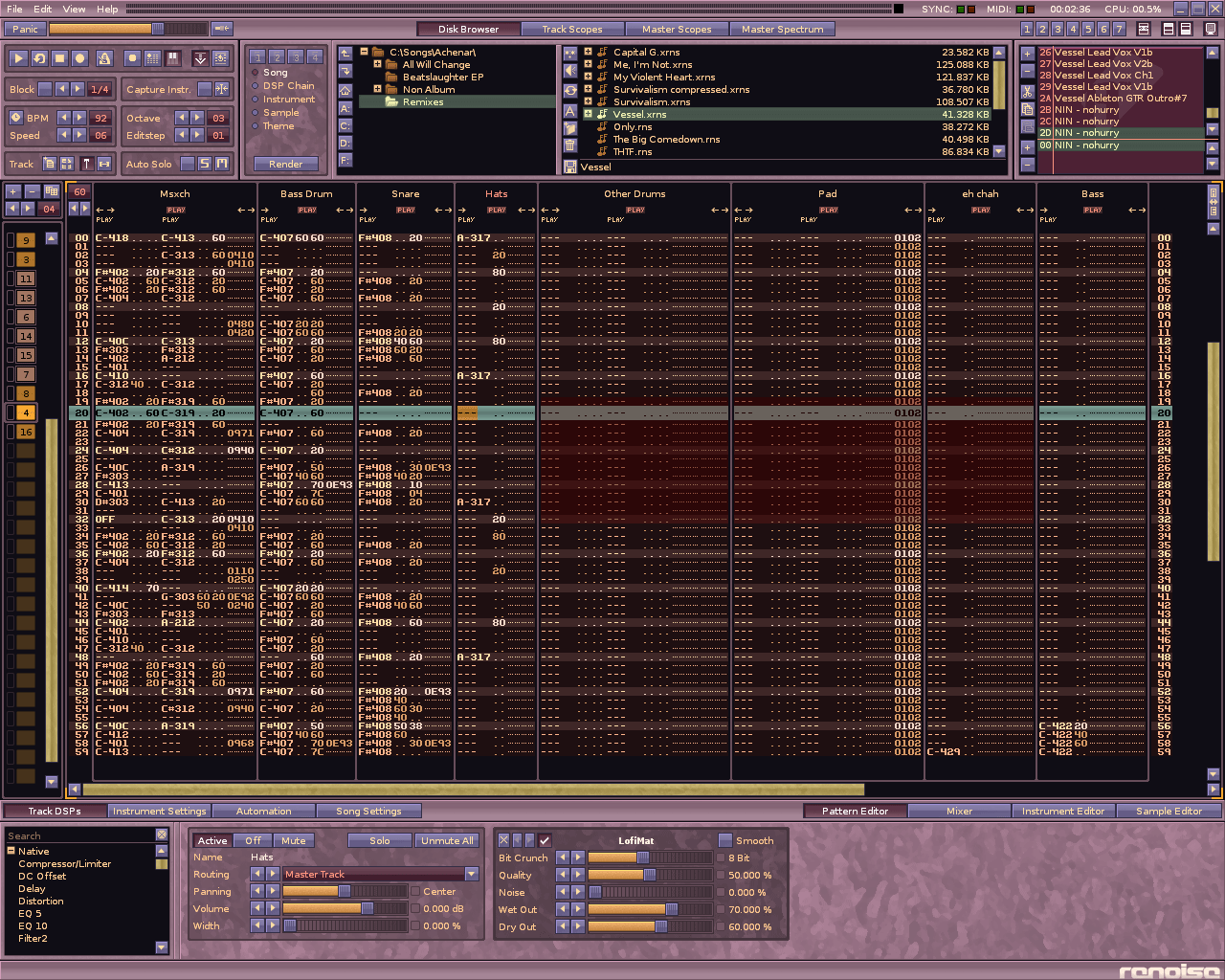
Another new skin here, this time a lot lighter, more colourful and with subtler textures. Extract straight into the Renoise directory: