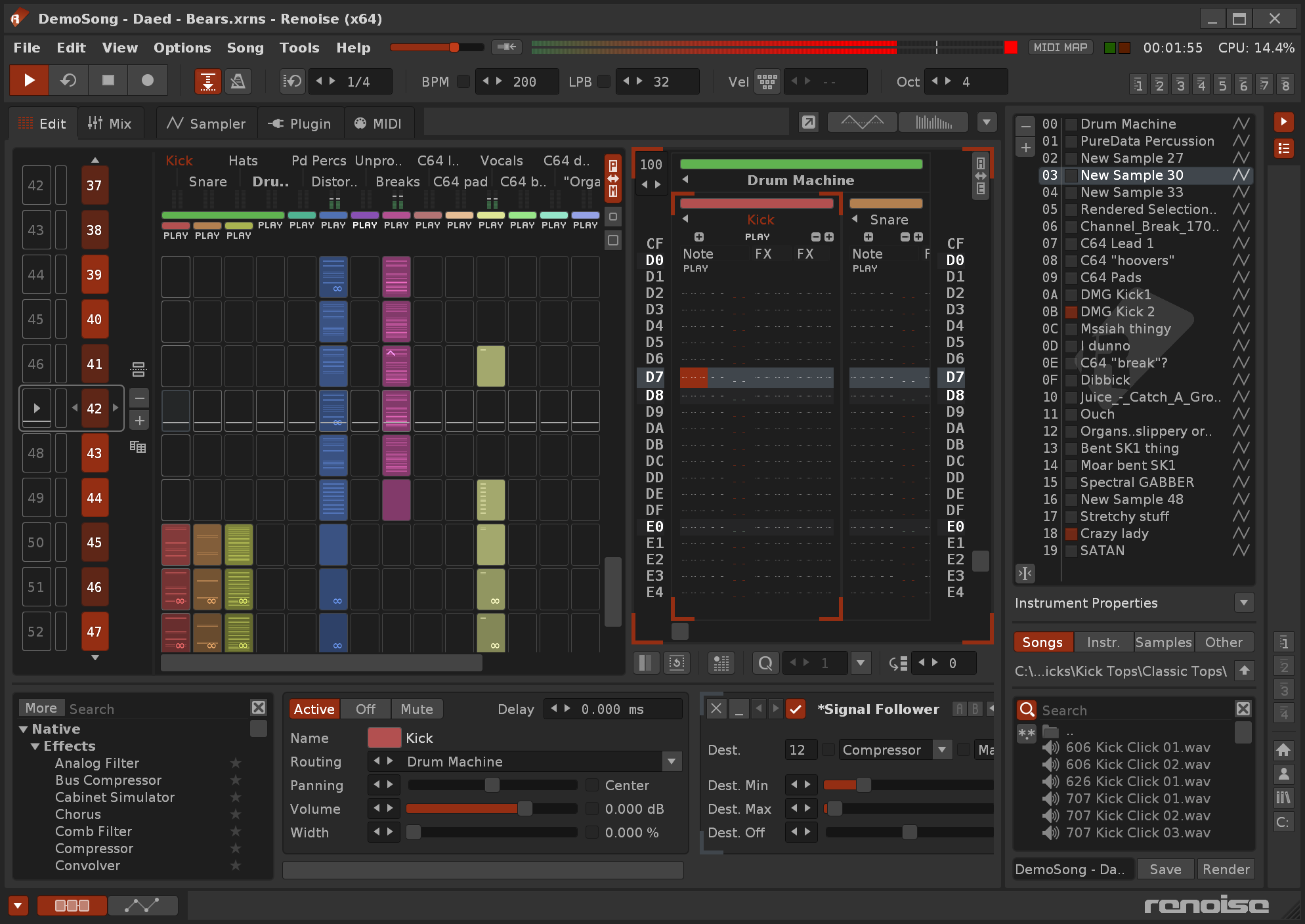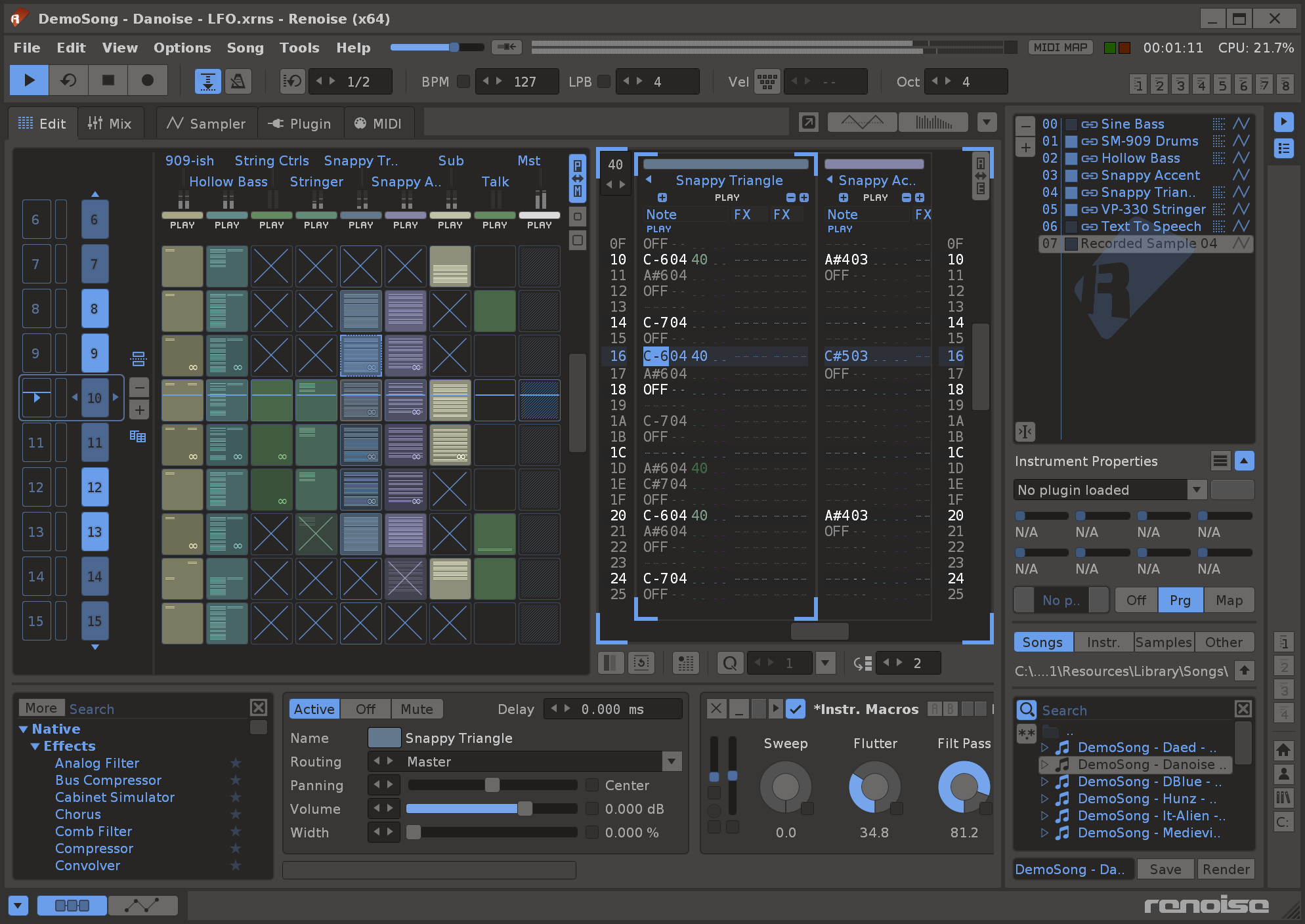You can drop pictures in too 
I know… but I couldn’t be arsed sorry, it was more like a test. “having” to make screenshots would just have meant not doing anything. feel free to post your themes with screenshots and everything tho  either way, you don’t have to download, just open with Renoise - if you have a running instance it just changes colors and if you like it, you can save it as custom theme.
either way, you don’t have to download, just open with Renoise - if you have a running instance it just changes colors and if you like it, you can save it as custom theme.
Looks like the “User Files > Themes” are gone and this is the appropriated thread to share color themes. If not, let me know. 
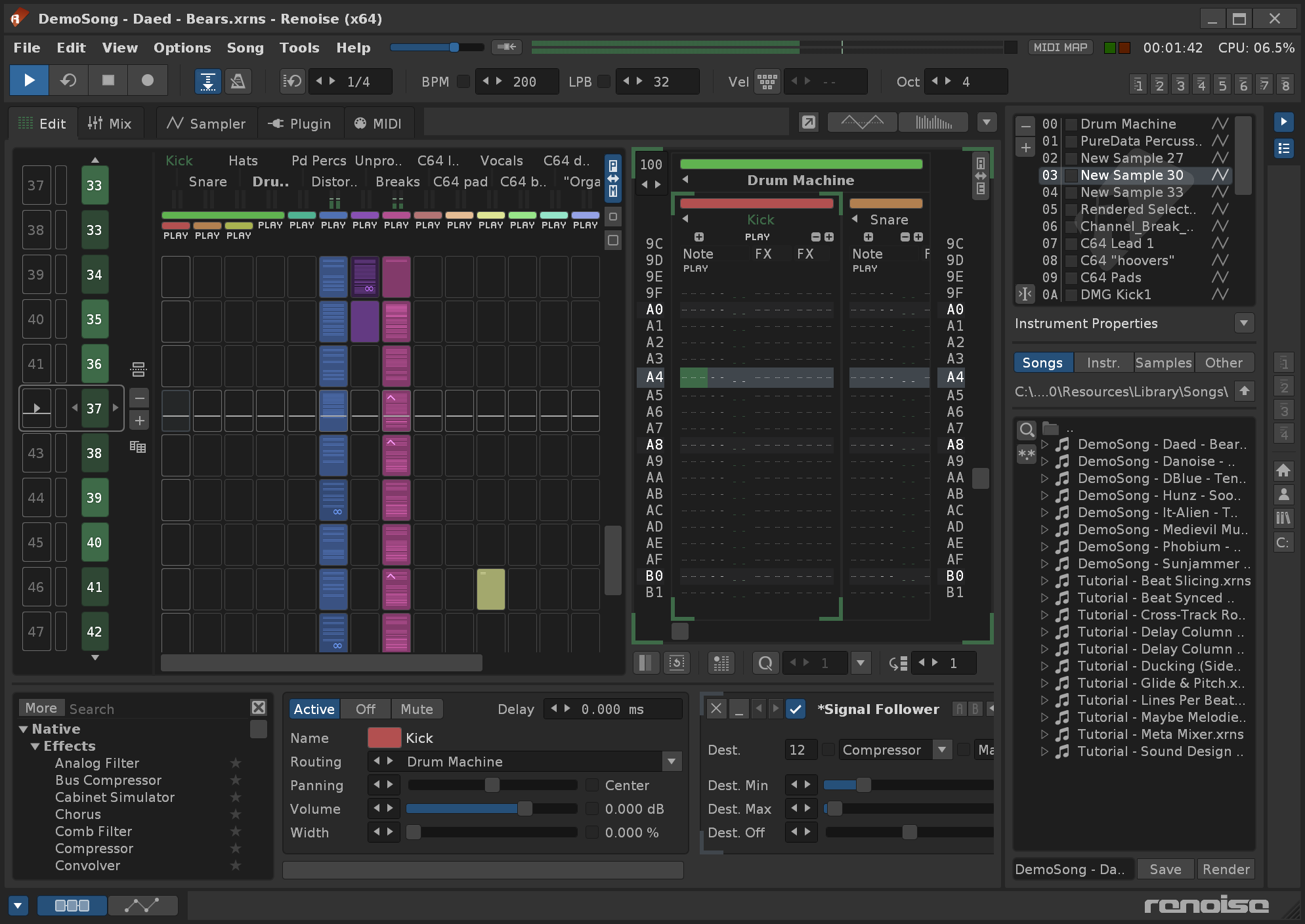
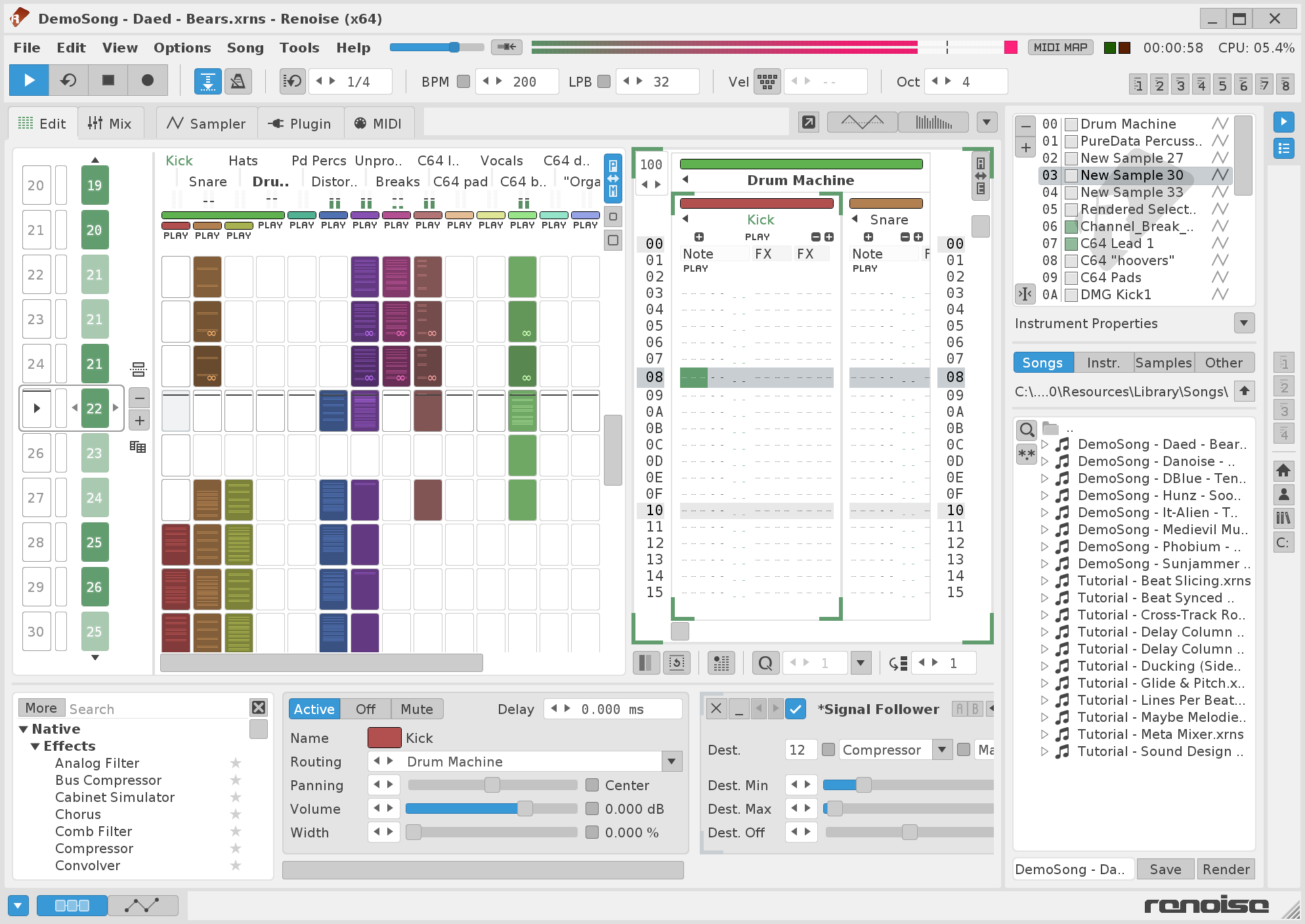
Thank you @spktkpkt - the pale one is real easy on the eyes. Great stuff!
Don’t tell anyone, but the colors are “stolen” from the Sononym GUI. 
Talking about that, is there a tool to help creating color themes easily?
I think that the screen dedicated to this in Renoise is really too small (Edit / Preferences / Theme).
And you have to use 2 comboboxes with dozens of colors to set individually.
My last whish would be to disconnect textures from themes and have better texture integration. 
I think the color editor is okay. You can also edit the *.xrnc file with a text editor and “reload” it in Renoise with a double click, no need to restart Renoise after every change. Also a big ![]() to the dev who has defined the tags, most of them are clearly understandable.
to the dev who has defined the tags, most of them are clearly understandable.
Textures are disconnected from themes, nor? If you need other textures, you can create some and put them into the …Resources…Skin…Textures folder.
Those are some good looking themes, @spktkpkt.
that dark one is awesome, i started using it as soon as i saw it :).
Well done!
Thank you @rainydayshirts and @dspasic, i just mostly color copy from other applications or VSTs from which i like the colorschemes. They are made for my own usage, but maybe others like them too, so why not share them. 
Slick look, thanks
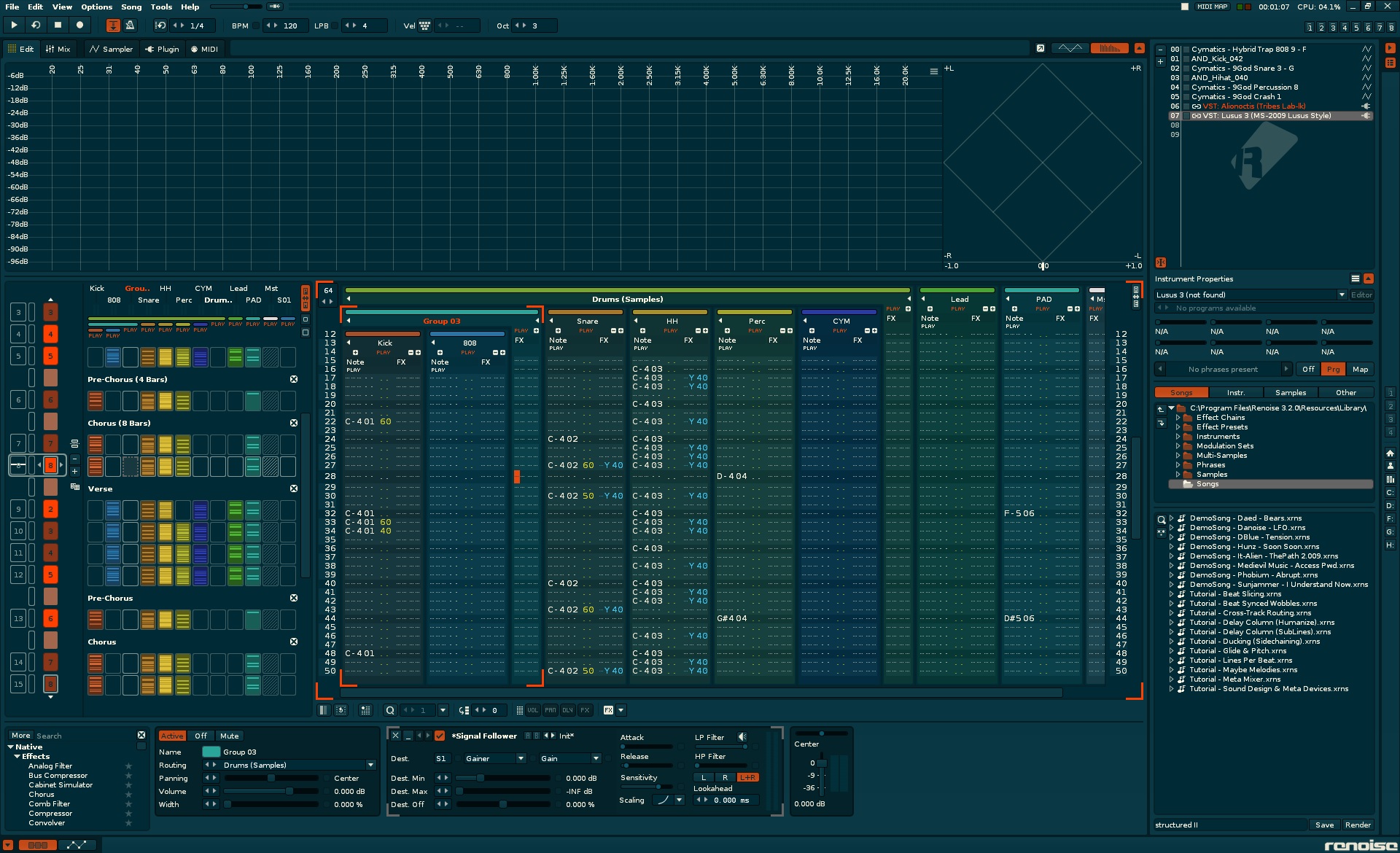
solarized.xrnc (5.0 KB)
Tried my hand at themes awhile back. Came up with this using the Solarized color palette. If anyone wants to tweak this and make it good, feel free.
I really like your red theme! Thanks for sharing <3 it feels clear and relaxed matching the renoise logo.)
This one might be included in prefs imho…
Always good to hear/read that they are also useful for others. Cheers.
@spktkpkt > the blue theme is top! many thanks!
how can i get this ?
I made an adaptation of the default MilkyTracker theme for that oldskool feel. Had to adjust some things for renoise, namely can’t have different backgrounds for the pattern and the boxes so it all had to be black.
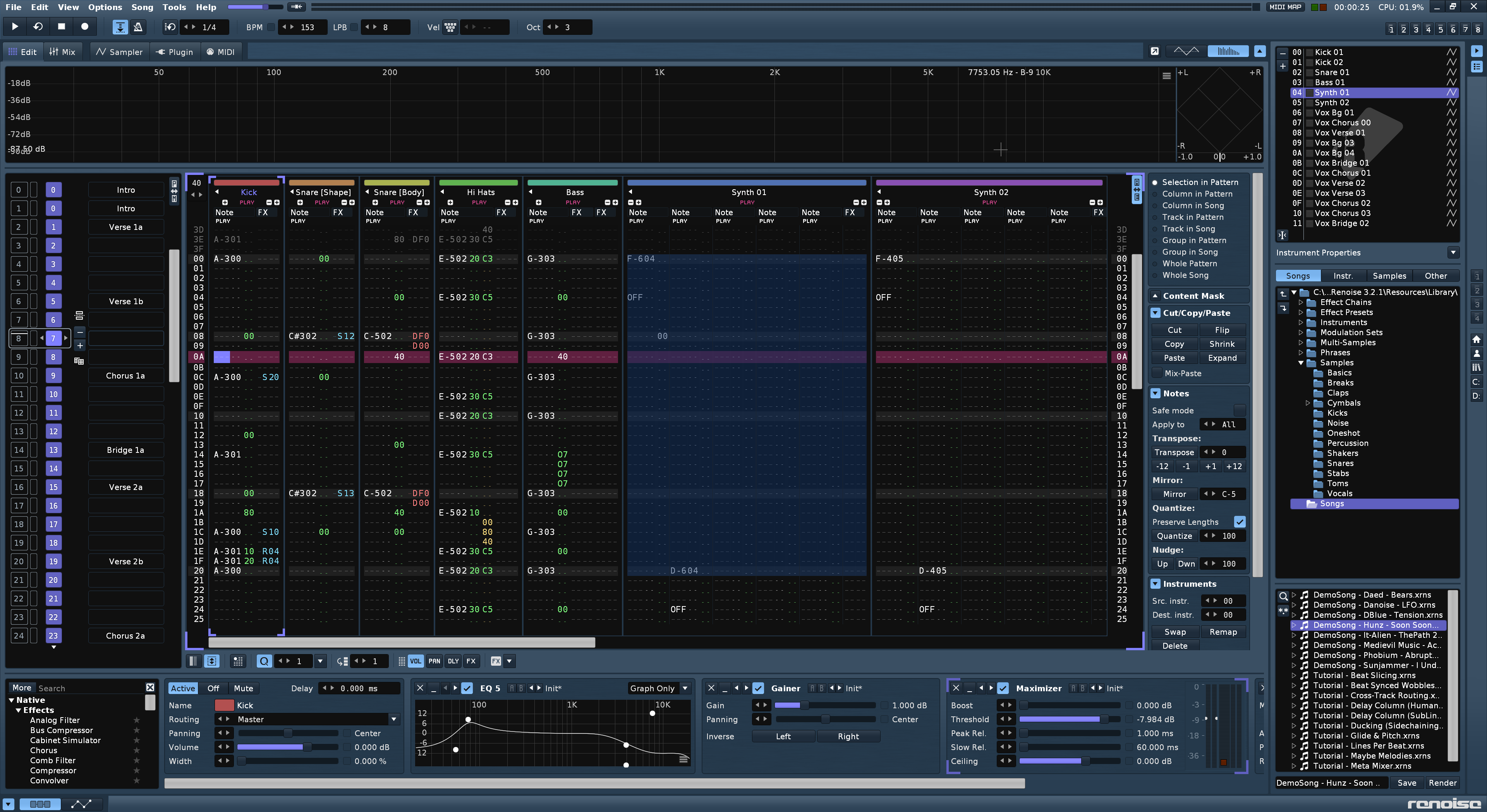
Find it on GitHub here (since I can’t upload attachments), where I’ll also put any other themes that I make and any new versions: https://github.com/elfakyn/renoise-themes
just tried this one. looks veryveryveryvery awesome!
I’m not getting the same color of your panning/vol/fx column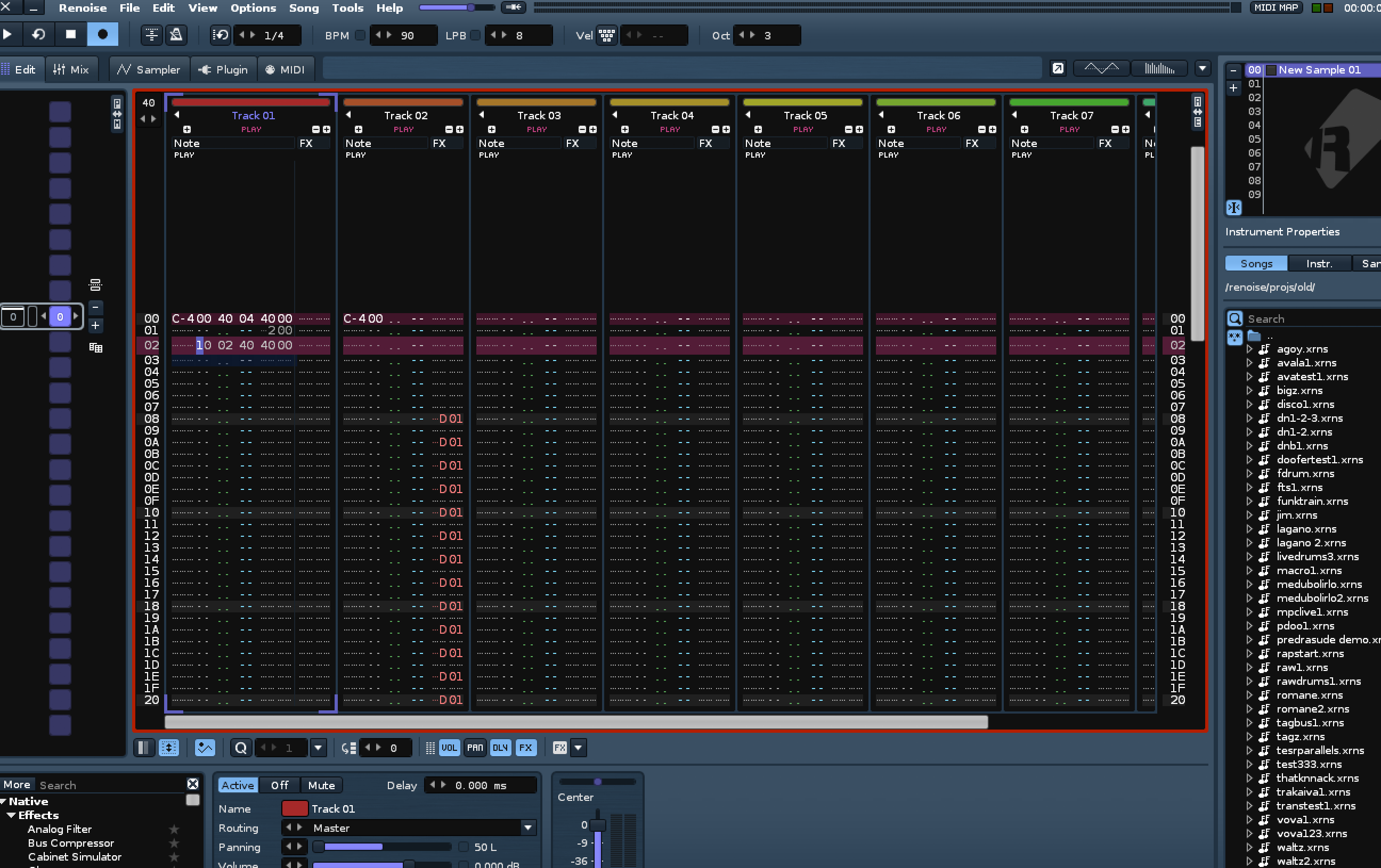
and how did you get folder list in the upper, and in the bottom window, you got all files in that folder? Thanks