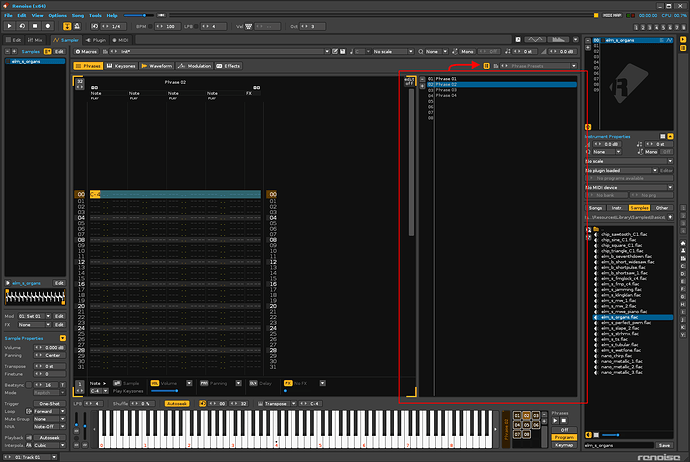This matter has been commented here:
W10, R3.2.0. The operation of [CTRL + click & drag] not work inside the phrases grid. Steps:
- Create a phrase.
- Press [CTRL + click & drag]. A symbol [+] will appear. Deposit in the next empty phrase slot.
- Problem: the cloning operation of the phrase does not work!
Drag and drop (without pressing CTRL) work correctly to sort the phrases.
…
@taktik. If you ever intend to improve the issue of handling phrases, it would be great to have an optional integrated framework to be able to read a list of all phrase names there. It would be a list of up to 126 names. There it would be easy to manage them:
- Name of the phrase, and edit it.
- Export or import multiple. Massive library management. Be able to select random phrase (not contiguous).
- Clone (with drag).
- Sort (with drag).
- Add and erase.
- There could even be additional information, such as the number of lines, the base note, etc.
An additional resizable framework could appear on the right of the phrases editor. A list similar to Sononym, perhaps?..