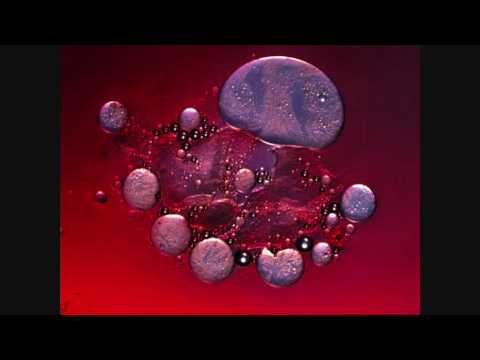https://web.archive.org/web/20090418130327/http://www.aodix.com/pageaodixv4.html
============================================================================================================
256 track, 256 pattern sequencer
Each track allows recording of events including chords and automation. Patterns have no fixed length. Both pattern using pattern calls and single-sheet operations are supported.
Full modular audio and MIDI routing
Forget old mixer paradigms. Aodix provides a flexible
modular net of audio and midi (events) connection wires between VST Instances, allowing complex audio/midi routing schemes, and you could sync your favourite step sequencers or MIDI event processors with Aodix main sequencer easily.
32-bit float sample precision
Aodix maintains sample precision to 32-bit float, from input all the way to the output.
Up to 960 PPQN timestamp precision
The midi point precision can be 960 PPQN, allowing a wide range of quantization settings, down to 1 point.
Enhanced recording and editing functions
Several recording and editing modes are available, combining online/offline, step/step-free, live-scroll on/off, quantization, zooming, overwrite on/off, events record, parameter record, automation record, powerful midi-masking and usual functions such as Range, cut, copy, paste, delete, move.
Real-time record and automation
Events and parameters can be recorded real-time while playing, with PC keyboard and mouse and/or Midi Keyboard.
Automation parameter assignment allows a slider/knob on a midi keyboard to control one or more parameters in one or more plug-ins. The Midi Mask allows to avoid interference with midiCC, in case automation is preferred to midiCC.
Piano-roll track split view
Provides a powerful alternative tool to view and edit note events and is seamless integrated with the sequencer structure.
Pattern markers and pattern calls
For each pattern, up to 256 markers can be defined. Pattern calls (non-recursive) allow to call a pattern from any other one, pointing at a marker, defining transposition and velocity scaling.
Unfortunately Aodix doesn’t remember VST path locations when you open a previous project (at least, not in Windows 8, presumably not in Windows 7 either), so it’s pretty useless now because of that, but look at what it offered, and that was about six or seven years ago.