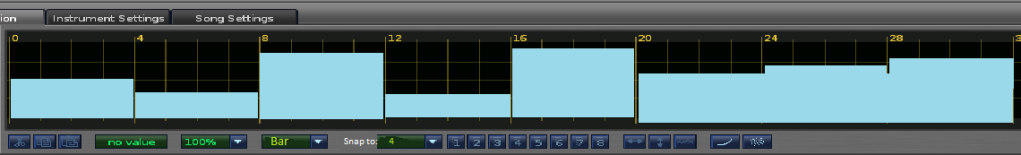yep dont use the automation much,but this would be nice
I just logged on to talk about automation, so it’s nice to see this as the first topic. Renoise really is lacking in its automation features. I was messing around in Reaper for a friend who needs a more user friendly daw, and I was amazed by how nice the automation was. Having more curve types and being able to change them through automation points rather than them being global for each pattern would be great for Renoise and save me a few headaches. Just my .02
![]()
I do a lot of automating in renoise, and sincerely hope this tab’ll get a ‘more’ button as well ![]() . Expanding it to a mega pimped version where you can span envelopes over multiple patterns while having points and curves intermixed.
. Expanding it to a mega pimped version where you can span envelopes over multiple patterns while having points and curves intermixed.
THOUGH, we mustn’t mistake having 1000’s of brush types  / automation options, magically create better musics for us, or have such a ‘sounding’ impact / big difference to how it sounds now.
/ automation options, magically create better musics for us, or have such a ‘sounding’ impact / big difference to how it sounds now.
I rather see a screen where you can scroll through the automation envelopes of all dsp’s added to a track. Stacked underneath eachother or be able to enlarge the selectedl window for detailed edits.
I was expecting the automation editor (same for the instrument editor) to get an overhaul for this last update, but don’t miss it at the moment ![]()
+inf
Had a few minutes before dinner ![]()
The pattern-matrix needs a toggle to display automation clips. Drawing ramps over multiple clips should be made easy:

It won’t be fun to draw like that ![]()
It’s not comfortable to draw automations vertically and into so small slots… You can’t get the automations drawn very accurately because of that.
yeah I know, It would be fiddly for nit-picky precise actions, but for global multipattern ramps not so irritant and quick probably. Also the zoom function should work for this just like it behaves now for the pattern-clips.
When expanded maximum you surely could be precise if implemented right.
Just an idea.
Nopes, but they give you a rough view of how the automation look in general if they were only drawn that way… but then which automated parameter should then be shown and how should you have to change it.
I have nothing against drawing vertically if it’s right next to the tracks, or even overlaid, I think either would be great actually… and toggled on/off of course. But doubt they’ll revise something that already exists vs adding features.
+1.5 for better curves!
1
the one that is currently selecten in the automation pane for that track?
the pattern matrix could simply have a toggle to switch between notes and automation view.

That’s what I need… Specifically the square style automation points. Right now I have to run dual effects and use the on/off commands for most of my automation. It’s a pain in the ass…
This would be great when writing Acid music…you could easily visualise where the cutoff goes up and down…maybe it would be good to visualise more than one parameter per track?
IMO it wouldnt be too useful for drawing in automation, although entirely possible…
+1
While this has turned into a kind of different feature request, I really need to point out that the renoise automations need to be reworked.
I use them a lot, and they are the weakest part of renoise for me. They need either more res (like Reason for example, where you can put keyframes anywhere), or even better, more curve controls, or both.
I was a little disappointed nothing changed in 2.5 regarding automations, I’m really hoping there will be som changes for 2.6.
BIG +1 ![]()
I agree with previous posters that there is no simple way of having square wave automation lines.
Renoise has the linear, point and cubic shapes for its automation. I propose a new one called “bar”.
Say you open up an automation window for a synth that has a cutoff at 50%.
There’s a “snap to:” dropdown box that selects how many lines it will snap to. So if it’s set to 1 , then grabbing and dragging the line results in this;
If it’s set to snap to 4, then dragging on the line produces this;
I like the idea of the bars as well. Live has this, and you can quickly switch between bar lengths with ctrl+1 or 2, which I think would work great with Renoise.


- 1