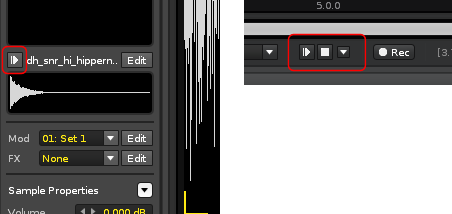I can’t find the prehear options in the sampler. Are they gone or just moved? I’m currently working on a project where I need it badly!
Screenshot from Renopise 2.8.2
Whuut?? I got no playback note on mine
Screenshot from my 3.0 beta 6:
Derp. My mistake - I’m actually using a slightly earlier build of beta 6 that’s different to the final one.
However, the main features are still there - Play, Stop, Output selector - but the note selector was removed. Pre-hear now simply plays the sample at its original pitch/samplerate.
You can find pre-hear buttons in both the Sampler, and also the Sample Properties panel:
Whyyyyyyyy!! Is there any rational reason what so ever to support takin it away? 3.0 is beginning to turn sour on me
They are right there in 3.0 as well… I’m not sure where you are looking for it?
Berlin minimalism.
Playback note in samplerview. Gone. I needed that.
Why?
I expected that getting buttkicked for removing stuff like the fine loop and processing buttons would be a good motivator to not touch anything else so i’m not understanding these decisions quite myself yet either.
Me neither! I am just curious why anybody used this button.
If i wanna play a sample then i use a new button that dblue showed (or press c-4 on keyboard).
if i wanna hear different note of that sample i press corresponding key (different than c-4)
If instrument is multisampled and i wanna hear just one sample at a different note i transpose it and use that new button for a preview.
It is somehow disconnected but works same.
If I might hazard a guess, I think it’s easier to understand this way. If you want to hear what a sample sounds like on a particular note, just play the note. IMO the pre-hear makes more sense as an “always play exactly how it is” button. In R3 you’re more likely to have an instrument with a jillion samples, and instead of worrying about what key each sample is set to, you just have a button that no matter what plays the original sample as is.
Listening to the note played back at any pitch from any point in the sample via a middle-mouse-click is extremely useful to me. Playing small sections at low pitches helps to isolate exactly where any changes should be made, which is often impossible to do at the original pitch.
Lol I didnt know about it, great.
I was hoping not to have to explain my whole workflow in that area, but no such luck.
Presuming different people (and different genres) have different approaches to sampling, I’m not going to say my method is better, just that I used this feature all the time, and now I really miss it. I make fairly traditional rap with samples and drumbrakes.
Lets say I sample a funk loop. It allmost allways is a bit too fast so I transpose the whole loop down. Then I slice it up into whatever number of slices I use. normally at least 20. Then I start re-arranging the slices. After the song takes shape, I want to slice the sample even more. --Now the playback note comes in handy.-- I allways place the corsor at will and play back with the return-key. It is way easier to get the feel and key right if the playback note is set to the same note as the samle is transposed to. If not, it is often a game of try and fail till I get it right. Especially If I have transposed the sample quite a lot.
Does that make any sense?
And as with a lot of the bottons missing, I don’t for the life of me see the point of taking away a feature that has been a part of Renoise for so long. I used it actively. It is a part of my workflow, which has now slowed down.
I dont see advance against transposing and playbacking but it can be just me ![]() .
.