Hello!
Time for an update for my Stepper patch!
This is a DSP FX chain that emulates the Stepper in the modulation FX. It uses some meta devices, and a custom table LFO that will act like the Stepper! You can control native effect devices or VST effects with this…
You can edit the step values in the LFO graphically, also with the Ext. Editor. It allows changing the number of points, setting an arbitrary step value, or random step, and it has a RESET control which you can trigger to set the stepper to a certain position from automation.
To load, drag&drop the file into a renoise DSP FX chain, or right click on the effects chain/mixer track and select “Device Chain”->“Load…” and select the file.
CAUTION loading the patch will delete all the current FX from the chain, and replace them with my patch. Blame this on renoise. Make a new track, and load the patch into it, if you don’t want to loose your FX!
After loading locate the Velocity Tracker, and set it to the instrument that you want to trigger the Stepper. (Edit:) Move the Velocity Tracker to the track from which you want to trigger the Stepper. Point the Hydra at the end of the chain to the effect parameters that you want to automate with the stepper.
To set the parameters see this pic:
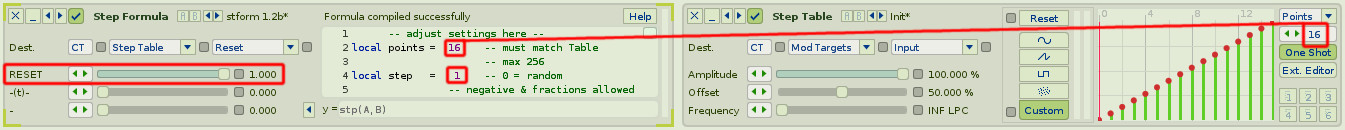
-
The “points” values must match, edit the “Table” LFO Points number, and you must enter the number as text with the computer keyboard in the formula device, as well. Max 256 points supported!
-
In the formula device you can also edit the “step” value. It can be any positive or negative number or term, like “1.25” or “-2.5” or “1/3”. If you set it to zero “0” then it will choose a random point on each step.
-
The “RESET” controller allows resetting the Table to a position. You can just drag the slider to select a step, you can automate it with pattern fx, right-clicks or points envelopes, and you can point a key tracker or velocity tracker to it… That the slider will keep flipping back to 1.0 is necessary for it to work properly.
Limitations: can only register one trigger per tick, so if you trigger multiple notes at once, it will only advance one step. Is not polyphonic.
Download Patch v 1.2b:
fxstepper-1.2b.xrnt (17.8 KB)
Tips&Tricks:
-
You can point multiple keytrackers at the “Trigc” → “Reset” control, to make multiple instruments or keyranges trigger the Stepper. If using key ranges from same instrument, set keytrackers into “soft” mode. The “Trigc” → “Reset” control must be triggered with a value of zero “0.0” to advance the stepper.
-
Try to trigger the RESET Control with a keytracker with a range that is set to two adjacent keys. Then set for min and max the reset positions you want to trigger with them. Trigger them in rhythm to make repetetive automation patterns! Put the keytrackers in “Soft” mode to do it with multiple keytrackers on different ranges of the same instrument.
-
Use the RESET Control to select a step, disable the step triggering tracker, and edit the LFO or hydra while being able to hear how the parameters sound, as they will be adjusted according to the Table value.
-
You can automate the “Step Table” Amplitude and Offset to get some extra variation to your modulation
I hope you all have a lot of fun with it!
 thank you so much for putting this together!!!
thank you so much for putting this together!!!  Will definitely be seeing some use in my workflow.
Will definitely be seeing some use in my workflow.
