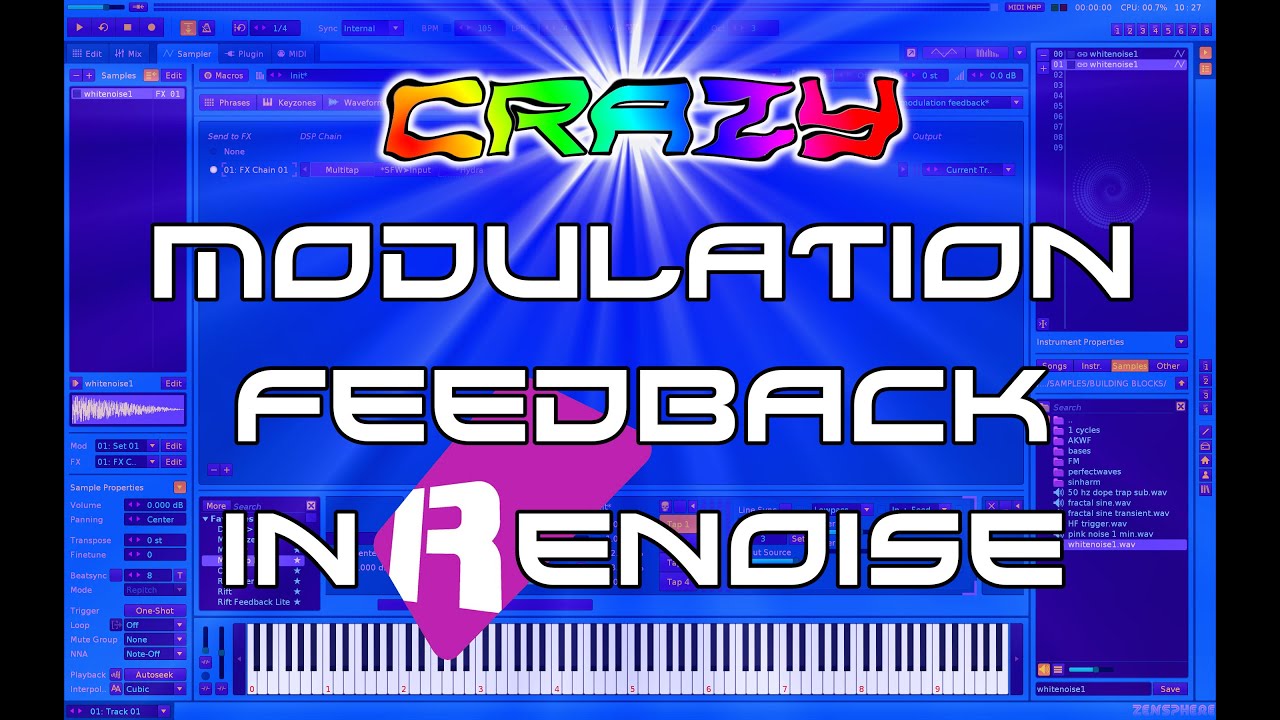WTF is Upgrade Filters ?
I never noticed it.
Oh really? I’ve always got that. Allows access to legacy filters and upgrade is the new set from, what? 2.8?
I think I’ve been using renoise since version 3.1 ?
It was definitely over > V3
hmm, maybe that’s why upgrade doesn’t show up for you?
Although I’m pretty sure I hopped on the renoise train at v3.0, so maybe the new filters came on board then
Cool! It’s really neat to have two stepper devices in a row. Never thought of that. Thank you!
Do you have any clever ideas like that for using Renoise to trigger (hardware) synths with semi-random generated melodies? Cause obviously the Renoise devices don’t work on that.
I tend to write phrases with some probability to different notes (4th, 5th, otctave). And maybe some rhythmic variation by adding a note with a low probability. Then I make copy of that phrase and add change. Then using the probability command to randomly select between the different phrases. And this works. But maybe you have some other cool ideas for me to try? Or maybe this is taking things outside of Renoise and that is a no-go area for you. ![]()
yes, there are a couple of different ways of doing this, I think.
One is using keymapped nested phrases and the yxx command, like so:
(uses vital, bc free)
random melodies vst 1.xrns (153.7 KB)
The other could be using fx stepper chains to modulate transpose values on the instrument automation device… See this thread: [DSP FX Chain Stepper]
(DSP FX Chain Stepper)
I haven’t yet tested it with multiple stepper chains to see if it has a cumulative effect, but I think it should work. Will test…
OK, tested it and the way that the stepper chains behave leads to artifacts/unclean transpositions. So, that’s a no-go for melodic content, unless you like the sound. I’d stick with nested probabilistic phrases for creating random melodies in a vst. If the vst you’re using has some arpeggiator functionality, you could possibly use that in conjunction with transposition commands, but it would be less generative/random in output.
HTH!
Thanks for explaining feedback, this was a topic I did not get so far.
Sure thing. To be clear, this is just feedback on the modulation signal being fed by the signal follower, not on the audio itself.
Great tutorials with a lot of different important quirks. Going through them upgraded my Renoise lore to a new level! I also like the Forest Psytrance banner that looks like Forget Psytrance

A bit counterintuitive as a tutorial banner… But… THESE TUTORIALS ARE PURE PLATINUM man! I really appreciate them.
One point though: Did you consider compressing your voice so that it’s easier heard at low volume levels or simultaneously with the audio? You can keep the dynamic range of audio, just compress your voice. Almost all mad scientist tutorial youtubers do that to increase interest from audience, increase authority and confidence and keep the audience more alerted to what they’re saying.
Just saying
Hey, thanks! Glad if you’re mining platinum from these ![]() I figure the more renoise knowledge we can get out there, the stronger the user base will be, and the longer the lifespan for renoise in the long run… I’m still dreaming of a day when we see renoise 4
I figure the more renoise knowledge we can get out there, the stronger the user base will be, and the longer the lifespan for renoise in the long run… I’m still dreaming of a day when we see renoise 4 ![]() …not holding my breath, though
…not holding my breath, though
These days I do compress, limit, and noise gate my vox input, and I’ve even got it sidechained to duck my renoise audio. The earlier videos kinda suffer from the lack of this processing, but more recent videos should be ok. Please have a listen/watch of my more recent ones, and do let me know if it still seems to be an issue!!
I’m also taking video requests, but no promises I’ll cover any particular topic ![]()
cheers ![]()
Creative effect command uses, it would be very interesting to me as i mostly use Renoise like a normal daw
great idea! I don’t use effect commands a ton, but I do use them, and would be happy to share a few tricks ![]()
Effect commands are incredibly powerful. Renoise is great as a regular DAW. But I find that it really comes into its own when you use sample instruments and the effect options at your disposal. So if zensphere can help people to get comfortable with them I’m all for it.
new one! hope this is useful for you… came up with this method yesterday after scratching my brain for a bit about sidechaining. It’s a little bit of a workaround, but has a LOT of advantages over other methods of sidechaining compression in renoise, imo
You could also skip the doofer, key tracker, and trigger sample, and use pattern commands to reset the lfo in time, but I prefer to have the doofer to drop in wherever
hope you enjoy ![]()
Awesome tutorial man ![]()
![]()
Thanks! ![]()
usually takes me 1.5 hours to watch these 20min vids due to stopping the video, opening renoise and getting lost in some inspiration/exploration ![]()
![]()
![]()
I can so relate to that.