anyone know of a guitar emulator of some sort, or a very nice sounding guitar sample library out there?
/Mutant
anyone know of a guitar emulator of some sort, or a very nice sounding guitar sample library out there?
/Mutant
Steinberg Virtual Guitarist is great (all styles of rythm guitar e and accoustic)
Slayer is simple to use and sounds good - but only the e-guitars presets …
Steinberg’s Virtual Guitarist is indeed superb, but it costs a fortune, it is built on real guitar-samples so the sound is almost identical to a real guitar…
reFx Slayer is very good, it is not based on samples but emulates the sound of a electric guitar. The emulation is realy impressive, even if it doesn’t sound 100% perfect it sounds very good and the plug is pretty cheap.
Weird that nobody noticed or still remarked (except Itty in some other post) that Slayer has a truly amazing talent as a BASS… It would probably turn your everyday bassline into an astonishing track with incredible dynamics…
I didn’t find any good freeware VSTi’s neither, but here’s a list of very interesting commercial VSTi’s :
For bass-guitars :
TRILOGY TOTAL BASS MODULE (not only guitars)
http://www.spectrasonics.net/instruments/trilogy.html
USD 349
For analog guitars :
Ultimate SoundBank (USB) Plugsound Vol 2
http://www.usbsounds.com/usb/exec/product?prod=PLUG2
USD 135
Cuttermusic Revitar 1.1 (guitar synthesizer)
http://www.cuttermusic.com/productsRV1.htm
USD 49
And as already mentioned Steinberg’s Virtual Guitarist.
If you have a soundfont device (Creative Lab’s SB Audigy or SB Live!), there are some free, interesting (and big) guitar-soundfonts on the web, but most of them are not that professional (they need to be finetuned).
Have fun,
Remco
slayer is nice, and if you tweak the bassounds they can come out pretty cool.
also you dont need a sf2-capable device, there are freeware-sf2-player-VSTi’s which can be used in renoise.
There are some good VSTs nowadays, decades after the initial question. ![]()
If someone is interested in Guitar VSTs check Shreddage 3 and Ample Sound.
I’m not an expert in guitars, so my question is:
What’s the best guitar for 80s Rock and Synthwave with guitars?
I can’t decide between Gibson SG 61 and Gibson Les Paul 1958.
Or is there something else I need to know?
Not sure that it would make too much difference for synthwave as the pre-amp, amp, fx chain is going to make the biggest impact on the sound. But, for myself personally, I would choose the SG over the Les Paul 99 times out of a hundred for classic cool factor alone ![]() Not that the les paul isn’t a gorgeous instrument, it absolutely is… I just always wanted an SG ever since I was a kid listening to black sabbath, lol
Not that the les paul isn’t a gorgeous instrument, it absolutely is… I just always wanted an SG ever since I was a kid listening to black sabbath, lol
For sure. Yes, that’s absolutely right. My first thought was also “get the SG”. And yes, the longer I deal with it the more l tend to buy the SG. Both guitars are nearly the same, the difference is that the Les Paul is more bass heavy and its sound is “deeper”. The SG has stronger mids and is probably the better choice for mixing. On the other hand I’m thinking about buying 3 guitar VSTs for 299 $ instead of buying a single one for 149 $. It’s really tempting. I would buy this stuff and use it the rest of my life. The question is how often would I use it. I have to think about it, but the SG is already sold. And I have to keep in mind that you can play any style with any guitar. ![]()
But Shreddage is for Native Instruments Kontakt and Ample sound comes with iLok requirement ![]()
There are some free guitar libraries on NIs blog, including Shreddage 3 Stratus
No, everything from Ample Sound is iLok free except a few chinese instruments. ![]()
And yes, Shreddage 3 requires the Kontakt player, that’s why I’m not interested.
You can also find 45 free VST plugins here:
https://plugins4free.com/instruments/Guitar-Bass/
Wow, an answer to my post more than 19 years after I wrote it ![]()
Odin II for heavy genres like djent
Is there anyone who has experience with the Ample Sound stuff? @Asharin maybe?
Currently I’m trying to understand how to work with Ample Sound Vintage Cherry, but it’s a pain in the ass and I don’t get a result the same way I’m used to work with VSTs having an internal editor. Is it possible to set the notes in the Renoise pattern editor and somehow to switch between palm mute and sustain? Or is this only possible via Strummer or Riffer? I could do it via workaround by using the Strummer. When I activate Palm Mute in the main view, switch to the Strummer and adjust the velocity in the Strummer editor, then I get a step closer to where I want to get. But in this case the sequenced internal stuff gets triggered by a specific note and obviously it’s not possible to play different notes in the pattern editor this way, because different notes trigger different strumming sequences. Is it possible to switch chords in the Strummer by using some Renoise commands? This won’t be ideal, too, but at least this would result in something.
Or is the Riffer the best tool for that? When I program a sequence by using the Riffer and I drag it to the track in the pattern editor, another slot in the instrument window gets assigned by “midi instrument”, but it remains silent if you play the pattern and there’s no instrument in that slot (the one having “midi instrument”), only the notes and stuff are copied in the pattern editor. What’s this all about? What am I missing? Unfortunately I’m not used to work with MIDI stuff in Renoise, so I’m kinda lost. Thanks in advance!
Ich think Realguitar stuff works very well, but it doesn’t come with fx and recorded guitar lines, you will have to accurately program your guitar notes then. Ample sound seems to be strange in my tests, there is always some huge delay in sound, seems to be intentional. But I only tried it a few times. The basses are nice.
In Realstrat and the others, you can layer muted and non muted to velocity, or control it using midi cc. Ample sound no idea.
At least I’ve found a method of how to do the simple stuff I was looking for, and that’s switching from palm mute to sustain. But I’m still unsatisfied, because things don’t work the way they should or at least as I expect them to work. I did it that way:
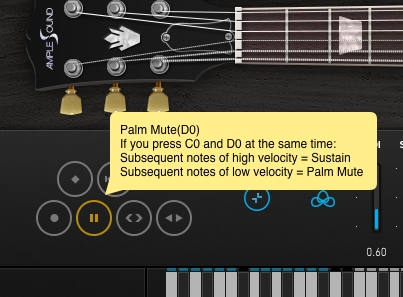

According to my informations the note C0 triggers sustain and the note D0 triggers palm mute, but obviously this doesn’t work, at least within Renoise. I tried it this way, but D0 triggers nothing:

There has to be a way to switch between the yellow/grey buttons like sustain, palm mute, legato slide or else in the main view via pattern editor by pattern commands or whatever.
And when I drag the internal riff that I’ve created in the Riffer to a track in the pattern editor, only the notes and values like delay or velocity appear as well as in the instrument window this “MIDI Instr.”, which is silent:
![]()
If I load another Ample Guitar with the same settings into the same instrument slot 01 there’s some sound again, the yellow/grey buttons in the main view are getting triggered and the notes that I dragged from the Riffer to the pattern editor are working, but it sounds completely (!) different than in the Riffer. Besides of that it can’t be right loading another Ample guitar into another slot just to be able to play some dragged notes. There must be something wrong. I just don’t know what I’m missing here.
Sorry for the late response, I’m on holiday haha.
To be honest I pretty much just use the strummer in Ample guitars and create custom patterns, but as you’ve already discovered, you can switch on and off palm mute etc with keyswitches. They seem to work okay when using strummer mode but I haven’t tried in a more free play mode…I’ll have a fiddle when I’m home Thursday eve and see if i have the same issue of not being able to switch things off.
No worries, you replied within 23 hours and that’s pretty fast, especially if you’re on holiday. ![]()
Thanks, I’m really curious how you do it!
When I’m using the Strummer there’s no way to trigger both chords or sustain/palm mute. C0 doesn’t trigger sustain, D0 doesn’t trigger palm mute and C1 etc. doesn’t trigger the chords. That’s pretty annoying. According to the description those notes should trigger those things while working in Strumm mode:
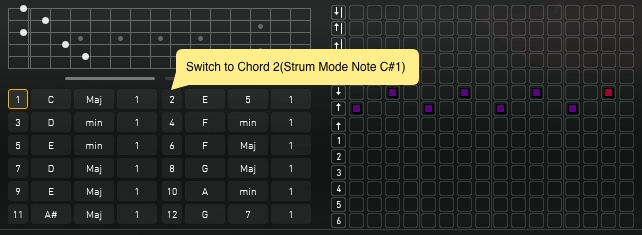
Chord 1 should be triggered by C1, Chord 2 by C#1 and so on, but it doesn’t work.
And as you can see on the right, there’s palm mute and sustain, depending on the velocity. The bluer the strokes the more intense is palm mute and the more red the more sustain you get. But this strangely ONLY works when you’ve clicked on palm mute in the main view before, because D0 doesn’t trigger palm mute for whatever reason. I don’t get it. It should easily work, but it doesn’t.
Edit:
I’ve found the solution in terms of the Strummer (and free editing). Strumm mode works perfectly as long as you know that there’s a difference (or shift) of 2 octaves between Renoise and Ample Sound. C0 in Ample Sound is C2 in Renoise. That’s why everything didn’t work. So you gotta go with C2 if you’re using Renoise. Strumm mode: check! Now I just have to figure out why dragging (MIDI) information from the Riffer to a track in the pattern editor as described above results in no sound or wrong sound, which is weird.
There’s another issue in Ample Sound next to the shifted octaves (which is possibly a Renoise thing due to compatibility issues). Obviously the Riffer is out of sync. Does anyone have the same problem? Is this a known problem, or is this a Renoise thing? Is there any solution?
I’ve created one small melody in the Riffer and played it via pattern editor, and this is the result:
I’ve created the same melody with another instrument directly in the pattern editor, as expected it’s in sync: