A very handy little vst this is.Can you make a project file demonstrating how to use it?
Usually you have to put this in front of your vst, but I didn’t figure out how it works in Renoise.
Dont think this is gonna work… normally it should be an instrument from which you can route the midi out to your vst synth
So VST effects that output midi notes can’t be used/captured in Renoise?
I think it becomes automatically available as a vstalias in the top of the instrument list, but sending notes to it doesn’t seem to trigger anything, also I don’t see any midi plugin routing options.
It supposed to take the midi notes from the track its in and then with the alias to trigger another vst or sample but i cant make it work
Maybe that the author of the plugin assumes that the program (FLStudio/Ableton/Cubase/etc) you are working in can isolate and route midi output data from the vst effect(?)
Hi, LibreArp creator here. I have released a new version 2.0 two days ago. One of the changes is that the plugin is now a VST3 Instrument instead of a VST2 Effect, so it should theoretically now be possible to use it in the latest Renoise. Would you please try it out and let me know if it works or if there are any more problems?
If it works, I would like to hear about your recommended setup, so that I can add it to the user guide for future reference.
Hello my friend.I am so glad that you keep developing this super tool but i cant get it to work on Renoise in Linux.It loads fine as an instrument but it seems it is not sending midi to trigger other instruments in Renoise.It works great in Bitwig though
Same here in Windows 10 and latest version of Renoise. Gui opens up fine, but in the midi routing of the instrument in Renoise, noting is send to the destination instrument.
I’ve downloaded Renoise demo and it does not work for me either. I’ve opened an issue on LibreArp’s GitLab and will look into it. Maybe I’ll devise a workaround that will allow LibreArp to function properly in Renoise. 
Found the problem: weirdly enough, Renoise does not accept LibreArp’s MIDI output, when it does not have an active audio output channel. I have added a dummy one and it started working. The problem will be fixed in 2.1, which I’m hoping to release soon. I’ll post here when it’s out.
Sounds great, thanks for sorting this out.
That was quick.I will be waiting for the fix
LibreArp 2.1 is now out and should work in Renoise! Download here
Its working ok but tell me something.I cant move the loop marker to the left if there are notes.Is this normal behavior?
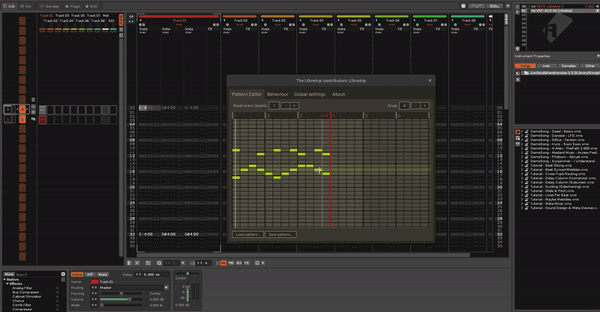
Yes, that is currently the intended behaviour, you can’t put notes outside of the loop area. I’ve had complaints about that before, so maybe in a future update, I will change that.
Its a pain as is because i must delete notes move the marker in order to hear the other parts of the notes and how they could fit it to my song,notes that i really need so its killing the workflow.Make an interesting part that you like but delete notes to hear the others before then draw the previous deleted notes again and so on, you see where the problem is but you have done a marvelous job already so thanks
Yea, I understand why you would want to do it like that, so it is very likely that maybe some version 3.0 will have a better way of editing the loop.
Another issue is i cant save patterns or load.It gives me the option to save i input a name click ok but it does not save it
Update.Sorry my bad i must name the preset with .lapreset