hi, is it possible in a future update to dedicate a key on the PC keyboard at this point marked in the screenshot? thanks 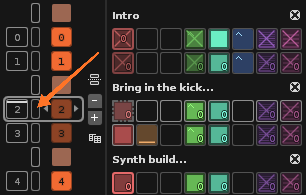
It is possible to create an LUA simple tool to add a new keyboard command, which must be assigned manually.
Define the range of the sequence (two numbers):
-- The currently edited sequence position.
renoise.song().selected_sequence_index, _observable -> [number]
Select range of sequence (for example: 1 to 1):
renoise.song().transport.loop_sequence_range={1,1} (array of two numbers)
Unselect the range:
renoise.song().transport.loop_sequence_range={} (empty array)
Check if exist a sequence selection
renoise.song().transport.loop_sequence_start -> [read-only, 0 or 1-sequence_length]
That is to say:
-- if exist selected sequence loop range
if (renoise.song().transport.loop_sequence_start~=0) then
-- code to unselect
renoise.song().transport.loop_sequence_range={}
end
-- if not exist selected sequence loop range
if (renoise.song().transport.loop_sequence_start==0) then
-- code to unselect
local val_1=renoise.song().selected_sequence_index
local val_2=val_1 -- or another existent number index <= sequence_length and > val_1
renoise.song().transport.loop_sequence_range={val_1,val_2}
end
The main.lua content:
--the final function (unselect or select):
local function sel_loop_seq()
local song=renoise.song()
if (song.transport.loop_sequence_start~=0) then
song.transport.loop_sequence_range={}
else
local val_1=song.selected_sequence_index
local val_2=val_1
song.transport.loop_sequence_range={val_1,val_2}
end
end
--register keybinding
rnt:add_keybinding {
name = "Global:Tools:Unselect or select the current sequence index",
invoke = function() sel_loop_seq() end
}
1 Like
thanks but I don’t know about lua, I don’t know where to put my hands. anyway would it work on each pattern? it would be very useful in live performances. ?
Yes. I just built a tool on purpose for this. Go to this thread:
Enjoy it!
2 Likes
Thanks 1000 you are a big man