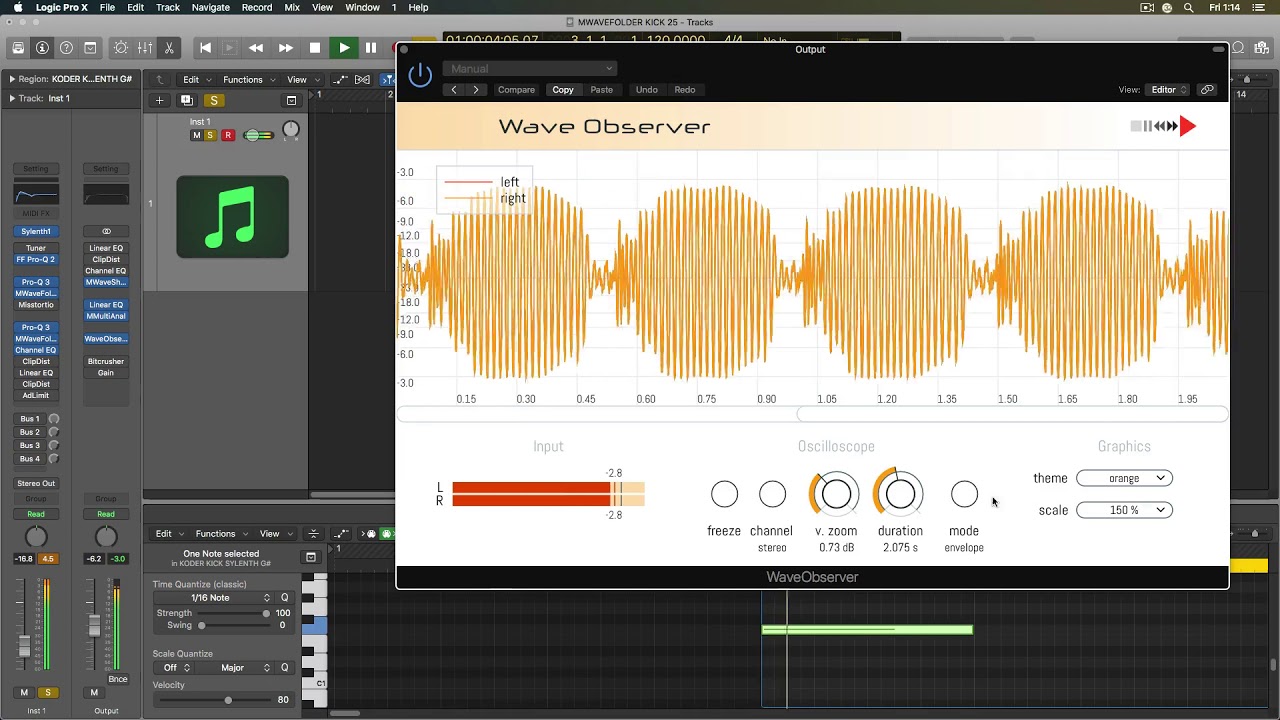Hi there. Very new to Renoise, although I feel extremely passionate about the DAW and feel like it’s a wonderful fit for me. However, I am just starting out and finding it somewhat difficult to compose without the traditional viewable waveform(s). I thought there might be waveform viewer options in the upper or lower frame but I don’t see anything particularly helpful there. So my question is, how do you compose in Renoise in the pattern editor without waveforms or other audio indicators in the field of view other than the pattern code itself? So far I picture myself having to relisten to my track over and over again without another means of editing it. How do you personally find it easiest to work this way with simply the pattern editor? Let me know. Thanks!
It isn’t the same as having static waveforms to look at, but having the scope view open (alt + O) while sequencing in the pattern editor might make you feel more at ease?
I actually prefer having less visual feedback to be honest because it forces me to listen with my ears and not with my eyes if that makes sense. That applies to VSTs as well like compressors etc so I try use FX without meters and suchlike.
Track scopes are there if you want em 
Hi and welcome.
By using my ears. Why do you need a visual waveform for composing? What for?
Personally I compose with activated scopes (just to be able to see what channels are active, in case that I might forgot a note off somewhere or else or to locate unwanted silent noises), but for the mastering afterwards I use the spectrum (just to be able to see the different frequencies and its strength, so that I can make the necessary adjustments).
Really it comes down to the auditory cortex.
Ears are just one channel.
Some people see music and hear color.
In practical terms, additional views into the sound, waveform, spectrum, etc definitely helpful to give the ears extra reference especially for the hearing impaired.
Beethoven was totally deaf, but i dont doubt with today’s tooling he could have done a decent job mixing a record, just from all his other inputs and experience.
Tracker definitely takes getting used to.
I prefer it because it’s more mathematical and the keyboard interface is easier to compose with only a keyboard.
But an awesome extension would be vertical waveforms, generated off the tracker midi/sample data, pre-rendered vertically adjacent to each track. With show/hide so it doesn’t get in the way.
Something like this approx
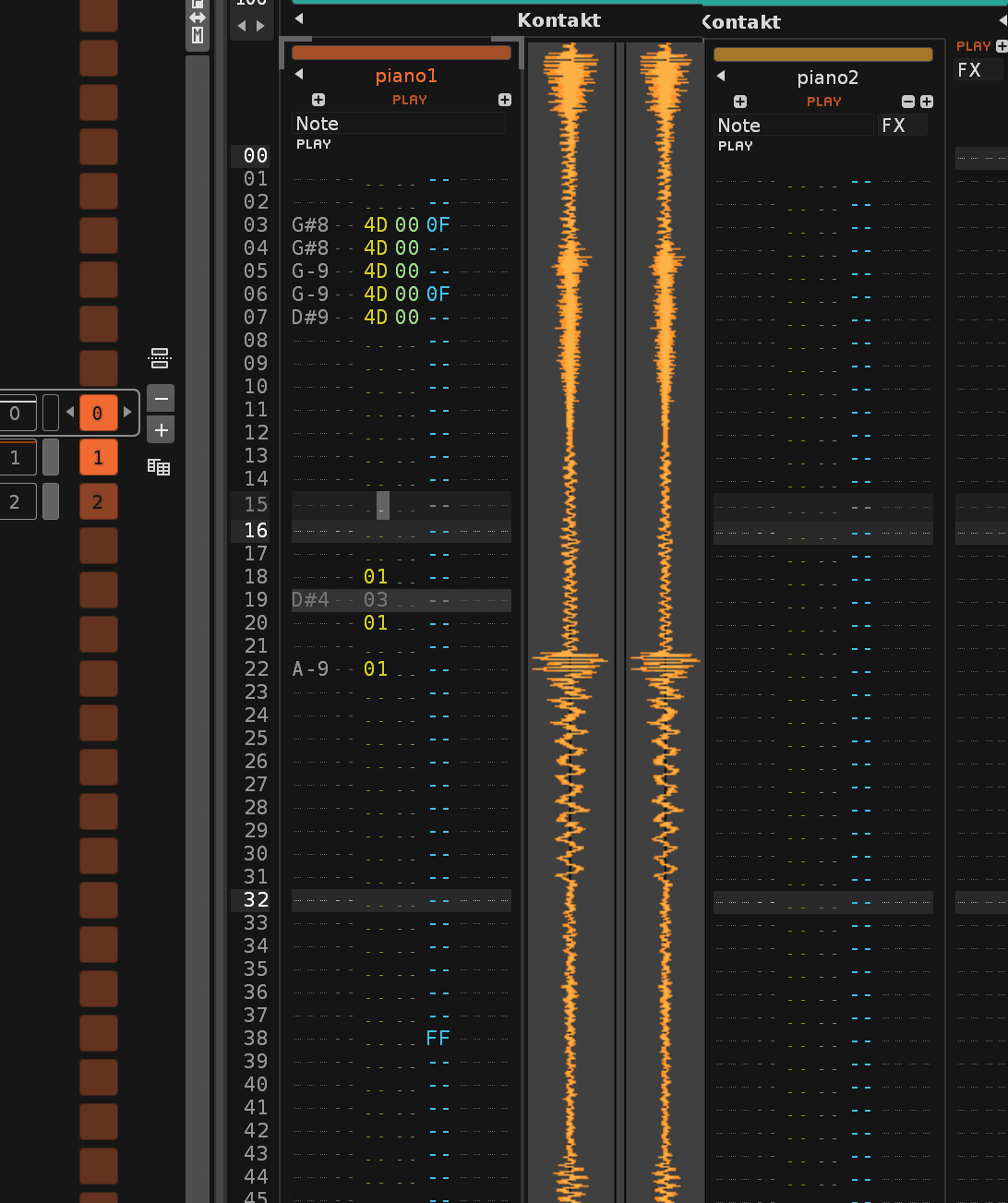
So the per track waveform would be the sum of all rendered notes on the track.
You can already use the spectrum to see everything about the track.
The cleaner the surface, the better the workflow. ![]()
Check out Radium, it’s a mess:
Synesthesia in a special way?
Well that’s just a bad implementation.
It’s like saying all house music sucks because one guy did a messy job.
I mean the waveforms are flickering, there are so many problems, of course this implementation sucks but that doesn’t say anything about the idea.
It could def be done artfully without a doubt.
The challenge is writing efficient high quality algorithms and designing the ui artfully.
Sure but spectrum is an instantaneous glimpse.
Another option is rendering along the background of the automation view.
Which would be much simpler to implement, and less in the way
I’m fairly against anything that adds to the UI with limited benefits to be honest. “Seeing” the sounds means nothing. Label your tracks, if you see a C4 every 4 lines in your kick track then you know its going to be the kick triggering. A waveform means nothing.
Renoise is nothing like a traditional DAW and it can be daunting, after a while you will adjust. Oscilloscopes or waveform viewers don’t actually add anything - they can lead to bad sound decisions in an effort to “look correct”.
Persevere. Adapt. Learn. Or if you really need a waveform bounce a track or two every now and again to check whatever needs to be checked.
Thanks for everyone’s response. Are there any VSTs that could be helpful?
Helpful regarding to what exactly?
The idea is seeing a visual waveform of each instrument while playing your song, right? So if you ask me it’s everything you need to know about this idea. A visual nobody needs turns every GUI into a mess, especially if it’s a tracker. Even if you’re the grandmaster of all designers in the universe you couldn’t improve a DAW by adding more stuff to a nice and clean interface with a perfect functionality. It would get worse either way. And if you would implement this visual into the automation view, you would miss the goal of seeing all the waveforms of each instrument while playing your song, which means you could leave it out right away. ![]()
![]()
Not anything streamlined.
If you’re willing to deal with the overhead, 'd imagine any plugin that lets you record a sufficiently long sample with a waveform view.
None come to mind, perhaps some research will land you on one.
More likely you’d need to build something yourself in an environment like Max or Reaktor.
Both have table views where you can feed a signal to see its waveform.
But to my knowledge it can’t pre-render so you’d need to sample the whole track which would be annoying but still an option if you have time.
another option is batch rendering the tracks using something like. The Deliverer | Renoise
Then opening them as a multitrack in another DAW like Audacity
If you’re searching for something which shows the current waveform you might like sMexoscope. The name says it all, but I think it’s currently the best way to see the waveform.
Or try other oscillosope VSTs, here are some suggestions.
It would be great if we could change the time window for track scopes. I wonder how hard it would be to implement this? Then we’d have baked-in oscilloscope functionality without any major overhaul to the UI
There’s no flickering. The waveforms are changing shape because this module makes extensive use of the sample offset effect.