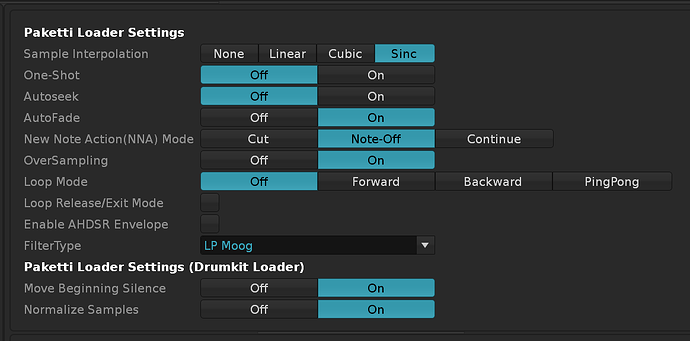hi, i’d like to detect that a disk browser sample has been loaded, and run a script. how would i do that?
(the objective is to set specific settings for the sample automatically on-load.
You can detect that a sample was loaded, because it wasn’t there before. But I don’t think it’s possible to detect the origin of the load, unless the source is the tool itself.
If it’s any help, with the API you can go into a folder and load multiple samples at once and configure multiple things, all from within the tool. But if you use Renoise with drag and drop and so on, you’ll only be able to detect that something has changed.
thankfully i don’t really need the origin of the load, just, that something was loaded. and then detect, ok, something was loaded, bump autofade+autoseek etc onto it
yep, i’m using this for the Paketti PitchBend Multiple Sample Loader & Paketti PitchBend Drumkit Loader and Paketti Pitchbend Random Sample Loader, and those are great features, allowing me to not use Disk Browser (boo! hiss! grr!) at all, which makes me a very happy bunny.
hi, is there a notifier that lets me detect the disk browser has loaded a sample?
i can’t use sample_buffer notifier, because then it’ll be shot every single time i modify the sample, or duplicate a sample, or record a sample.
i need to specifically do better than “Load with Options”.
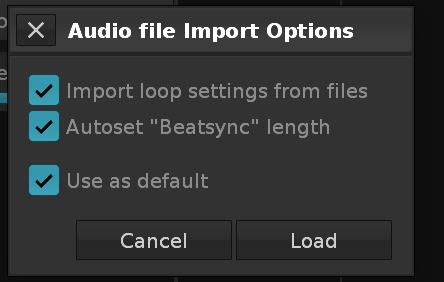
I’ve already circumvented the usage of the Disk Browser with the Paketti Loader, which allows for this:
but i want all that to be applied when using the Disk Browser.
this is not the first time this has been asked