Theres some good tutorial about swing in renoise? I dont use swing options in any daw, just place the notes/events where i like.
Sadly I cannot post how the grid in fl studio changes when having the swing slider in action, because it doens’t change. At leaest not for me, and I do not know how to make it change.
Instead, I uploaded to my soundcloud this (not a song!):
First Renoise at 90 delay hex, then FL Studio at 58%, and Fl studio again at 34%
…Where you can hear the difference yourselves. But I simply do not think that renoise is capable of this, because I think it calculates swing in a whole diferenent fashion.
The first might sound nicer at first glance, but try and SING upon it and you’re completely lost ![]() The FL Studio versions, however, are super easy to sing upon.
The FL Studio versions, however, are super easy to sing upon.
Sorry that the snare is not the same in all 3 versions, but who cares ![]()
According to the maual; all fl studio does is change ever even note by putting it forward a certain percent - the one you specify with the slider.
Maybe renoise change it by ticks or what ever, and not whole percentages. I am not as techical when it comes to this as you people here most often are.
Just curious, have you overlapped the first two samples (i.e. Renoise at 90 and FLStudio at 58%) and played them simultaneously?
- renoise 25% global groove
- your fl studio 58% bit
- renoise 25% global groove
- your fl studio 58% bit
- both at the same time
apart from the fact that i had to cut your samples and therefore had to rely on 16th note length - can you hear and feel a difference?
if you dont like global groove, the same could be achieved with note delay by either ticks or 1/256th.
all you are talking about is delaying notes. it’s not black magic that is DAW dependant.
@Mesmerized , I think this is simply a paradigm shift. It’s not that Renoise can’t do something and FL can. I think the difference here is that FL does a bunch of stuff automatically (whatever their “swing” implementation is) and in Renoise you can do whatever you would like, but you just need to know exactly what to tell it to do.
First Renoise at 90 delay hex
Why 90 (hex)? And what’s your LPB and pattern lengths in this scenario? The delay column divides a line in 256 pieces, 90 hex is 144 decimal — is that what you’re trying to do? I’m not saying it’s wrong, but I think you’re looking for a “swing button” and there isn’t one. We need to think of the whole pattern and all its subdivisions first and then figure out how to shift it to add your desired swing.
Ultimately all we’re doing is triggering sounds at specific points in time, so we just need to find out exactly what those time divisions are and then Renoise can do it. Maybe you need to change your LPB, maybe you need to use Q, commands, maybe the delay column, but I think we need to figure it out as a whole first.
Hmm, I think you nailed it with that 25% groove? I cannot really hear a difference.
What difference is left might just be psychological, OR it is the TINIEST difference left in the hats. I thank you very much for your effort and will check this out more tomorrow, and try and see what happens if one slows it slowmotion and plays it back.
And to think I bashed global groove in my original post.
Thank you very much again! ![]()
Of topic but; how did you make that cool slide out at the end of each clip?
pitch slide down (DFF). take a look if you want:
shuffletheshuffle.xrns (238.7 KB)
you’re welcome !
Hmm, I listen over and over and I still think that the Fl studio has sone .1% advantage or what ever. Even though I can hear that they meet up what seems to be perfectly at the end, it doesn’t sound like that to me when I hear them one by one, especially when i bop my head and sing to it, it becomes really easy with the fl studio parts, but practically impossible to nail the timing of the renoise one.
What would the same delay effect command be for 25% global swing? So i can try and play around with that and see if i can come closer?
Or is it all in my head  Hmmm.
Hmmm.
Ah, so nice! I never thought to use pitch slide on drums. Genius!
Hmm, yes, there must still be a difference I am afraid. I sit over and over and sing upon it and, like I said, I just cannot in my head nail the timing of the renoise clips, but on the fl studio clips its super easy.
Oh well, still a productive day learning to slide on drums! =)
seems to be more of a psychological effect than anything else, if you ask me.
and as i mentioend before, i had to cut out the sample chops of your sequence as i did not have access to the original samples. the FL version plays the samples OUT with full decay, whereas the renoise mockup i did cuts them after a 16th note. upload the samples for a real 1:1 comparison.
try delay column = 40 (h) +/- 10 (h)
or
try effect column Q03 (when using default TPL of 12)
each on every 2nd 16th note.
Ok, I will upload the samples tomorrow, need to go to bed now, but if you happen to have fl studio, or choose to dwl the demo, it is the stock samples from the screen that comes up if you choose to do a new project.
Will try this torrow as well. But I already did a little bit and it isn’t going well =/
Here we go:
Is it possible to use LUA scripting to take control, and override, the way the tracker’s swing is calculated?
Or would I have to write my own tracker?
Of course you can do any swing in Renoise, it just isn’t very comfortable. I wouldn’t use global swing at all, since it influences the envelopes of the Renoise instruments, too. Timing values/ranges might differ from DAW to DAW.
I use this tool: http://tstlab.virtualcreations.de/renoisetools/com.nisanmol.GrooveTool-fixed.xrnx
PS: my suggestion to improve this in Renoise was to introduce a second (or multiple) delay column per track, so one could be used for business as usual, and the second for a swing pattern, which will be added to the first delay column.
what else than delaying off-beat notes relative to their on-beat notes do you expect a machine to do for you when applying shuffle? what other kind of “calculation” would you expect to be involved?
you can delay events with a resolution of 1/256th of a line which allows for alterations way more subtle than even the most sensible persons are able to discern.
you can get a perfect reproduction of any swing heard by mankind in any song and any DAW on this planet with renoise by simply entering the appropriate delay values in the effect and/or delay column or using a higher LPB to gain enough resolution without using delays or by simply using the groove settings, which will always bring you very close to whatever swing you opt for.
apart from lazyness, i can’t really see why there should be anything more elaborate than the pretty diverse tools you already have at hand to manipulate note events in time.
highly recommended!
do you have any example in which you could demonstrate where an instrument envelope follows a different progression through its stages when using groove settings and when not?
i never experienced that and a quick test i just did also showed no difference for a rhythmic volume envelope of an instrument with global groove enabled and disabled.
what global groove will take care of is the corrected timing of automation envelopes. but that is actually a feature and not a flaw.
why? because an automation envelope like this:
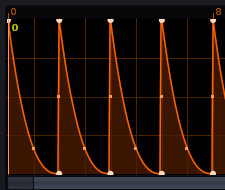
will always sound “straight” when using the delay column for groove but will also sound shuffled in sync with everthing else, when using the groove settings.
Sure: https://forum.renoise.com/uploads/short-url/jfd9s7lRPTXpO2k49kO0cbwLxRh.xrns
Change the tempo, you will hear clearly how the pitch envelope changes then, even while it is in ms-mode. I think it is not that obvious for volume envelopes, but much more for pitch- and filter envs. But it will cause aliasing surely, too. I think it is like this, because even in ms-mode the env is based on the pattern ticks, which are dependent on tempo.
Well, like I said, I am not that as technical as you very talented people are when it comes to mathematical formulas, but I have a feeling that maybe the percentage way that the fl studio swing is calculated, might be a formula with WHOLE percentages, instead of floating point percentages. If that makes any sense what so ever. Probably did not ![]()
Or what ever, I really have no idea. All I know is I just put in an order for a tiny midi keyboard so i can jam swingy rhythms into fl studio instaed.
It will be a pain in the ass, because I will have to resort to the piano roll each time I make a bad note or off note, but it will still be lightyears easier than trying to jam from my computer keyboard into it.
Hehehe. Humour at it’s best ![]() It would take me years. But then again, each jorney starts with one single step.
It would take me years. But then again, each jorney starts with one single step.
Too bad though that renoise does not support such plugins as piz midiswing.
IS THERE REALLY NO WAY to route midi from that into a plugin in Renoise? ←
Someone please answer on this one. It would be a dream come true, because it has a good swing as well, and i tried it in other daws using revisit, and all was fine untill i started adding more channels than one, then it bugged out completely and starting pouring kick drums to the left and right, hehe.
I wouldn’t use global swing at all, since it influences the envelopes of the Renoise instruments, too.
here you are referring to global swing.
Change the tempo, you will hear clearly how the pitch envelope changes then,
now you’re talking about tempo, which is a totally different story, since contrary to global groove, it will naturally take an influence on how instrument envelopes are processed.
but you recommended to not use the global swing (aka global groove) of renoise, because it would alter the way instrument envelopes are processed and that is not correct. it stays the same as long as you dont touch the BPM / tempo.