Hello,
on the left side is a field where i can add more samples. If i have e.g. 2 sounds there - is anywhere a possibility to mute the other sound or switch one to solo, to hear only the one i selected?
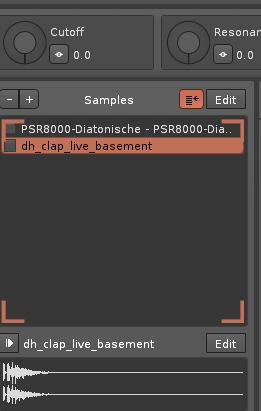
Greetings, Stefan
Hello,
on the left side is a field where i can add more samples. If i have e.g. 2 sounds there - is anywhere a possibility to mute the other sound or switch one to solo, to hear only the one i selected?
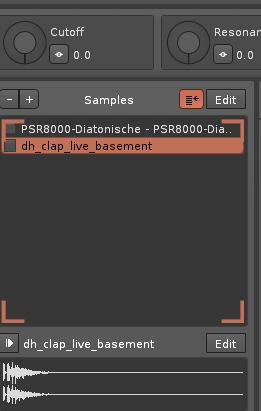
Greetings, Stefan
Not that I know of. I’ve run into situations where it would be useful though (example: tweaking loop points for one sample in a layered instrument). Time for a feature request?
right now, the simplest way is to double click the volume field and type in -inf…
it’s a limitation, afaik, atm
In addition, if for reason the original volume is forgotten after typing -inf, select the sample and lower the velocity mapping to 00 in the Keyzone section.
Another option: create a sample FX chain, set output volume to -INF dB, call the chain “mute”, assign it to the sample(s) to mute.
To mute a sample quickly would be a great feature.
hi
you might get a kick out of this. i’ve built this for the usecase of having 120 snares and wanting only one to play.
so this lets you cycle through the snares and mute all the others.
is this what you’re after?
@slujr
if not, please define more clearly, and i’ll sort it out.
p.s. there’s also a midimapping for this
That’s pretty cool!
I think what is being talked about is more in the style of muting and soloing one or more samples in the same way one mutes and solos one or more tracks. This would be great to focus a range of samples within an instrument in order to better program them within the instrument, to find and isolate problematic samples with potentially problematic FX chains, to mute or solo layers to see if they work within the context of the song or note, etc etc.
Yes, agreed. I’d love it if the convention of option-click to disable DSP units applied equally to samples. As a workaround I usually either use separate modulation sets for different elements of a sound and reduce the volume there, or if I’m working in fx chains with separate sample elements, sometimes I will insert -inf gainers at the beginning of each chain which I can then activate or deactivate with option-click
@esaruoho those look great and would functionally serve as well, I think!
hmm, ok, how about this. i’ll add shortcuts for 01…32 that will mute sample slot 01…32
that could be a start in the right direction. and if there’s no slot by that number, it won’t error out either).
there we go. i’ve created the 01…32
yeah unfortunately the API does not allow for reading “selected samples in sample navigator” - otherwise i’d add that too, and it does sound like a good idea for sure.
because that could be used for assigning multiple samples to a sample modulation set, or a sample fx chain set
that’d be great actually. i hope someone requests it for the API features of 3.5 or 4.0
hi @slujr - would it make sense to create some sort of scripting for this, aka
create 32 sample fx chain sets
and populate each with gainer set to -INF?
i could also read the amount of chainsets and add a gainer at -INF to each of them wholesale. could be good?
IDK if that’s necessary. I think the above shortcuts you screenshot look like they would do the job. I’d have to try them tho ![]()
Honestly, this should be a native function. No offense to you and all your amazing work. Instead I mean that this is a no brainer, like offering napkins at a restaurant.
well in this case, allowing a script to query which samples are selected in sample navigator, or which instruments in instrument box are selected, in order to accomplish a bunch of things, would need to be a native API function. hence why i stated “i hope someone requests it for the API”.
then one can script stuff using that. if i get more API toys, i’ll be able to do even more complex features to Paketti.