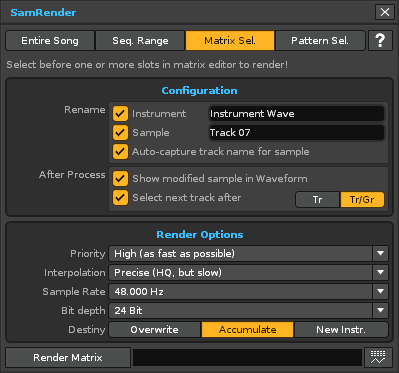Roppenzo
September 6, 2021, 9:05pm
1
I have 6 tracks in one “group”, the “group” has one reverb on it that’s being automated.
How can I render these 6 tracks seperatly with the automated reverb applied?
and yes, I know I can render the whole group.
TNT
September 6, 2021, 10:02pm
2
I guess muting the unwanted tracks would help.
slujr
September 6, 2021, 10:07pm
3
You could also try the deliverer
Roppenzo
September 6, 2021, 10:11pm
4
there isn’t really an option in there for what i’m trying to achieve.
slujr
September 6, 2021, 10:14pm
5
ya, just go through each track and render individually, I guess. A little tedious, but worth the time investment if that’s what you’re after…
Raul
September 7, 2021, 8:45am
6
Roppenzo:
I have 6 tracks in one “group”, the “group” has one reverb on it that’s being automated.
How can I render these 6 tracks seperatly with the automated reverb applied?
Use a free tool called SamRender . Steps:
Select an empty instrument “X”, for example the last one. This will contain the results of each rendered track.
Set these settings:
Go to matrix and select the entire first track within the group, from top to bottom.
Press “Render Matrix” button. (1)
Press “Render Matrix” button. (2)
Press “Render Matrix” button. (3)
Press “Render Matrix” button. (4)
Press “Render Matrix” button. (5)
Press “Render Matrix” button. (6)
Return to instrument “X” and observe the results. You can save each sample in WAV or FLAC.
2 Likes
Roppenzo
September 7, 2021, 7:18pm
7
there isn’t an option to render this at once?
Raul
September 7, 2021, 10:15pm
8
At the moment, no. This would be a very specific multiple operation. But maybe in the future I will add it: render all the separate tracks or those contained within a group.
Roppenzo
September 7, 2021, 10:21pm
9
cool. great tool. Love your effort on the tools here on the forum!
Me too! But not that piano roll like tool! With that you have desecrated this glorious tracker.
Just kidding. Your effort is outstanding.
3 Likes
Raul
September 7, 2021, 10:40pm
12
Renoise has been dramatically transformed into other thing and some people cannot fall asleep!
Thanks!