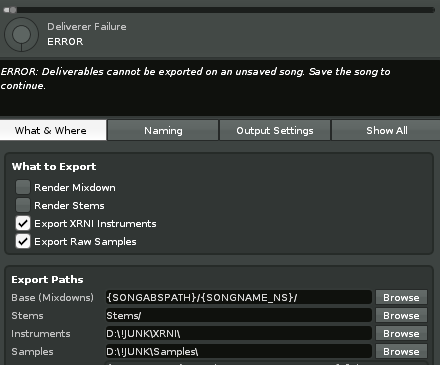The Deliverer
Effortless Deliverables
The Deliverer is a batch rendering and archival tool for collecting mixdowns, stems, Renoise instruments, and raw samples, with customizable destination folders, export formats, and flexible naming for stems and mixdowns.
Other render tools didn’t fit my workflow, so I created The Deliverer to fill those voids. It can batch render any combination of Master mixdown, individual track stems, and grouped track stems (submixes), with customizable filenames and destination folders for each.
I built it to just work, with reasonable defaults for most use cases. It doesn’t render selections, it doesn’t export patterns separately, it just renders the song and all its stems—it’s my replacement for Renoise’s default Render To Disk dialog.
It’s also capable of exporting all XRNI instruments, and even raw samples, with each output sample filename encoded with information to make rebuilding an instrument easier (in a far future, dystopian post-Renoise world).
I also added preset management to be able to recall per-client, per-use case, or per-project settings easily.
Screenshots
What to render and where:
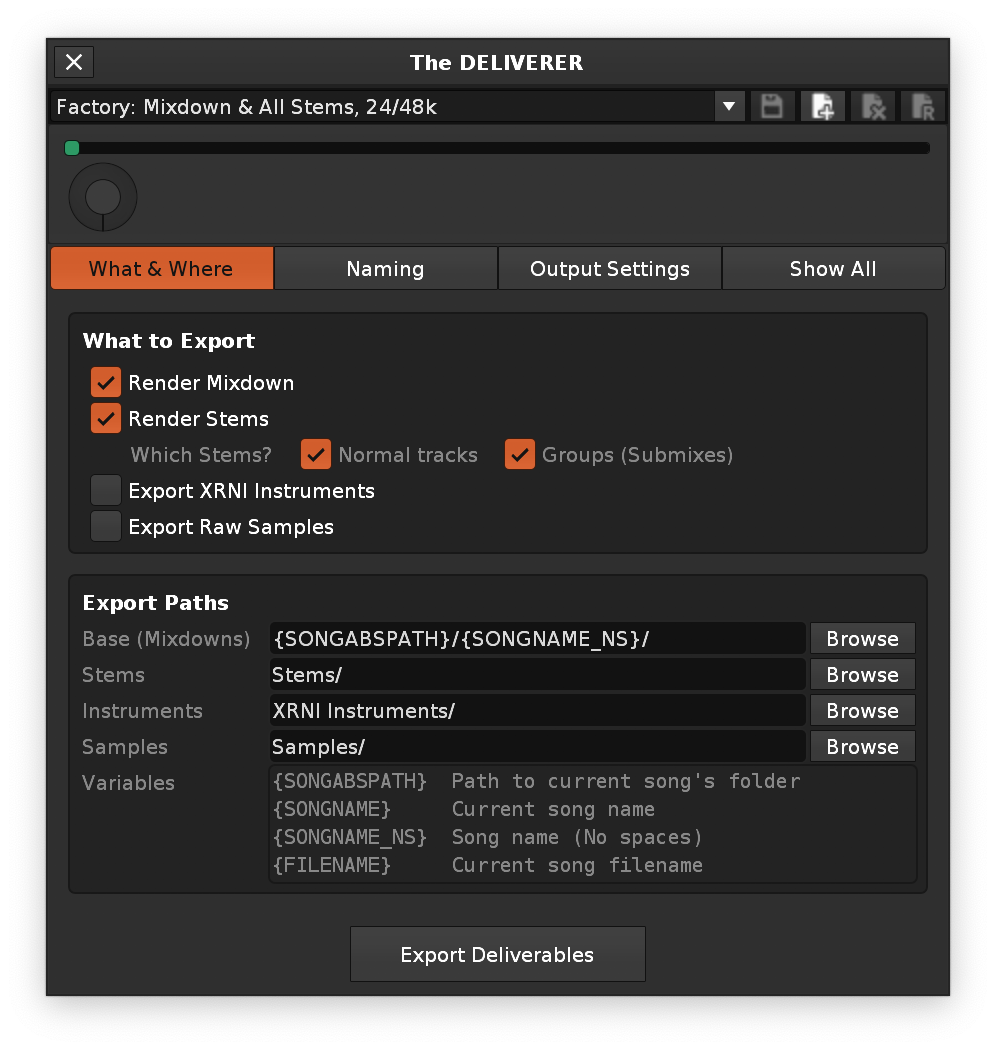
File naming preferences (default to Grammy Producers & Engineers Wing recommendations):
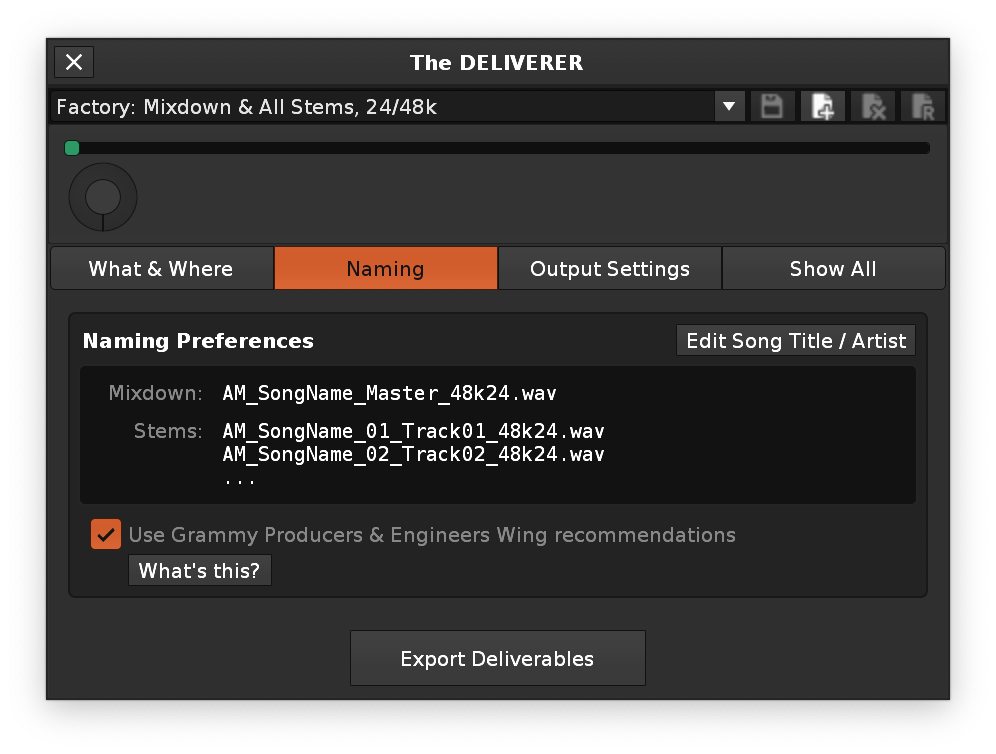
Totally customizable file naming:
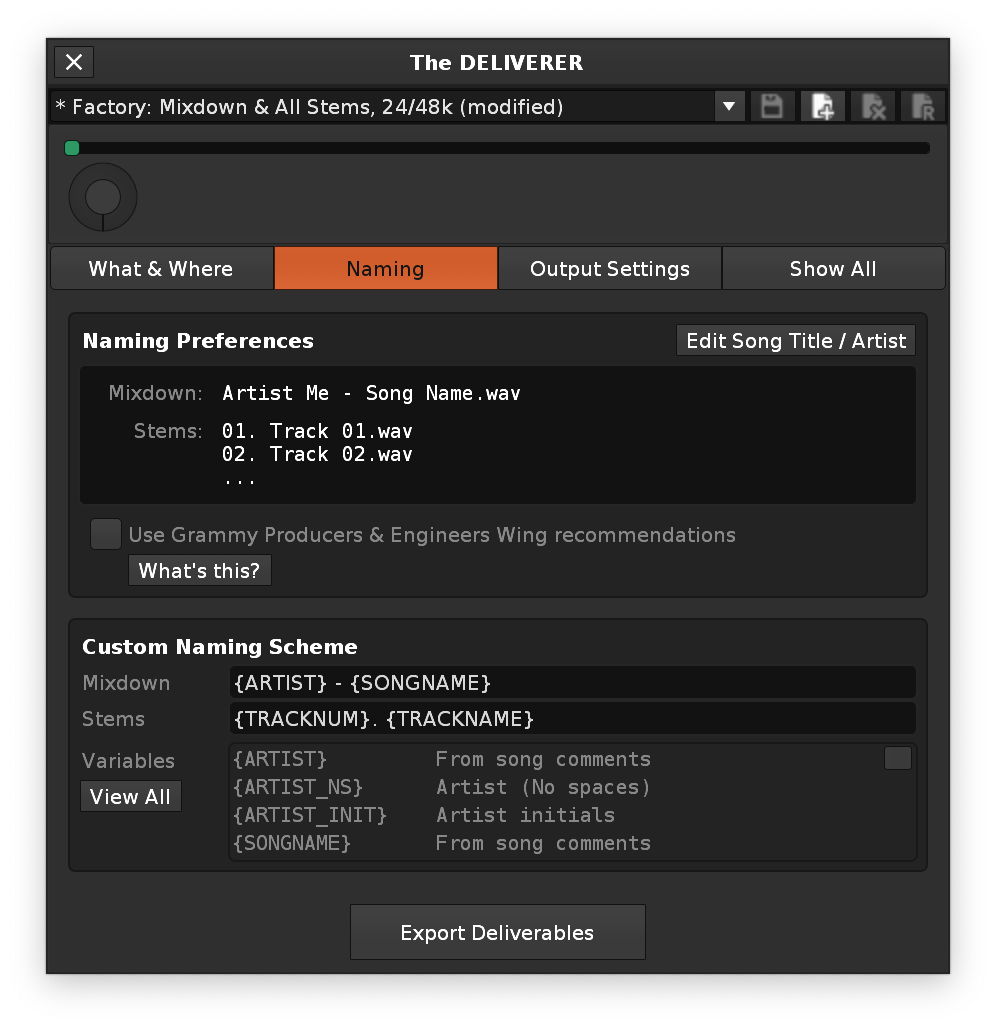
Available file naming variables/tokens:
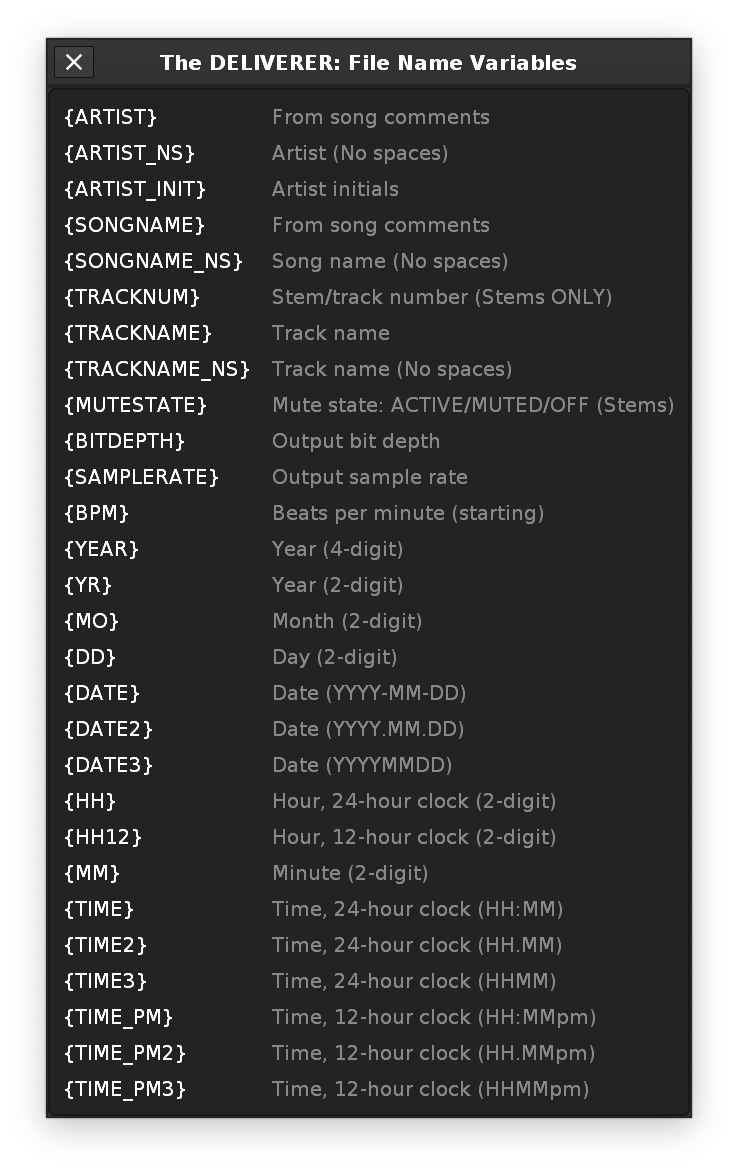
Output settings, with separate settings for stems and mixdowns:
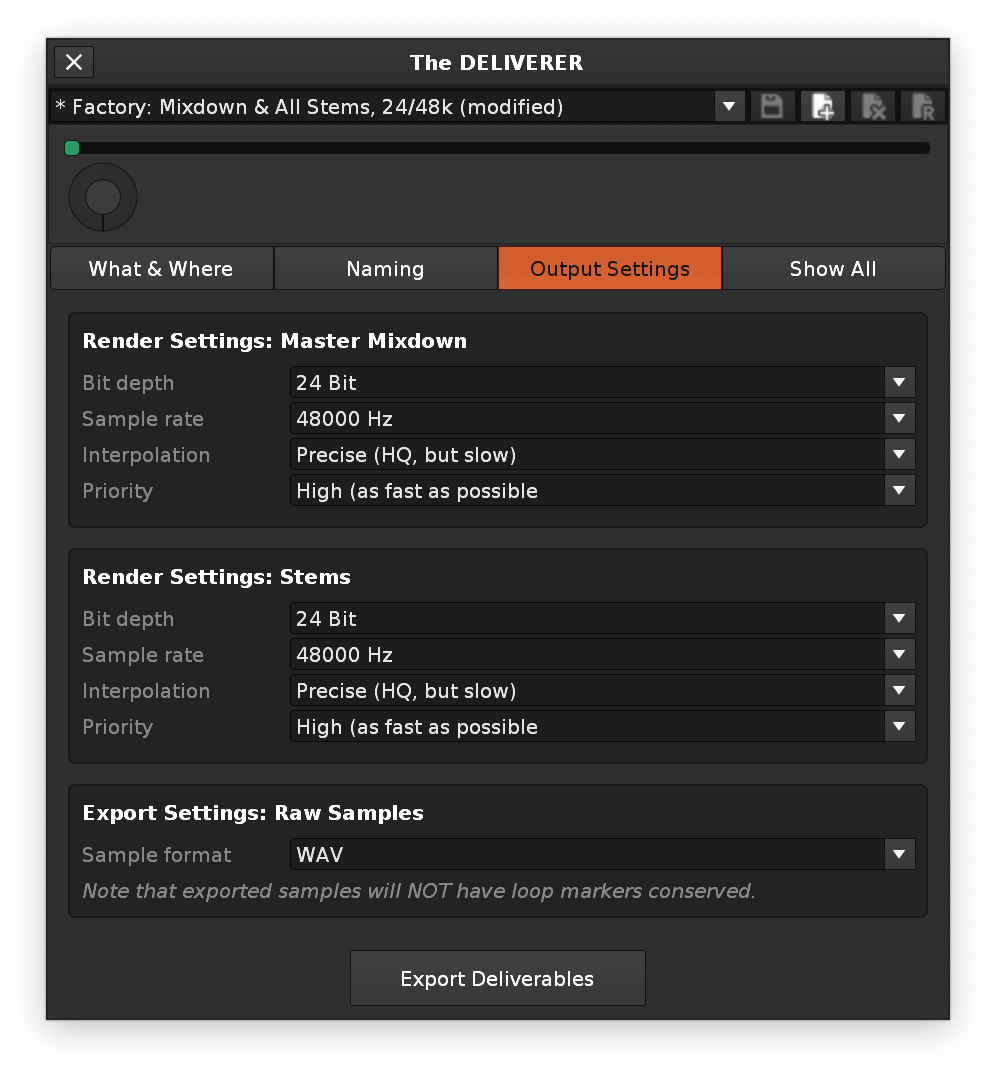
Preset support for easy saving and recall of settings:
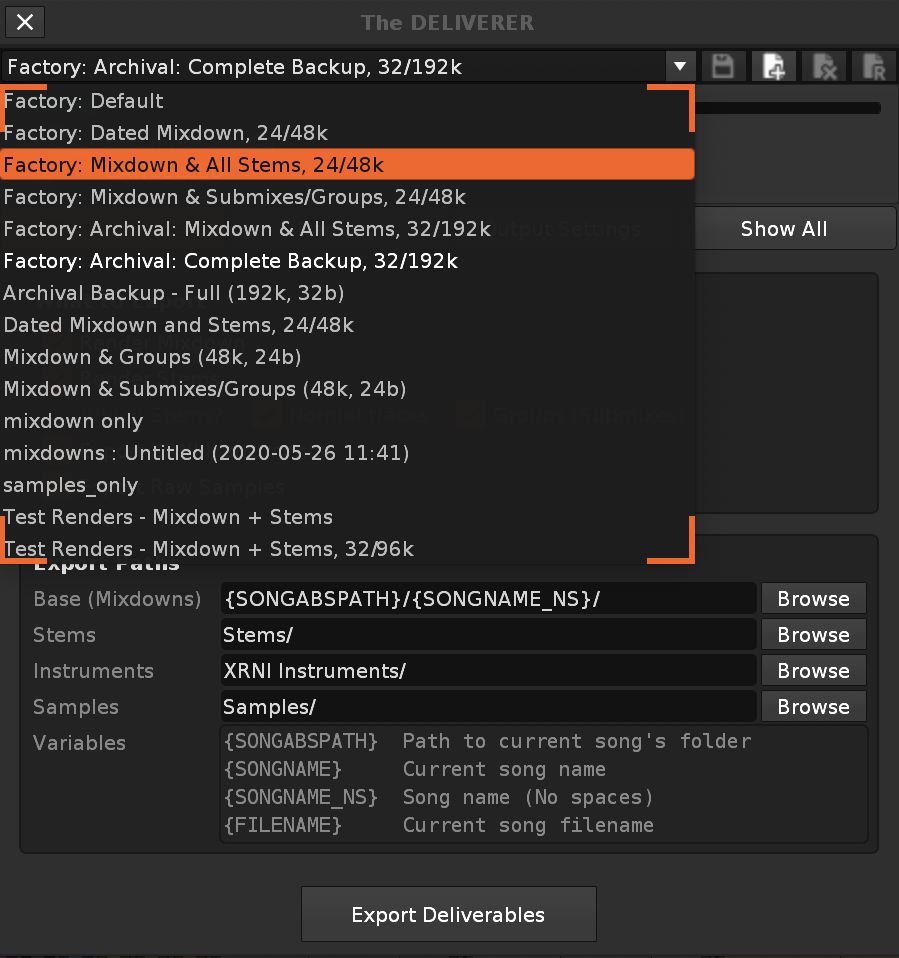
Preflight window showing what will be created and where:
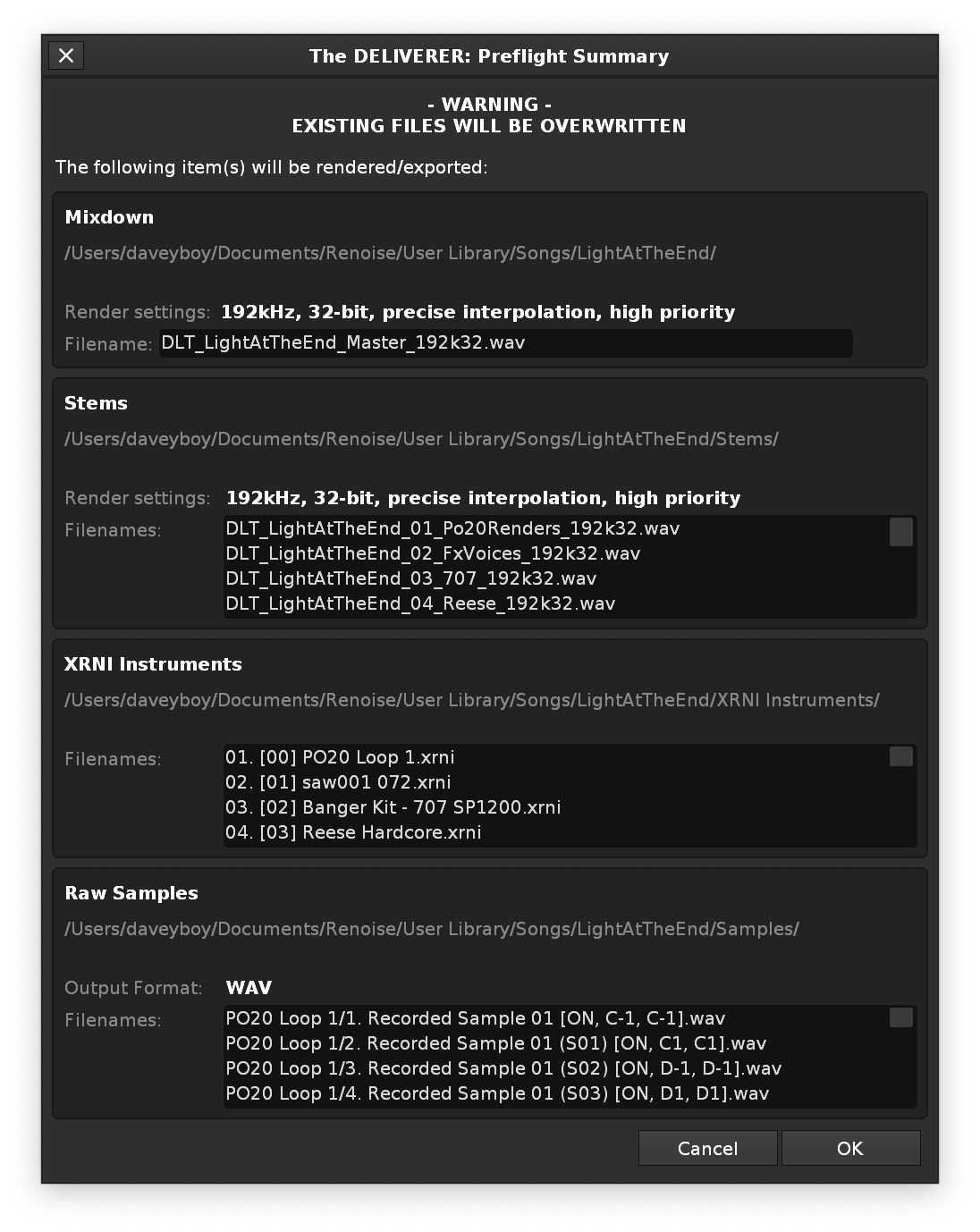
Progress indicators (current task and batch progress):
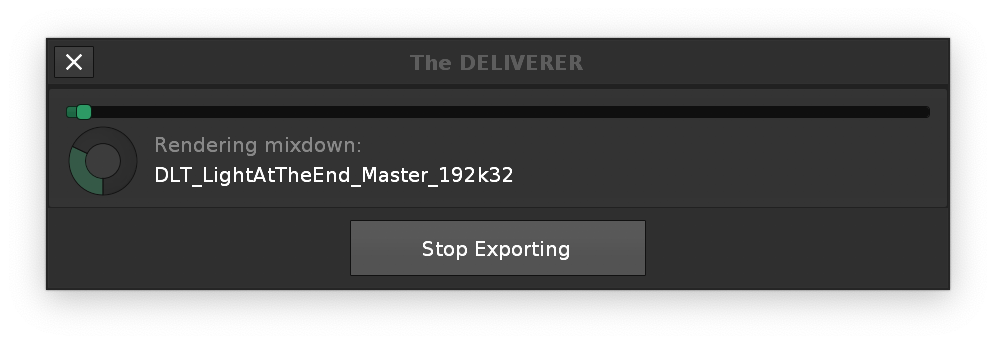
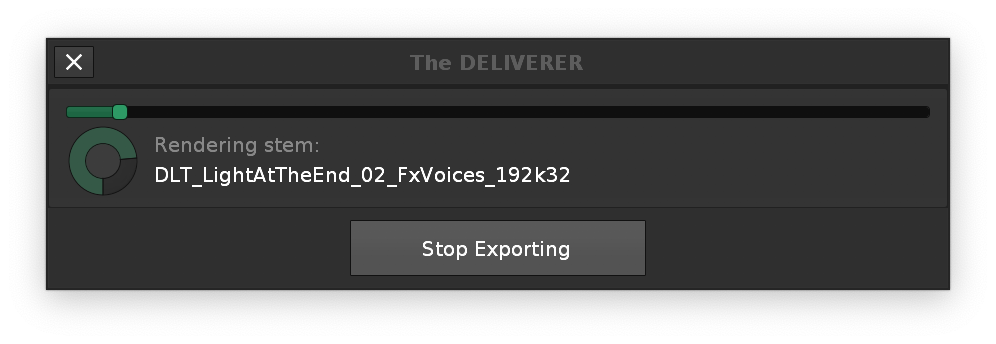
v0.9:
- Fixed Windows path issues
- Windows tested
v0.8:
- Render mixdown with custom settings
- Render stems with basic naming convention
- Specify custom folder for stem output (default: “Stems/”)
- Specify custom folder for exported instruments (default: “XRNI/”)
- Specify custom folder for exported raw samples (default: “Samples/”)
- Export sliced samples separately
- Setting: Flac or Wav for exported samples
- Add support for custom naming scheme
- Add preset management
- Make sure selected base paths exist, create if not
- Automatically create a containing folder based on song name
- Fixed: If song is unsaved (new song), automagic file naming breaks
- Decouple factory presets from user presets for saving/loading separate XML files, to avoid missing out when updates to factory settings are pushed
Known Issues
- Does not detect/delete empty/silent audio files
- Untested on Linux (confidence: 100%)
Download
Download the latest version on The Deliverer’s tool page:
https://www.renoise.com/tools/the-deliverer
Please give it a go and let me know if you run into any problems. Stay safe out there—and make adventurous music.