I have changed the octave Up and Down on the settings so It fits my laptop.
But when I change octave up or down ALL the other notes on the whole f-kin pattern changes in the same time WTF Why do you even want that? HELP PLEASE!
I have changed the octave Up and Down on the settings so It fits my laptop.
But when I change octave up or down ALL the other notes on the whole f-kin pattern changes in the same time WTF Why do you even want that? HELP PLEASE!
as you called for help in a civilized way using upper case in the topic title as well as towards the end of your post and also expressed your emotions applying to contemporary internet forum standards, i naturally felt the desire to spend some time on writing a friendly response ! ![]()
i recommend mapping your favourite laptop keys to these:
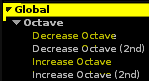
i do not recommend mapping to these for the expected behaviour:
![]()
have fun with renoise ! ![]()
Sorry I freaked out
On all other trackers I have played with you can go to one note and change it… just by holding in like the minus or plus key.
Lets say I have C-3, A-2, G-3, A-4 and want to change A-2 to a A#-3. When I do that In Renoise every other notes in the whole track is changing automatically. Very strange behavior really.
What is the differens between decrease and transpose? How can I tell Renoise not to change all other notes in the same track? Thank u!
The suggested Octave decrease/increase changes the octave for the “keyboard piano” similar to how octave switches work on midi keyboards.
The Transpose options change notes that are already written into a pattern.
There are a few different “Transponse” options inside Edit / Preferences / Keys
Type “transpose” into the search bar to see them all.
You probably tried the ones under Track Operations but you meant to use the ones under Column Operations. The former can be useful if you want to change the key/octave of a whole melody, the latter for adjusting single notes.
In case you want to change other values besides notes in a similar manner, check out this tool I wrote.
This is an expected behavior and should be exactly like this. If you want to change only A-2 into A#3 mark A-2 by clicking on it with your mouse (or go to A-2 by keyboard, hold left Shift and press an arrow key which will mark A-2, too), hold left ALT and press F2 (increase note) until A#3 appears. If you want to decrease the note instead you have to press F1 instead of F2. That’s it. You can also increase or decrease a whole octave instead of single note steps by pressing F11 (decrease) or F12 (increase) while holding left ALT during this procedure. Have a look at the keyboard shortcuts.
You can also change all the notes of the current track and even of the current pattern. It’s the same as described, the only difference is the key you’re holding first. Instead of left ALT (single note) hold left Shift (track) or left Ctrl (pattern) and then use the desired F keys.
Hello, Can you please tell me why it is an expected behavior that Renoise changing All the notes in the same track when in the option under “Column Operations” it says: Transpose One note up/down.
Im happy to understand this because now I don’t understand at all.
I sit on a Mac btw so this commands you referring to with the F-buttons won’t do anything but changing the volume/brightness of the screen etc…
In PlayerPro when I press one note it comes up a window with all the notes possible I just click on the note I want and that takes 2 seconds!
Is people here thinking this octave-changing “tool” in Renoise really is handy?
I’m sorry for causing confusion, apparently you have to use the one under Block Operations and also select the note you want to change before using the shortcut.
On the other hand the tool I have linked works as you expect (you can change single notes when your cursor is over them without having to select).
About the naming: in this case “One Note” means an interval of a semitone, not the number of notes you are changing in the pattern.
Like @unless said, in this case “one note” means one semitone, so if you change something all the notes in the track are affected by one semitone. It’s an expected behavior because it’s like this in every tracker (at least in every tracker I know) which is important for the workflow if you want to scale your melody up or down without changing the melody itself.
So how do you delete, copy or paste the content of a track or a pattern? You need the F keys if you want to. And you need them for quick changes like you’re asking for. I can’t imagine that it’s completely different on Mac, otherwise there would be a note in the manual at least and you would have a lot of guys screaming for help. ![]()
In Renoise you just have to press the button of the desired note on your keyboard in edit mode and there you go, it takes even less than 1 second. Or you can do it the way as described, but if you want to change one single note, the note has to be marked first. And you need the keys left Alt, F1 and/or F2.
Thanks for all your responses… I get now that I have to press SELECTION after right click and not the Transpose or Column part.
This tracker is really advanced but I think I get something done with it.