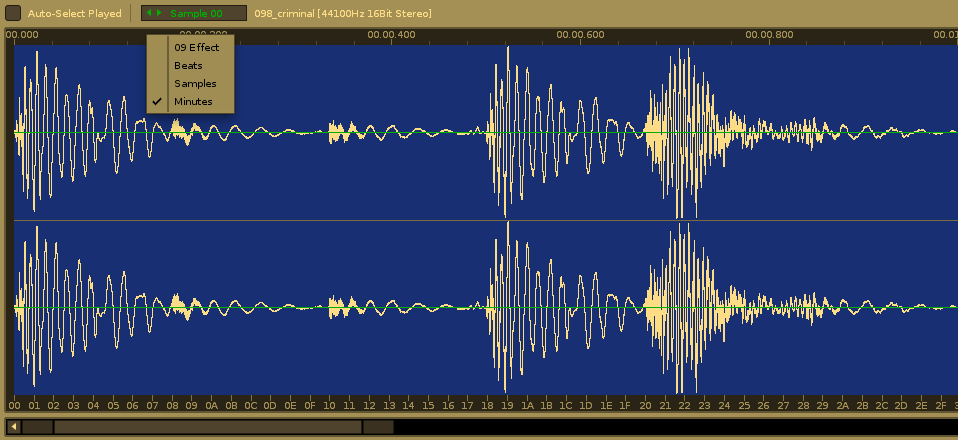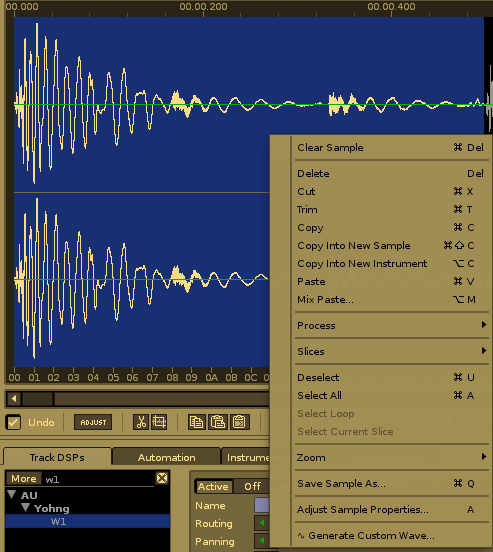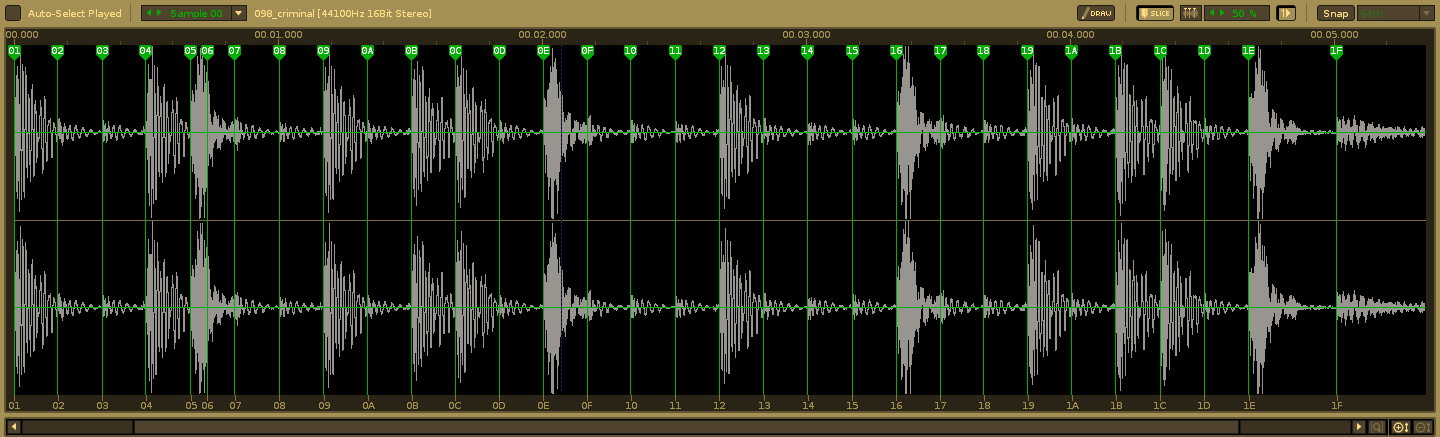If you right-click with your mouse in the Sample Editor, you can set any of these things that are shown on the little menu ( 09 Effect, Beats, Samples, Minutes ). Seriously, stop panicking! Who cares what you chop and how! You can cut a sample to any amount you like, it’s up to you. Don’t follow instructions like a robot and then use multiple !!!'s and !!!'s and capslock in a fit of panic and then kick yourself for not “getting” it. You’re just making it impossible for you to make any music or have any fun, if you try to follow instructions like a slave and then immediately panic when you don’t understand everything straight up. The Sample Editor is extremely powerful and somewhat complex, but can also be used in a very simple way. One thing I’d recommend you look at is this: Load a sample into the Sample Editor, then select something you like (you can preview your selection with space-bar) and make a copy of it by using “Copy Into New Instrument” by clicking rightmouse button:
What this does is take your selection, which you already like, from the sample in the Sample Editor, and it creates a new slot in the instrument-box, where you can now select the sample and play only that segment of the beat. Once you update to 2.7, you’ll be able to do fancier things like this (this is what a drumloop looks like after you’ve clicked on “detect beats & transients” on it, in Renoise2.7)
Now, one more thing, please change your attitude towards Renoise from considering it a bogeyman that doesn’t do anything you want it to, to instead a friend you haven’t quite understood yet. Your attitude spells pure and total failure.
I absolutely hated Renoise when I tried it in 2004 and completely ignored it up until 2008 when I tried it again. I used to have to get drunk in 2004 to be able to handle how Renoise worked, but in 2008 I got back to it because a load of my friends were recommending it to me, I spent about 2-3 weeks configuring keyshortcuts so that they work the way I want them to, so that my workflow would be roughly 1/20 as fast as with ImpulseTracker, and it paid off big time. I found lots of features that ImpulseTracker/SchismTracker just don’t have (and of course some things that Renoise doesn’t have that IT/ST do, but that’s about 50 postings to the feature request forums – and completely besides the point).
Just get used to how Renoise works and try and look at it in the most neutral way you can.
The point of tutorials is not to talk to you specifically and hold your hand throughout a process which is somehow magically formed+fitted to exactly what you don’t know about Renoise, instead it’s mostly a guy showing what he thinks should be shown.
I think the best goal of tutorials is to show as many things as they can which the tutorial-watcher doesn’t know, in order to kind of make the person watching the tutorial regard the software (in this case, Renoise) from a higher vantage point, a higher level if you like, and to realize that there are a few things that the tutorial-watcher does not yet comprehend, and instead just take the stuff that the watcher can comprehend and benefit from, instead of getting stuck in miniscule details, such as you just did with your “I got stuck on the first video where he says “cut the sample to a tenth of a second” HOW IN THE WORLD DO YOU DO THAT!!! HE WON’T TELL ANYONE!!!”
Renoise isn’t your enemy, Renoise is your friend, but you’re regarding it as if it is some enemy which is with-holding information from you. That’s ABSOLUTELY no way to learn a new software. You can learn the quirks and features of Renoise, easily, I have no doubt about that, but not with your current attitude. Focus completely on Renoise’s interface itself and devote at least an hour per day to just looking at it and loading samples into it and getting notes into the Pattern Editor. This is not in any way beyond you.