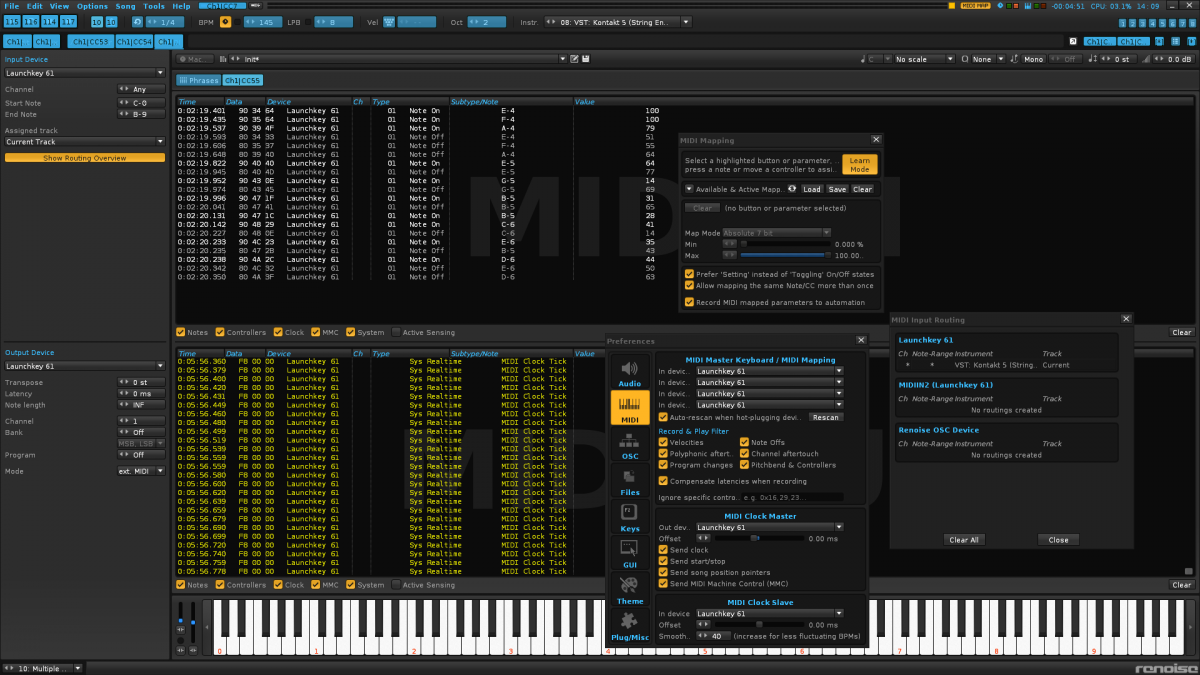IMHO really a pity, that you guys don’t seem to have the motivation to improve Renoise to reach some common standards most of us here begging for along time. Well ok, trying to accept this. I guess the other thing you mentioned will be some multi fx vst plugin, containing all Renoise fx? If so, will it also contain doofer and meta concepts? Or will Redux get a fx only variant? That would be nice to have when I use another DAW…
Could also be some sort of hybridofRedux and Glitch.
In any case, it’s theirpreferred official policytoNOT get into any specifics about developement issues, precisely because they wish to avoid userspeculations, disappointments and pressure.
We should be happy with that little piece of information we just got from taktik. Nowat least we have it confirmed that they are actually working on SOMETHING. Even if it’s notrelated to Renoise, so what? I think it’s very refreshing that they think outside of Renoise.
I think Renoise has a long way to go. Losing time in other things or products would be the end of Renoise.Any time not invested in Renoise is a negative blow.The reason is the long wait between versions. it is heartbreaking!
No, it’sreality. Remember that Renoise couldget terminated at any time for a lot of valid reasons, such as events in the developers’ personal lives, the need to work harder for a living,whatever.During all these years, Renoise probably has become a beast that’s very difficult andtime consuming to manage codewise. So let’s assume they make lots of $$$ onsomething new and fresh instead,what then holds them back from getting more coders to work on Renoise?How could that be the end for Renoise, huh? A couple of years ago there were actually a handful of programmers working on Renoise, just search for the historyand google the articles/interviews from the music production magazines.
In any case, development should be a joy for the developers, not a burden to carry further nor a call of duty to satisfyabunch of users. If they find joy inbuilding another product or service or whatever, then it’s perfectly fine and we should be glad Renoise got this far.
But if Renoise got terminated, and that’s a big if, then at least I hope they would enablenew routes to advancing Renoise development. For example away to license thecode (or parts of Renoise code)à laUnreal Engine suite.