I dunno if anyone already posted this but could there be an option to have the keyboard keys labeled; I’m sure at some point it’ll be second nature of what the keys are but at this time I’m stupid please help.
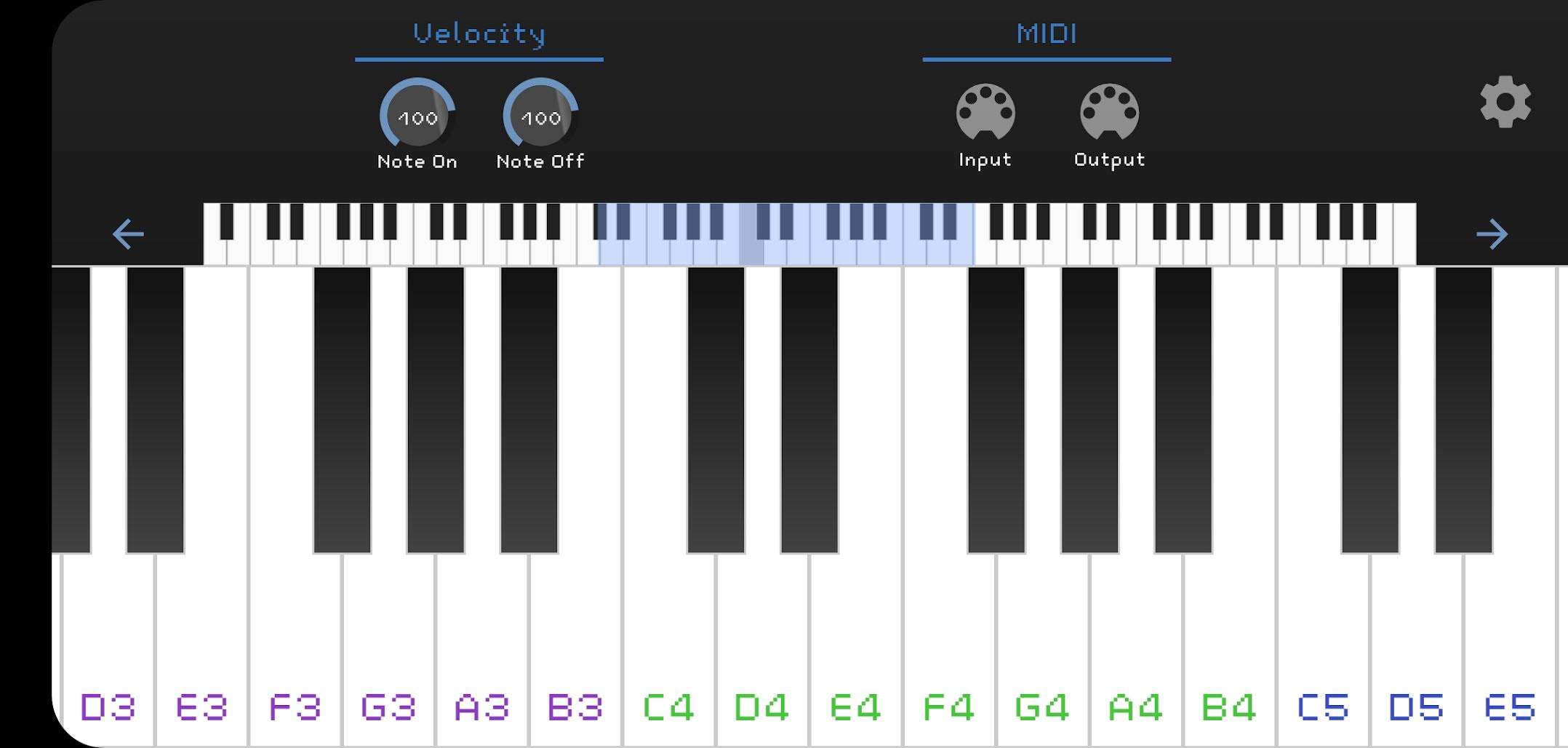
If a black key is to the right of a white key, it’s the same note but sharp. The black key to the right of the one labelled C is a C sharp. Black key to the right of F is F sharp. Etc
Black keys to the left of a white key are flats. So C sharp could also be called D flat.
So really all the notes are already labelled, the black keys have the same names as the white ones but with sharp or flat at the end.
There is no way to show the letters afaik, but getting used to note names will be useful anyways.
I think it helps to divide an octave into 2 groups:
C-D-E and F-G-A-B
(the black keys help you see this grouping as they glue together each group), so first learn where C and F are and count the rest until you can name each on their own without having to reference these anchors.
It might also help to get familiar with the C major scale and the functions of the keys (chords) within it (so you can match an emotional character to each instead of just memorizing “arbitrary” positions without context), but this could be outside of your current interests.
I think they meant labelling the white keys, the image posted is from some other synth, in Renoise the only label we have is the octave number on every C.
Ah I see, my mistake. I don’t use whatever on screen keyboard is in Renoise.