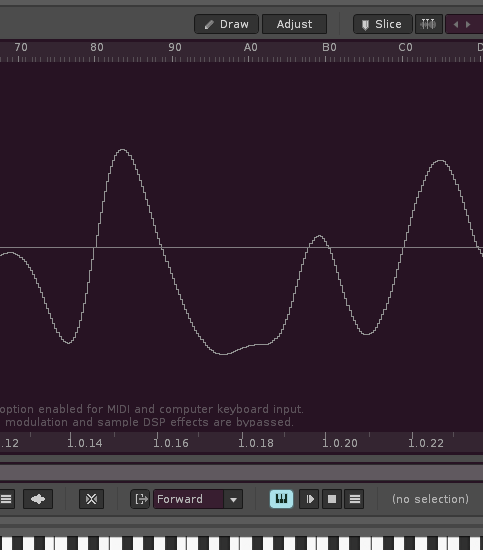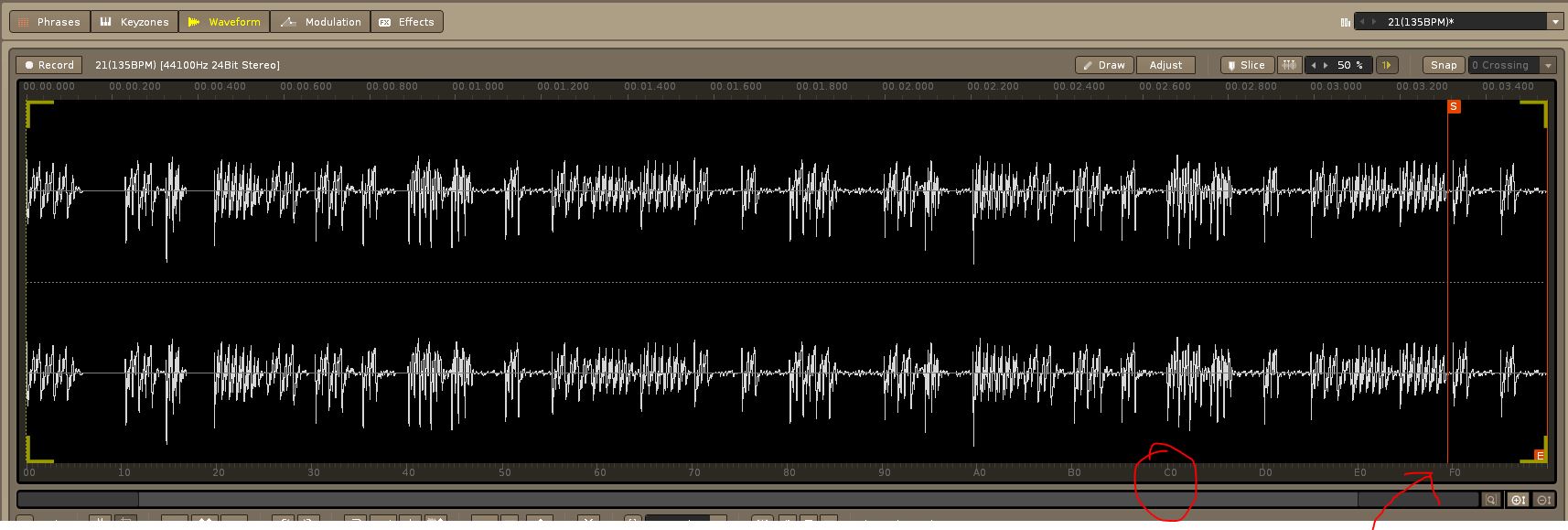Ok, while I’m lurking here… This is possibly not an actual bug, but I didn’t manage to find an answer so here goes.
Brief description:
Inside Sampler | Waveform view - and then setting a loop - I can’t play the sound (using a keyboard/MIDI keyboard) with the loop inside that view. Looping works perfectly everywhere outside of the Waveform view.
Steps to reproduce:
Load up a short sine wave for example, with the aim of making a looping sub bass instrument which you would then -play- on the keyboard or MIDI keyboard.
Insert a short loop, forward-mode in this case.
Expected results:
The sub bass can now be played (with the keyboard or on the MIDI keyboard) and the loop can be fine adjusted (to get rid of clicks, for example) while playing, all done inside the Waveform view.
This is how it worked in Renoise for 15 years, and was also incredibly useful when working with long samples and trying out different looping regions in between the long sample, dragging the loop points back and forth and playing from different parts of the sample.
You could, for example, click near the end of a 5-minute sample, set a loop right after that, and then hear the loop you have set there.
Actual results:
Sine wave sample only plays through once. Looping doesn’t work.
Looping immediately works again, when exiting the waveform view - going to modulation (or any other) view for example.
As soon as going back to waveform view - where you would actually fine tune the loop points while playing - the looping doesn’t work.
(And in the case of that 5-minute sample scenario - it is actually now not possible to do any of that at all, since the samples always play from the -beginning- when outside of Waveform view. So you would have to wait 4 and a half minutes to be able to hear a loop you have set near the end of that 5-minute sample - when with previous versions, you’d do all this inside the Waveform view.)
What am I missing?