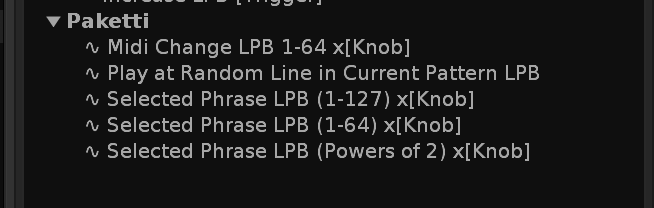Hey all,
Cooked up a new native granular instrument for renoise. Credit to @beatsgo for providing the initial inspiration for using phrase control as a functional sample offset. Yes, you can automate sample start position with this instrument. Some limitations apply!
Each single line phrase (probabilistically) triggers a note with an attached sxx command. Which phrase you access with each key press is determined by the first assigned macro “start position.” Each key press triggers only one phrase, so repeated note-on events are required in the pattern editor to approach granularity. This I see as an asset because you can control the rhythm and speed of note events for various effects. A solid wall of notes on each line will approach traditional granular synthesis (depending on your bpm and lpb values) whereas slower patterns, like every 8 lines (or whatever you want), will produce really interesting rhythmic effects. Very versatile.
Anyway, play around with it, have fun, drop in your own samples and share the results if you get something interesting. It helps to start with a sample that has some interesting variation to begin with - depending on the result you are after, of course.
I’ll aim to make a little demonstration video soon. In the meantime, here is the patch. Macros should be pretty self explanatory, but if anyone has questions, this is a good place to ask.
I left a couple of macros open and there are no fx applied, just an LP filter in the modulation section.
I’d recommend starting with a pattern with every line or every other line filled, midi mapping the macros to your favorite controller (along with bpm for extra fun), pressing play and tweaking knobs. Again, drop in your own samples and see what you can create ![]()
GRAIN SCRUBBER v1.xrni (892.1 KB)
pretty tedious work making all the phrases for this one, so if you want to show some love you can donate thru my soundcloud page here: Stream •zensphere• / slujr music | Listen to songs, albums, playlists for free on SoundCloud or better yet, buy some of my tunes if you can stand them, lol : https://zensphere.bandcamp.com/
Of course, no expectation, though! This is a free will offering to y’all ![]()
hope you enjoy