W10 x64 & R3.2.0 x64 & windows tool
I really didn’t know what title to put in this error…
I describe the steps directly:
- Create a simple tool window. Use
renoise.app():show_custom_dialog() - Create a shortcut to invoke the tool. Use:
renoise.tool():add_menu_entry(). As:renoise.tool():add_menu_entry {
name = “Main Menu:Tools:Name_Tool”, – Pi
invoke = function() main_dialog_tool() end
} - Open the window tool from the menu shortcut (Main Menu:Tools:Name_Tool).
- Press [WINDOWS DOWN] keyboard command. Then the tool acquires this minimized look:
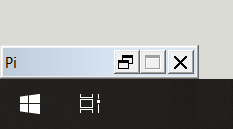
- Reopen the window tool from the menu shortcut (Main Menu:Tools:Name_Tool).
- Then a strange error appears about custom_dialog:
std::logic_error: ‘custom_dialog: expected a valid, visible content view.’
Is there any way to avoid this error? That is, prevent the meu shortcut from doing anything!
It seems an internal custom_dialog error related to the use of the Windows window.
I can’t find a way to detect this state to avoid it. The function responsible for opening the window is defined in main_dialog_tool(), using renoise.app():show_custom_dialog()
Any idea how to avoid this, or should it be resolved within the API?