Hi,
Running on macOS Mojave I’m having this pop–up
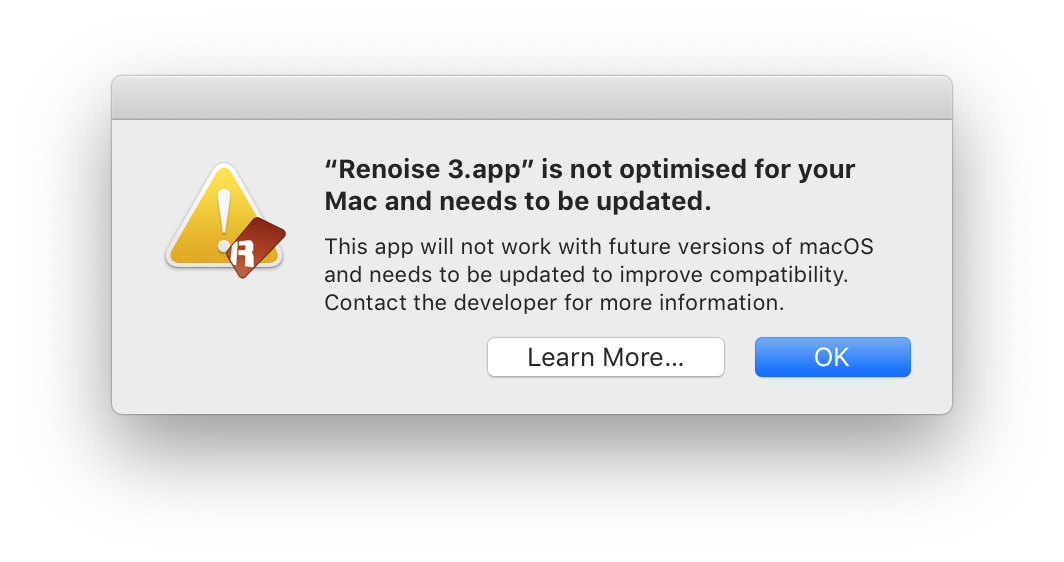
This is a bit unclear, I’m downloading the 64 bit version which is only available.
Will it work on new macOS Catalina which is coming in October?
Thanks!
Hi,
Running on macOS Mojave I’m having this pop–up
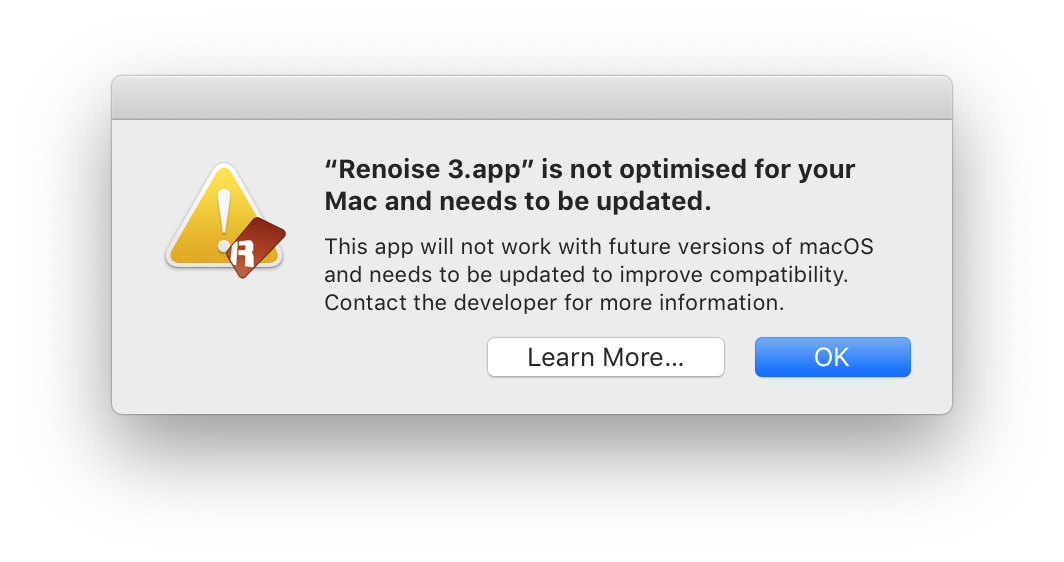
This is a bit unclear, I’m downloading the 64 bit version which is only available.
Will it work on new macOS Catalina which is coming in October?
Thanks!
Please stop development for Mac, what a bullshit.
Why is it bullshit? Because technology moves on?
Please ignore this inadequate trolling
Every mac update seems to mess up previously working audio apps across the board, costing precious development time that could be spend on cool stuff, instead bugs have to be squashed. Sorry, egotistical maybe, but I wouldn’t mind mac support dropping.
I’m not sure what exactly they do check here, but you’ll get this warning for a lot of applications, although the applications will work just fine.
I’ve quickly tested Renoise on Catalina and found no problems so far.
I do agree though with djorek that development on OSX gets more and more a pain.
Are you a developer, consultant of the Renoise or a stakeholder?
If not, please consider to leave groundless replies before we’ll hear an official response.
So the Renoise is running OK on the Catalina?
All what I have wondered – is it safe to upgrade.
Well Apple is known to move forward with things instead of supporting the same technologies for over 20 + years.
No way to move forward with anything if the goal is to cater to everyone.
Dropping support would be the Renoise team’s call. I wouldn’t continue to support them even if I were to switch to another platform.
Have you tried the beta? I normally do but this project I’m working on at work is something I want to complete before I migrate over.
I have Catalina on a VM and I’ve tried everything but renoise. Will load that up now and see if there are weird changes. If Taktic says it’s cool then that a good sign.
No. I’m not a big fan of a beta testing
I’m guessing it’s because Renoise has a 32-bit bridging feature or you have 32-bit plugins installed.
You can check all your macOS apps to see which are 32 and which are 64-bit this way: https://www.macrumors.com/how-to/identify-32-bit-apps-mac/
Clearly when Renoise 64-bit is installed it shows as a 64-bit application. I would assume it’s going to be fine and the warning gets triggered because of the reasons above.
Either way, it would be a shame to stop Mac development for Renoise. Like it or not, Mac has been at the front and center of the audio world for a long, long time. I would say it’s still the standard for digital audio way more than Windows (and Linux). I’m not a Mac fanboy, but I did switch over to Mac years ago because of all the audio support (hardware and software).
It would be a sad day to have to switch back to an OS like Windows or monkey around with Linux (which I’ve run both for many years in the past – Windows since 3.1 and Linux since '98).
I’m on the latest Catalina Beta and Renoise works like a charm. You are probably trying to install or run the 32bit version of Renoise. Catalina supports 64 Bit Apps only.
PS: Please don’t stop Mac development of Renoise 
Excellent news! Do you have any 32-bit plugins installed? Do they still work with bridging?
Nope, they won’t work even if bridged. But the only thing that I had installed that’s 32 Bit is an old version of Steinbergs Hypersonic 2 and to be able to get that to work in Mojave was a miracle hack already. If found that really almost all plugins are available as 64 Bit versions, unless of course you want to run a really ancient Mac plugin.
That’s what I expected. I’ve been able to upgrade every plugin to 64-bit except two, which is very frustrating because they are necessary to a current track.
Plugin Grabber to the rescue!
I’d suggest getting one of those tiny ssd usb3/tb3 drives or create a small extra partition with a Mojave install that you can boot to for rendering old vsts. Also have to say that my new Catalina install feels much snappier, my 2013 MacBook Pro feels like new again somehow.
Right, probably I have found the nature of this.
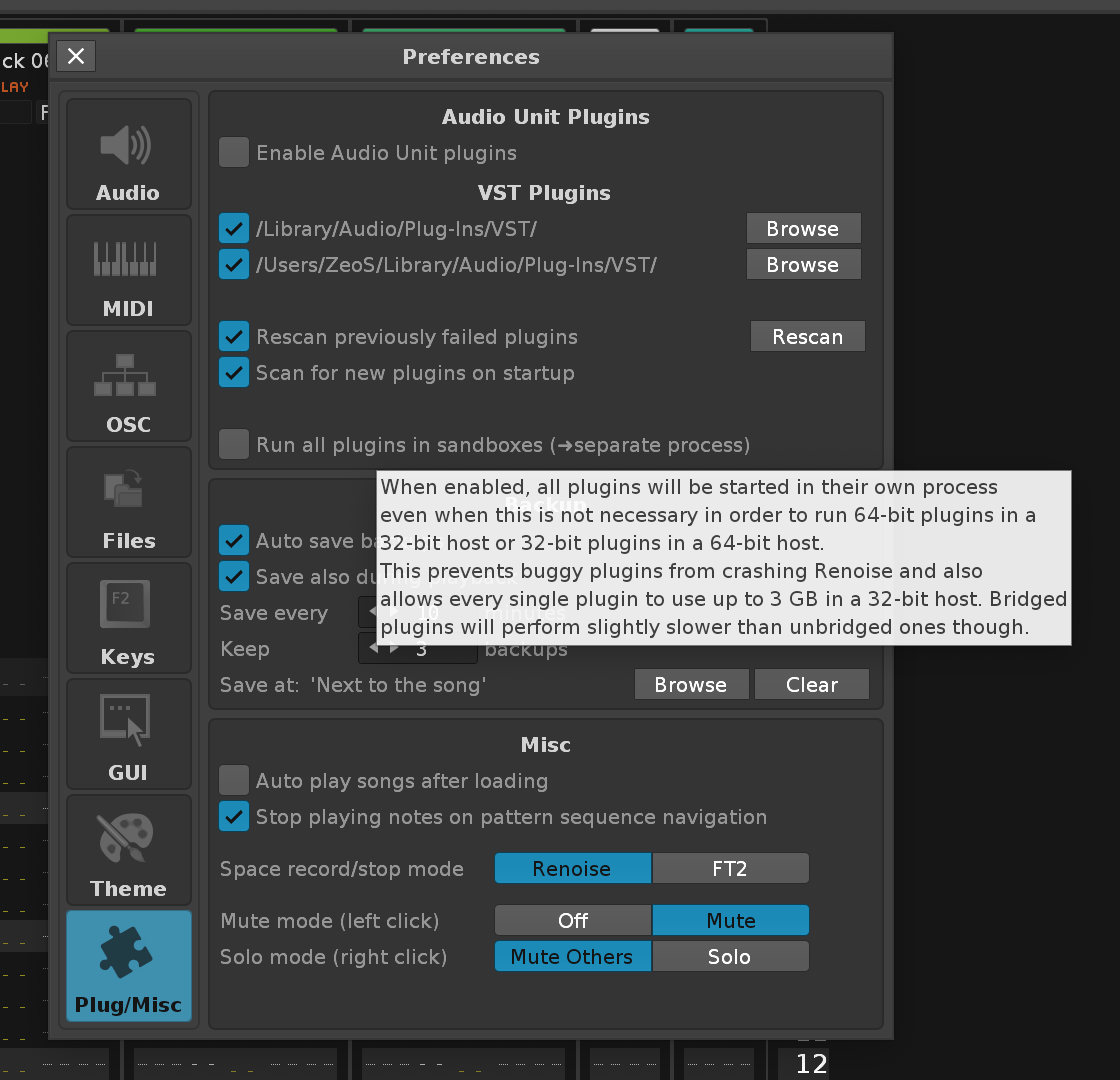
I have drilled into VST plugin folder and found bunch of plugins dated 2012, 13… Most of them from Native Instruments. I guess that’s why.
Wondering which is 32’s?
Does anybody know how to determine this?
I think you just have to look at your plugins list (effects and separately instruments) and find all the plugins wiht the arrow like this: -->
The arrow indicates a 32-bit to 64-bit internal Renoise bridging process.
I’m guessing, but it might be AudioPluginServer_i386? Does Renoise load this library on startup?