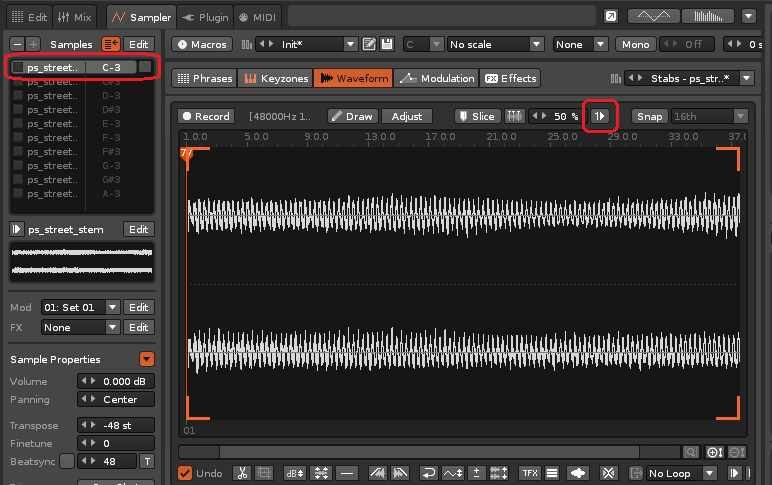Does my problem come from the fact that “Rendering/freezing plugin instruments to samples is disabled on demo version” ?
Nope. This is only a problem if you intend to render a VST plugin to sample before applying the tunings. If you have an existing sample loaded, then it should be just fine.
I think you’ve simply missed a small piece of critical information in the “basic usage” section of the tool’s description.
After applying the tunings, you’ll need to disable the “stop playing at start of next slice” option on the original sample.
Select the first sample in the list, then simply toggle the option like so:
6589 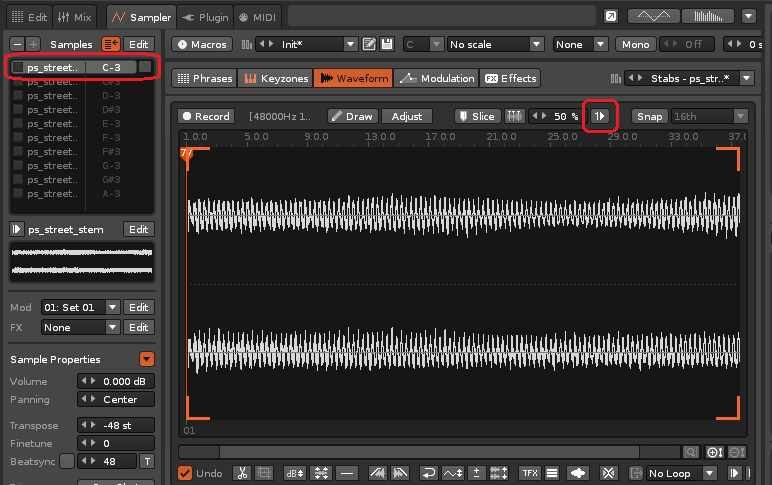
This tool takes advantage of slice markers, which are typically used on drum loops and things like that, where the default behaviour is to play one chunk of the sample per slice and then stop playback when the end of the slice is reached. You might have a kick drum on the first slice, a snare on the second, and so on.
But this tool is placing lots of slices all at exactly the same position within the original sample — right at the start. This is technically still valid, and it allows each mapped slice to be tuned independently, so it’s actually quite a clever trick. However, due to the default slice playback behaviour, it means that all of the slice markers are simply cutting themselves off and will never play correctly… until you disable the option shown above 
Generally speaking, Renoise’s sampler is simply not very micro-tuning-friendly at the moment, and these tools are essentially just clever hacks that (ab)use a feature which was never designed for that particular purpose. If micro-tuning is really so important to you, then you may have a better experience with a VST plugin sampler/synth which directly supports it, and then use that within Renoise instead.
Either way, we always recommend that you spend as much time as you need to with the demo, to ensure that it does everything you want.