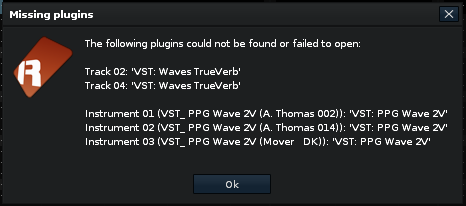i was just about to open a thread for the same topic, when the forum’s “similar thread” query showed me this, so sorry for digging it out of its grave, but the associated inconvenience is still a very recent one.
here is my POV:
i am using renoise since almost two decades and throughout that time many plugins i use have received dozens of updates from their vendors. throughout these updates, their unique identifier (most of the time:.dll name) has changed, so that in result, i obtain the following message upon opening an “old” xrns:
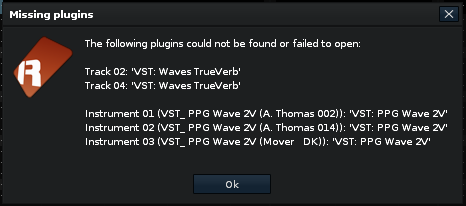
in this case, two plugins could not be found, even though both of them are properly installed and are still compatible to the data stored within the xrns.
The reason for why this happens is that Waldorf changed the .dll name from “PPG Wave 2V.dll” to “PPG Wave 2.V.dll” (so they added a dot between the 2 and the V) at some point and Waves decided to rename their plugins from “Waves xxxx” to “xxxx stereo” or “xxxx mono” a couple of years ago.
The process for fixing this is:
(a) rename the respective .dll file to what renoise has saved within the xrns’ xml file.
or
(b) extract the xml from the xrns, open in editor, replace old plugin identifier with new one and save it back to the xrns
option (a) is not applicable for any waves plugins, since they are incorporated into the “waves shell”. so option (b) has to be processed, in order to fix the issue. and believe me… it’s no fun doing this for dozens of xrns files.
also: renaming the dll, will possibly cause a total messing throughout your projects, since some songs have probably been saved with the old identifier and others with the new one.
if renoise would offer an option for “find new plugin” in the missing plugins dialogue or maybe just offer an “enter alternative identifier” option (plain text input), life for long-term users would be less cumbersome and updating plugins would no longer give you that “i hope nothing breaks” feeling.
not a deal-breaker, but certainly an option i’m longing for since years, so i finally decided to give it a go here