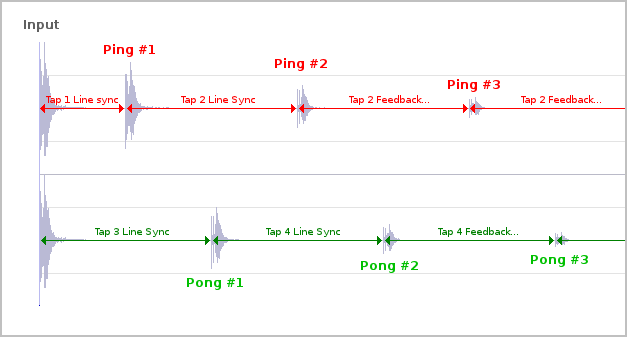I’ve seriously analyzed the output of the multitap now, and this is the result and the reason, why a stereo ping-pong delay per single tap - as insert effect - atm doesn’t work with this device:
1st of all: the internal ping-pong handling does work properly. As soon, as there are differences in the L/R Lines per feeback setting, it just becomes very hard to follow or even control the output, because what you initiate there, is a avalanche of cross-stereo changes with each feedback.
Now why does it not do the same and work properly then, when you try to create a simple stereo ping-pong and set your L/R Lines Per Feedback to the same feedback rate? In fact it does. It takes the input and crossfeeds the channels, like it’s told to do. The problem is, it is doing so in stereo and starts on both sides at the same time. It feeds the left channel from the right and the right channel from the left with each feedback. And using a mono sample, center panned, the result is the absolutely same then, as without ping-pong. It’s a simple stereo feedback of a mono sample. Both panorama sides are fed with feedback at the same time. And that’s exactly the point and “problem”. There should only ONE panorama position be fed with an initial feedback.
You can achieve to prove the whole thing works indeed that way, when you take a sample and pan it hard left or right on the mixer input, before you feed the multitap with it. Because then it has the desired effect of a real stereo ping-pong output.
The point is, as soon, as the multitap’s ping-pong option is activated, we’d need the option to tell the device, to handle the whole signal as a mono signal and which pan position to start at with the feedback. And that’s it.
So, the summary is, the device works properly, but its options are not complete yet, to achieve the things, you’d suppose it to do. At least not as an insert effect.
When you use the whole thing on a send and pan your sent signal hard left or right (maybe after making it mono before) before you feed the multitap (mute the source!) with it, you get the desired effect of a properly working ping-pong delay.
Edit: Knowing so, actually a stereo ping-pong should be possible as an insert effect with 2 taps only.But it doesn’t work, because of the device internal panning. This indicates, the panning is applied to the individual taps POST feeding the following tap. This is imo wrong and should be changed. <- WRONG. The panning is done PRE feed. I guess, I simply did something wrong or forgot something to set. So the 2-tap-thing works indeed (see download below).
Here’s a file, that proves the whole thing, generating a stereo-ping-pong from a single tap. The mixer input is just panned hard left. The panorama positions of the feedback are swapped, so the first feedback doesn’t appear on the same side, as the input does.
Download
Here’s a preset, that does a stereo ping-pong in two taps. The first tap makes the signal mono and pans it hard left. The second tap does the ping-pong job, after swapping the panning.
Download “True Stereo Ping-Pong with 2 taps”