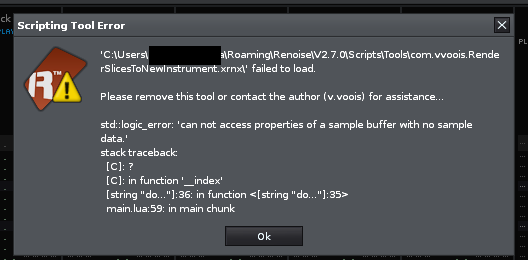The Tools page version is up now.
It has some last refinements.
It copies all slices to a new instrument (excluding the original slice, due to the copy bug).
Or you can pick it to copy each slice to a separate instrument.
To abort the process, simply “try” to close the progress dialog (it might not immediately respond, but when idle time kicks in it will close and abort the proces)
It does work fine, when you attempt to slice a sliced insturment it automatically seeks a clear instrument and will autoselect that instrument after slicing (so you don’t need to search where it copied the data to).
Any suggestions or tips are welcome.
Ofcourse also the bug-reports.
14-05-2011 Version [latest]: http://tools.renoise…-new-instrument
Fixes:
V1.1 various under te hood fixes with tips from Taktik.
V0.7 Errors with shortcuts when having a slice selected
V0.7 Garbage collection removes object contents where alias was still pointing to.
V0.6 when rendering separate slices to individual instruments, only the first instrument has a proper sample mapping, the rest is double layered.
V0.6 It is not easy but for those trying real hard:You can corrupt the process by either removing a sampleslot or removing the target instrument during the proces.
V0.6 When tool is loaded it attempts to access sample-data of the current selected instrument, this causes errors when no sample data is present. Same as well when attempting to start with the shortcuts.
V0.5 Circumvented illegal frame reference when main sample has a selected area (bug Renoise)
V0.2 Error when no available instrumentslots present
V0.2 Adding a sampleslot after adding mapping caused double mapping of D-4
Additions:
V1.1 More shortcut links (also in instrument list)
V0.5 Progress meter (closing it cancels the proces)
V0.5 Render each slice to a separate instrument.