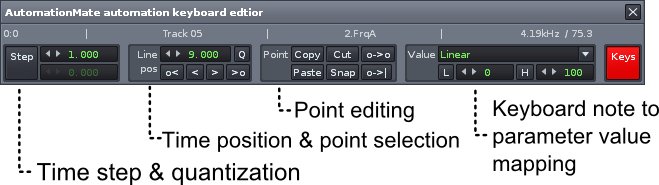Ok, second tool from me: AutomationMate is an automation editor for fast and precise manipulation of automation points
3488 dot.dotdot.AutomationMate.xrnx
<edit: fixed silly bug that makes tool fail on renoise startup>
Main features…
- Parameter values are entered as “notes” from the keyboard
- Several note-to-value mapping options including exact note-to-frequency matching for several effects
- Familiar keyboard editing of points (i.e. similar to the pattern editor - arrows/insert/delete/backspace)
Note to parameter value mapping…
3485 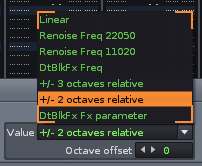
Linear mode
- Linear mapping - scales low-C on the keyboard to the “L” value and high-C on the keyboard to the “H” value
Exact note to frequency mapping (e.g. enter “A-4” and the freq is 440Hz)
- Renoise 22050 - Renoise native effects: Filter, RingMod, Scream Filter
- Renoise 11020 - Renoise native effect: Comb Filter
- DtBlkFx Freq - DtBlkFx FreqA/FreqB params (shameless plug: DtBlkFx is my VST plugin - get from http://rekkerd.org/dtblkfx)
Relative shift (shift is in semitones away from “mid-C”)
- +/- 3 Octaves relative - DtBlkFx Shift, Resample & HarmShift value param
This means you can easily use the DtBlkFx pitch-shifter to create a tune or “play” the Renoise comb-filter. It’s fun to make synthesizers out of various effects or use pitch shift tunes for new textures.
Please let me know if you want other value mapping modes
To experiment press “Play current line” in the pattern editor (default: Return) and then deselect the “Keys” button in AutomationMate - this will trigger some sound and cause the parameter value to be set without actually entering rubbish.
Easy creation of exact horizontal steps…
3487 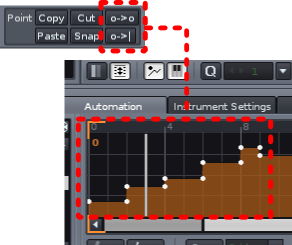
Use the point editing tools to do this - this is really handy when you’re making a tune with the automation
How to open - it’s in the Automation menu
3486 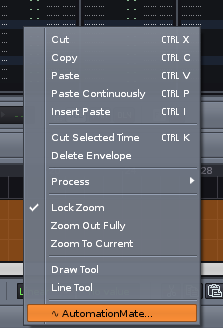
You can also assign a global or automation keyboard shortcut
List of short comings (that I know about)…
-
AutomationMate uses the Renoise line position as the display cursor - which is integer only - so it can look confusing when the cursor is actually at a non-integer position (there didn’t seem to be a way to access the Automation selection - does anyone know?)
-
If you “play current line” in the pattern editor, the automation parameter displayed in AutomationMate will be stuck - it will return to normal when you stop the audio
-
It is easy to type into the wrong thing - AutomationMate or the main Renoise app (I couldn’t find a way to determine whether the dialog has focus or not to change colour - does anyone know?)
Bye for now!