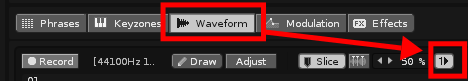I’m so greatful for this tool. thanks!
opens up a whole new… not one, but gazillion new harmonic worlds… this changes so much!
I’m so greatful for this tool. thanks!
opens up a whole new… not one, but gazillion new harmonic worlds… this changes so much!
Would be sweet to have this updated.
Would be sweet to have this updated.
tool works in 3.1, but I guess it doesn’t auto-upgrade correctly so it needs some manual work to fix; changing a value in the tools manifest. You’ll need to enable the scripting terminal & editor in Renoise first ( https://forum.renoise.com/t/renoise-scripting-terminal-and-editor/33100),,)then open up the manifest portion of the tool and change whatever number is in between apiversion to 5 (something like; 5 ). Hit execute in the bottom right corner of the terminal to save and retry the tool.
Does anyone else have the problem of samples becoming very short after tuning them ?
Has anyone gotten this to work on V3.4.2? Could anyone supply any tips if so?
Would be such a dream to have it working. I’m new to Renoise btw.
thx
Works fine here, can you select and open a .scl file or the tool wont show up at all? Can’t remember if it auto-updates correctly or you need to change the manifest file through the terminal to the latest api version? (Search the forum for enabling the scripting terminal, open up the tools manifest file, change api nr to 6 and hit execute in the bottom right to save changes)
Also if you don’t already know, you need to disable toggle this icon in the sample editor for it to work after loading up a .scl file;
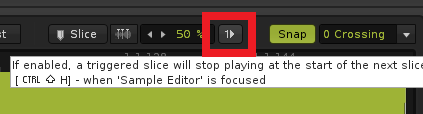
@afta8 This is very useful. Thanks!
I saved and extracted the results of the process to an instrument file *.xnri and found only one audio file included. The data is slim and wonderful.
I hope you will consider implementing the following.
Key bindings for Apply Scala tuning...
Key bindings for Preserve Loop Points...
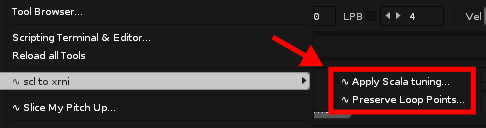
When After completing Apply Scala tuning..., activate the Waveform tab