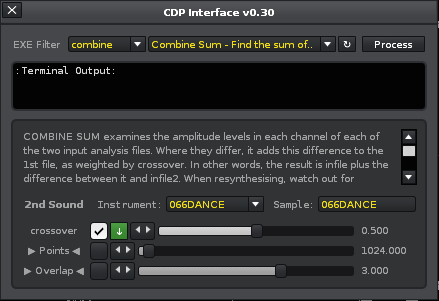I love how some of the previously mono input only effects, can get a spatial character when running a stereo sample through them, for example with all the distort processes  .
.
Similar spatial bonus weirdness with effects like ‘extend freeze’ which already had stereo input compatibility, but now because the sound is split into 2 separate channels as input and glued back after processing, I think it sounds differently than before(?). If stereo processing redundancy gets addressed for effects that can already do stereo, maybe leave this new method in there as feature?
I notice when you’re processing a stereo sample with a pvoc process and processing fails, maybe because a setting is wrong or bit depth incompatibility, the tool throws up an error notice; ‘An output file was not produced - check your settings’. However, when pressing ok in the notice window, the tool still attempts to process the other channel, maybe this can be optimized, processing can stop when the first error notice appears?
Also with the “2pvoc” processes, for example ‘combine mean’, if you use audio files that differ in bitrate you’ll get an error notice. This was impossible to address with lua natively(?), but CDP has a process that could maybe help with this? Namely; Housekeep Respec 2 (converts from integer to float & vice versa), or as user just read the terminal and adjust manually  .
.
Updated definitions here;
Removed - will upload new one soon was error in it for grain stuff -
edit, one more try; 5023 user_definitions.rar :
(When having min = 1, max = length/1000 for a parameter in a definition (the docs specify this range), but the input soundfile is actually smaller than min = 1, the tool gui stays empty and every other subsequent selected preset will also show up empty. Closing the gui and opening it on a lengthier soundfile will ‘fix’ this. Had this problem for the first entry for grain, it automatically bugged all other presets so I’ve updated the list.)
I’ve added all the texture stuff, while these are processes which can take multiple audio inputs, they already work. You need to insert a textfile in the first notedata parameter though (syntax in the docs).
In the spoiler I’ve collected all the still open possible & impossible definitions;
[details=“Click to view contents”] Following processes not supported yet, impossible to support ( = multi channel files), redundant et cetera;
Group = BLUR;
BLUR SHUFFLE – shuffle order of analysis windows in file - domain etc not specifiable
Group = COMBINE;
COMBINE MAKE – Generate spectrum from pitch & formant data only - pitch file & formant file nodig! - formant file maken met FORMANTS GET
COMBINE MAKE2 – Generate a spectrum from only pitch, formant and envelope data - pitch file, envelope & formant file nodig! - formant file maken met FORMANTS GET
Group = ENVEL;
ENVEL BRKTOENV – Convert a (text) breakpoint envelope to a binary envelope file - non supported input = inbrkfile & output = outenvfile
ENVEL CREATE – Create an envelope - unsupported input = envfile, createfile & brk file
CYCLIC – Create a sequence of repeated envelopes, in a binary envelope file - unsupported output
ENVEL DBTOENV – Convert a (text) breakpoint file with dB values to a binary envelope file
ENVEL DBTOGAIN – Convert a (text) breakpoint file with dB values to gain values (0 to 1)
ENVEL ENVTOBRK – Convert a binary envelope file to a (text) breakpoint envelope file
ENVEL ENVTODB – Convert a binary envelope file to a (text) breakpoint envelope file with dB values
ENVEL EXTRACT – Extract the amplitude envelope from an input soundfile - unsupported output binary & breakpoint env file.
ENVEL GAINDODB – Convert a (text) breakpoint file with gain (0 to 1) values to dB values
ENVEL IMPOSE – Impose an envelope on an input soundfile - mode 2 t/m 4 - needs extra unsupported input files
ENVEL REPLACE – Replace the existing envelope of a soundfile with a different envelope - mode 2 t/m 4 - needs extra unsupported input files
ENVEL REPLOT – Warp the envelope in a (text) breakpoint envelope file - output not supported
ENVEL RESHAPE – Warp the envelope in a binary envelope file - output not supported
ENVEL SCALED – Impose an envelope on an input soundfile, scaling it timewise to the sound’s duration - needs brk point file as additional input
ENVEL TIMEGRID – Partition a soundfile into a sequence of ‘windows’ separated by silence - multi outs not supported
Group = EXTEND;
SHRINK – Repeat a sound, shortening it on each repetition - mode 5 & 6 - multiple file outputs not supported
Group = FILTER;
FILTER BANKFRQS – Generate a bank of frequencies for use as a filterbank (add amplitudes to the textfile for use with FILTER USERBANK) - output not supported
FILTRAGE – Generate randomised VARIBANK filterbank files - no inputs, output not supported
VFILTERS – Make datafiles for fixed-pitch FILTER VARIBANK filters - inputs & outputs not supported.
Group = FORMANT;
FORMANTS GET – extract evolving formant envelope from an analysis file - outfile not supported
FORMANTS GETSEE – extract formants from analfile and write as ‘soundfile’ for viewing - useless process anyway  />/>/>/>/>
/>/>/>/>/>
FORMANTS PUT – impose spectral envelope in a formant file on spectrum in a PVOC analysis file - additional needed formant file input not supported
FORMANTS SEE – convert formant data in a binary formant data file to a ‘soundfile’ for viewing - redundant process anyway
Group = GRAIN;
GRAIN ASSESS – Estimate best gate value for grain extraction - no output / just terminal info
GRAIN COUNT – Count grains found in a sound (at given gate and minhole values)
GRAIN FIND – Locate timings of grain-onsets in a grainy sound - out text file not supported
GRAIN GREV – Find and manipulate ‘grains’, using envelope troughs and zero-crossings - mode 6 not supported, outputs time file, mode 7 needs addtional text file input
Group = HOUSEKEEP;
HOUSEKEEP BATCHEXPAND – Expand an existing batch file - needs batchfile
HOUSEKEEP BUNDLE – List files into a textfile, for sorting, backup or creating a dummy mixfile - output textfile not supported
HOUSEKEEP CHANS – List channels or change channel format of a soundfile - mode 1 & 2 only lists in terminal not supported
HOUSEKEEP COPY – Make and delete exact copies of a sound - mode 1 no use, mode 2 multiple outputs not supported
HOUSEKEEP DISK – Show available space on disk - output in terminal not supported
HOUSEKEEP EXTRACT – Extract significant sound from a recording, top & tail, remove glitches, etc. - mode 1 multiple outs not supported, mode 2 view also, mode 6 write to a text file
HOUSEKEEP REMOVE – Remove existing copies of a soundfile - no use
HOUSEKEEP SORT – Sort files listed in a textfile - listfile output not supported
Group = MULTICHANNEL;
FLUTTER FLUTTER – Add multi-channel-distributed tremolo to a multi-channel file - multichannel input files not supported
FRACTURE – Disperse a mono signal into fragments spread over N-channel space - needs additional textfile input control, also multi files not supported.
FRAME SHIFT – Create frame patterns for multi-channel speaker setups - multichannel input files not supported
MCHANPAN MCHANPAN – Pan sounds around a multi-channel space - multichannel outs not supported
MCHSHRED SHRED – Sound is cut into random segments which are then reassembled in random order within the original duration - multi outs not supported
MCHSTEREO MCHSTEREO – Place several stereo files in a multi-channel output space - multi channel output not supported
MCHZIG ZAG – Extend by reading back and forth in the soundfile, while panning to a new channel at each ‘zig’ or ‘zag’ - multi channel out not supported
MULTIMIX CREATE – Create a multi-channel mixfile - mix outfile not supported
NEWMIX MULTICHAN – Mix from a multi-channel mixfile to give a multi-channel soundfile output - mixfile input not supported
PANORAMA – Distribute > 1 mono files in a spatial panorama across a specified angle of a sound-surround loudspeaker array - output mixfile not supported
TANGENT ONEFILE – Play repeats of a mono soundfile on a tangent path - out mixfile not supported
TANGENT TWOFILES – Play repeats of two synchronised mono soundfiles on a tangent path - out mixfile not supported
TANGENT SEQUENCE – Play a sequence of mono soundfiles on a tangent path - out mixfile not supported
TANGENT LIST – Play a sequence of mono soundfiles as listed in a textfile along a tangent path - inputs & outputs not supported
TEXMCHAN TEXMCHAN – Create textures over a multi-channel frame - amount of output channels not supported
TRANSIT SIMPLE – Place repetitions of a mono soundfile on a path into and across an 8-channel array - output mixfile not supported
TRANSIT FILTERED – Place filtered repetitions of a mono soundfile on a path into and across an 8-channel array - output mixfile not supported
TRANSIT DOPPLER – Place pitch-shifted repetitions of a mono soundfile on a path into and across an 8-channel array, suggesting a doppler shift - output mixfile not supported
TRANSIT DOPLFILT – Doppler effect on a path into and across a 8-channel array with filtering, to suggest greater distance - output mixfile not supported
TRANSIT SEQUENCE – Position a sequence of mono sounds (at least 3) on a path into and across an 8-channel array - output mixfile not supported
TRANSIT LIST – Position a sequence of mono sounds (at least 3), as listed in a textfile, on a path into and across an 8-channel array - input & output not supported
MULTIMIX to generate a mono ‘multi-channel’ mixfile from mono input(s) - output multi file not supported
Group = M-C TOOLKIT;
ABFPAN – Apply a fixed or orbiting 1st order B-Format pan to mono soundfile - amount of output channels not supported
ABFPAN2 – Apply a fixed or orbiting 2nd order B-Format pan to mono soundfile - amount of output channels not supported
CHANNELX – Extract all or selected channels from a multi-channel soundfile - no use, already supported in another process for extracting channels from a stereo file
CHORDER – Reorder soundfile channels in a multi-channel soundfile - string not supported
CHXFORMAT – Modify WAVE_EX header to change GUID and/or speaker positions - no use
FMDCODE – Decode 1st or 2nd order B-Format soundfile to a choice of speaker layouts - input file not supported
NJOIN – Concatenate multiple soundfiles, with optional CUE list output for CD burning - needs file list
PAPLAY – Playback of multi-channel soundfiles - no use
RMSINFO – Scan file and report RMS and average power level statistics - terminal output not supported
SFPROPS – Display soundfile details, with WAVE-EX speaker positions - terminal output not supported
Group = MODIFY;
DSHIFT – Adds Doppler shift to panning - input & output not supported
MODIFY FINDPAN – Find stereo-pan position of a sound in a stereo file - output in terminal not supported
MODIFY SHUDDER – Shudder a stereo file - multiple outputs not supported - it wants to change the output samples name appending a number
MODIFY SPACE – Spatialise, or alter the spatialisation of, a soundfile - mode 3 needs input textfile and outputs tect
MODIFY SPACEFORM – Create a sinusoidal spatial distribution data file - outputs data file
MODIFY SPEED – Change speed (& pitch) of sound - mode 3 & 4, output to textfile or terminal(?)
Group = MORPH;
MORPH GLIDE - interpolate, linearly, between 2 single analysis windows which have been extracted with SPEC GRAB - needs yet unsupported input
Group = ONEFORM;
GET – Extract formant-envelope at a specific time in an existing CDP formant file - formant files not supported
ONEFORM PUT – Impose the formant-envelope in a single-moment-formants datafile onto the sound in an analysis file - needs formant envelope, not supported
COMBINE – Generate a new sound from pitch information and single-moment-formants data - needs repitch data input, single formant file (!!!)
Group = PITCHINFO;
PITCHINFO CONVERT – Convert a binary pitch data file to a time frequency breakpoint text file- input & outputs not supported
PITCHINFO INFO – Display information about pitch data in a (binary) pitchfile - terminal output not supported
PITCHINFO SEE – Convert binary pitchfile or transposition file to a pseudo-soundfile, for viewing - no use
PITCHINFO ZEROS – Show whether a pitch data file contains uninterpolated zeros (unpitched windows) - terminal output not supported
Group = PSOW;
CHOP – Chop sound into sections between specified FOF-grain (chunks) OR: Chop away sections of soundfile that you DON’T want to manipulate with PSOW functions - multiple sound output not supported yet
CUTATGRAIN – Cut at exact grain time - needs brk point file
DELETE – Time-shrink sound by deleting a proportion of the pitch-synchronised grains - needs pitch breakpoint data
FEATURES – Impose new features on vocal-type sound, preserving or modifying FOF-grains - needs pitch breakpoint data
GRAB – Grab a pitch-synchronised grain from a file, and use it to create a new sound - needs pitch breakpoint data
IMPOSE – Attempts to impose vocal FOFs in 1st sound onto a 2nd sound - needs pitch breakpoint data
INTERLEAVE – Interleave FOFs from two different files - needs multiple pitch breakpoint data inputs
INTERP – Interpolate between 2 pitch-synchronised grains, to produce a new sound. Grains acquired by PSOW GRAB, with duration 0.0 - maybe it works? but needs grain analysed monofiles by psow grab
LOCATE – Locate the exact start time of the nearest FOF-grain - terminal output not supported
PTOBRK WITHZEROS – convert pitch trace from binary .frq to text breakpoint file (.txt or .brk) for PSOW - inputs & outputs not supported
REINFORCE – Reinforce harmonics in a vocal-type FOF-grain file - needs additional text file inputs
REPLACE – Combine FOFs of 1st sound with the pitch of the 2nd sound - needs pitch breakpoint data
SPACE – Distribute the alternate FOFs in the sound over a stereo space - needs pitch breakpoint data
SPLIT – Split vocal FOFs into subharmonic and upwardly transposed pitch - needs pitch breakpoint data
STRETCH – Timestretch/transpose a sound by repositioning the pitch-synchronised grains. The grains themselves are not time-stretched - needs pitch breakpoint data
STRTRANS – Timestretch/transpose a sound by repositioning the pitch-synchronised grains, and overlapping them - needs pitch breakpoint data
SUSTAIN – Freeze and sustain a sound on a specified pitch-synchronised grain - needs pitch breakpoint data
SYNTH – Impose vocal FOFs on a stream of synthesised sound (Experimental program) - needs pitch breakpoint data
Group = REPITCH;
REPITCH ANALENV – Extract the window-loudness envelope of an analysis file - out envelope file not supported
REPITCH APPROX – Make an approximate copy of a pitchfile - mode 2 output transposition file
REPITCH COMBINE – Generate transposition data from 2 sets of pitch data, or transpose pitch data with transposition data, or combine 2 sets of transposition data to form new transposition data, producing a binary data file output - output not supported
REPITCH COMBINEB – Generate transposition data from 2 sets of pitch data … - input & outputs not supported
REPITCH EXAG – Exaggerate pitch contour - mode 2, 4 & 6 transposition output not supported
REPITCH GENERATE – Create binary pitchdata from a textfile of time midi value pairs - input & outputs not supported
REPITCH GETPITCH - Attempt to extract pitch from spectral data - needs to be supported like pvoc(?)
REPITCH INSERTSIL – Mark areas as silent in a pitchdata file - needs additional text file input
REPITCH INSERTZEROS – Mark areas as unpitched in a pitchdata file - needs text file
REPITCH INVERT – Invert pitch contour of a pitch data file - mode 2 transposition output
REPITCH PCHTOTEXT – Convert binary pitch data (.frq to text file (.txt) - textfile output not supported
REPITCH QUANTISE – Quantise pitches in a pitch data file - needs data file - gives transposition file as output
REPITCH RANDOMISE – Randomise pitch line - mode 2 outputs transposition file
REPITCH SMOOTH – Smooth pitch contour in a pitch data file - mode 2 outputs transposition file
REPITCH SYNTH – Create the spectrum of a sound following the pitch contour in the pitch file - harmonics data file
REPITCH TRANSPOSE – Transpose spectrum (spectral envelope also moves) - mode 4, needs transposition as a binary data file (.trn)
REPITCH TRANSPOSEF – Transpose spectrum: but retain original spectral envelope - mode 4, needs transposition as a binary data file (.trn)
REPITCH VIBRATO – Add vibrato to pitch in a pitch data file - mode 2 outputs transposition file
REPITCH VOWELS – Create spectrum of vowel sound(s) following pitch contour in pitch file - needs voweltext file
Group = SFEDIT;
SFEDIT CUTMANY – Cut and keep several segments of a sound - multiple outputs not supported
SFEDIT EXCISES – Remove segments of a soundfile and close up the gaps - needs textfile
ISOLATE – Disjunct portions of soundfile are specified by textfile or dB loudness and saved to separate files (also see PARTITION) - multiple outfiles not supported
PARTITION – Partition a mono soundfile into disjunct files in blocks defined by groups of wavesets - multiple output files not supported
SFEDIT RANDCHUNKS – Cut chunks from a soundfile, randomly - multiple output files not supported
SFEDIT RANDCUTS – Cut soundfile into pieces with cuts at random times - multiple output files not supported
SFEDIT SHRINK – Repeat a sound, shortening it on each repetition - mode 5 & 6 multiple output files not supported
SFEDIT SYLLABLES – Separate out vocal syllables - needs textfile, multiple outputs not supported
SFEDIT ZCUTS – Cut out and keep segments of a MONO soundfile, cutting at zero crossings (no splices) - multiple outs not supported
Group = SNDINFO;
SNDINFO CHANDIFF – Compare channels in a stereo soundfile - terminal output not supported
SNDINFO DIFF – Compare two sound, analysis, pitch, transposition, envelope or formant files - terminal output not supported
SNDINFO FINDHOLE – Find largest low level hole in a soundfile - terminal output not supported
SNDINFO LEN – Display duration of a soundfiling-system file - terminal output not supported
SNDINFO LENS – List durations of several soundfiling-system files - terminal output not supported
SNDINFO LOUDCHAN – Find loudest channel in a stereo soundfile - terminal output not supported
SNDINFO MAXI – List levels of several soundfiles - writes to textfile
SNDINFO MAXSAMP – Find maximum sample in a soundfile or binary data file - terminal output not supported
SNDINFO MAXSAMP2 – Find maximum sample within a specified timerange in a soundfile - terminal output not supported
SNDINFO PRNTSND – Print sound sample data to a textfile - prints to textfile
SNDINFO PROPS – Display properties of a soundfiling-system file - terminal output not supported
SNDINFO SMPTIME – Convert sample count to time in soundfile - terminal output not supported
SNDINFO SUMLEN – Sum durations of several soundfiling-system files - terminal output not supported
SNDINFO TIMEDIFF – Find difference in duration of two soundfiles - terminal output not supported
SNDINFO TIMESMP – Convert time to sample count in a soundfile - terminal output not supported
SNDINFO UNITS – Convert between different units - terminal output not supported
SNDINFO ZCROSS – Display fraction of zero-crossings in a soundfile - terminal output not supported
Group = SPECEDIT;
SPECGRIDS – Partition a spectrum into parts, over a grid - multiple outputs not supported
Group = SPECINFO;
SPECINFO CHANNEL – Returns PVOC channel number corresponding to a given frequency - terminal output not supported
SPECINFO FREQUENCY – Returns the centre frequency of the PVOC channel specified - terminal output not supported
GET_PARTIALS HARMONIC – Extract relative amplitudes of partials in a pitched source - outputs textfile
SPECINFO LEVEL – Convert (varying) level of the analysis file to a pseudo-soundfile (1 window -> 1 sample) - no use
PEAK EXTRACT – Extract spectral peaks from analysis file and write to a text file - textfile output
PEAKFIND – Find times of loudness peaks in a sound and output as a datafile - output not supported
SPECINFO OCTVU – Text display of the time-varying amplitude of the spectrum, within octave bands - textfile output
SPECINFO PEAK – Locate time-varying energy centre of the spectrum - textfile output
SPECINFO PRINT – Print data in an analysis file as text to file - textfile output
SPECINFO REPORT – Text report on location of frequency peaks in the evolving spectrum - textfile output
SPECINFO WINDOWCNT – Returns the number of analysis windows in infile - terminal output not supported
Group = SPECNU;
SPECNU SLICE – Divide an analysis file into individual frequency bands, saving each as a separate analysis file - multiple outputs not supported
Group = STRETCH;
STRETCH TIME – stretch/compress duration of infile without changing the pitch - mode 2 terminal output not supported
STRETCHA – Utility to Calculate timestretch factor relating to beats and tempo for use with STRETCH TIME - terminal output not supported
Group = SUBMIX;
SUBMIX ADDTOMIX – Add soundfiles (at maximum level and time zero) to an existing mixfile - mixfiles not supported
SUBMIX ATSTEP – Convert a list of soundfiles to a mixfile (fixed time-step) - mixfiles not supported
ATTENUATE – Alter the overall level of a mixfile - mixfiles not supported
DUMMY – Convert list of soundfiles into a basic mixfile (for editing) - mixfiles not supported
SUBMIX FADERS – Mix several mono or stereo files using a time-changing balance function - needs balance data text file
FILEFORMAT – Display format of a mixfile - terminal output not supported
GETLEVEL – Test maximum level of a mix, defined in a mixfile - terminal output not supported
INBETWEEN – Generate a set of sounds inbetween the 2 input sounds, through weighted mixes of the input sounds, from mostly sound1 to mostly sound2 - multiple outputs not supported
SUBMIX INBETWEEN2 – Generate a set of sounds in-between the 2 input sounds by interpolation pegged to zero-crossings - multiple outputs not supported
SUBMIX MERGEMANY – Quick mix of several soundfiles (with the same number of channels) - >2 audio inputs not supported
MIX – Mix sounds as instructed in a mixfile - mixfiles not supported
SUBMIX MODEL – Replace soundfiles in an existing mixfile - mixfiles not supported
SUBMIX ONGRID –Convert listed soundfiles to a basic mixfile on timed grid (for editing) - mixfiles not supported
SUBMIX PAN – Pan a mixfile - mixfiles not supported
SHUFFLE – Shuffle the data in a mixfile - mixfiles not supported
SPACEWARP – Alter the spatial distribution of a mixfile - mixfiles not supported
SYNC – Synchronise soundfiles in a mixfile, or generate such a mixfile from a list of soundfiles - mixfiles not supported
SYNCATTACK – Synchronise the attacks of soundfiles in a mixfile, or generate such a mixfile from a list of soundfiles - mixfiles not supported
TEST – Test the syntax of a mixfile - terminal output not supported
TIMEWARP – Timewarp the data in a mixfile - mixfiles not supported
Group = SYNTH;
SYNTH CHORD – Generate a chord with a simple waveform - no input / needs datafile
SYNTH CLICKS – Create a click track from tempo, meter and barring data - data output
NEWSYNTH SYNTHESIS – Generate complex spectra from fundamental and partial balance information in one or more textfiles - no input / needs datafile
SYNTH NOISE – Generate noise - no input
SYNTH SILENCE – Make a silent soundfile - no input
SYNTH SPECTRA – Generate both channels of a stereo spectral band - multiple outputs not supported
SYNTH WAVE – Generate synthetic waveforms - no inputs
Group = SYSUTILS - no use [/details]
![]()

 ). There are a bunch of processes that can use a second audio input, from convolution, cross-modulation to more exotic stuff, maybe you can re-use some of this 2pvoc code for this?
). There are a bunch of processes that can use a second audio input, from convolution, cross-modulation to more exotic stuff, maybe you can re-use some of this 2pvoc code for this?