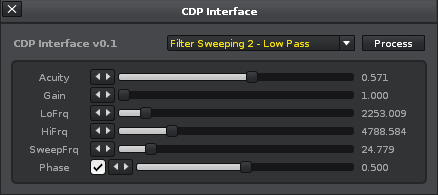I still have a few presets saved from Johann’s tool, but they’re based on CDP 5.0 processes, I’ll bet there have been a bunch of changes so not sure about the compatibility with CDP 7.0. Also keep in mind that certain processes only work on mono or stereo soundfiles, and some need additional files to work which can’t be done from Johann’s tool(for example breakpoint envelope when doing a variable timestretch).
Some Sox presets, dunno if these came default with Johanns tool;
sox\sox $1 $2 repeat 1 (when running, doubles the selection in Renoise sample editor, as it repeats 1 time, replace 1 with 3 and it will repeat 3 times, you catch the drift 
sox\sox $1 $2 speed 1200c (when running, speeds up the selection with an amount of cents, setting it to 1200 is like shifting the octave)
sox\sox $1 $2 pitch 1200 (when running sounds like its formant / pitch shifting the sounds using time-stretching, check the Sox manual for the ranges you can set the shift values, if you put a minus symbol in front you can pitch it downwards)
sox\sox $1 $2 bend .35,180,.25 .15,740,.53 0,-520,.3 (I don’t have the Sox manual in front of me, but this presets does some strange phase vocoding wobble the sample selection)
sox\sox $1 $2 tempo 0.5 sox $1 $2 pitch 1200 (this one threw up an error, but still produced something)
Same for sox\sox $1 $2 pitch 1200 sox $1 $2 tempo 0.5
sox\sox $1 $2 synth 3 sine 300-3300 brownnoise (seems to destroy the original soundfile and generate brwonnoise within a certain set frequency range)
sox\sox $1 $2 contrast 50 (some kind of distortion thingy)
et cetera…check the Sox site what kind of commandline stuff it accepts, ranges of values. If you find something succesful, you can press ‘Add’ in Johann’s tool gui to save it as a preset.
Some CDP 5.0 stuff;
filter bank 1 $1 $2 500 50 500 4000 (Check the manual what the numbers represent, looks like frequency min/max ranges, seems to produce a resonant output + tail, will distort certain soundfiles with too high resonance settings)
distort average $1 $2 5 (This one produces an error when used on a stereo file, but works on a mono file, glitches it up nicely)
distort average $1 $2 100 (abstracts it even more, creating bleeps)
distort fractal $1 $2 1000 0.5 (This one also solely works on mono files, I think it multiplies a sample window with fractals whatever that means  , glitchy output)
, glitchy output)
distort interpolate $1 $2 2 (another glitcher, only works on mono files, replacing value 2 with a higher value seems to lengthen the original soundfile, create digital artifacts)
distort multiply $1 $2 8 -s (messes up the sound badly, only works with one channel mono sounds)
distort omit $1 $2 1 3 (seems to omit certain sample values to create a distorted sound, only works on mono files)
distort pitch $1 $2 4 (creates a turntable like wobble effect, only works on mono files)
distort reform 1 $1 $2 (destroys the fuck out of a wave file, check the manual what it supposed to do, only on mono)
Same for; distort reform 2 $1 $2 , distort reform 3 $1 $2 , distort reform 4 $1 $2 , distort reform 5 $1 $2 , distort reform 6 $1 $2 , distort reform 7 $1 $2 , distort reform 8 $1 $2 30 .
distort repeat $1 $2 2 (doubles and glitches up a mono soundfile)
Same for distort repeat $1 $2 2 -c50 , distort repeat2 $1 $2 4 -c50
distort repeat2 $1 $2 2 (glitcher of mono files) Setting to a higher value; distort repeat2 $1 $2 10 abstracts it to bleeps.
distort replace $1 $2 10 (only works on monofiles, lengthens the original soundfile) Lower value; distort replace $1 $2 2 will obviously give less longer result. Be aware that a very high value; distort replace $1 $2 100 can create very large, long files.
distort replim $1 $2 2 (lengthens, glitches, pitches down the original mono file)
distort replim $1 $2 2 -c10 (variation of above, dunno what -c10 means)
distort replim $1 $2 2 -c5 -f4000 (seems to timestretch it)
distort reverse $1 $2 1 (seems to reverse samples, to glitch a mono sound up)
distort reverse $1 $2 50 (higher value will reverse larger sample chunks)
distort shuffle $1 $2 abcd-aacccbdd (I like this one personally, with the whole abcd-aaccbdd thing you can specify how a certain sample chunk abcd is repeated aacccbdd, you can change it how you want it abcd-dbbacdc et cetera, check manual for better explanation)
distort telescope $1 $2 2 (seems to cut out, shorten the original mono file)
Higher values; distort telescope $1 $2 10 will cut out more of the sample.
distort overload 1 $1 $2 0.5 0.5 (some kind of ampltude, clipping effect)
Variations; distort overload 1 $1 $2 0.1 1 , distort overload 2 $1 $2 0.1 1 500 , distort overload 2 $1 $2 0.1 1 1200 .
All distortion processes only seem to work on mono files.
Here are a bunch more presets I don’t have time to test whether they work on mono or stereo files, copied from Johann’s tools preferences.xml:
Click to view contents
<command_preset>filter bank 1 $1 $2 1000 10 10 10000 -s0.5</command_preset>
<command_preset>filter bank 1 $1 $2 2000 10 10 20000 -s1</command_preset>
<command_preset>filter bank 1 $1 $2 5000 10 10 5000 -s1</command_preset>
<command_preset>filter bank 1 $1 $2 5000 10 10 5000 -s0.2</command_preset>
<command_preset>filter bank 2 $1 $2 8000 20 30 9000 -s0.2</command_preset>
<command_preset>filter bank 3 $1 $2 8000 50 30 9000 -s0.2</command_preset>
<command_preset>filter bank 3 $1 $2 8000 50 30 20000 -s0.2</command_preset>
<command_preset>filter bank 4 $1 $2 8000 50 30 20000 20 -s0.2</command_preset>
<command_preset>filter bank 4 $1 $2 9000 50 30 10000 60 -s0.2</command_preset>
<command_preset>filter bank 5 $1 $2 9000 50 30 10000 60 -s0.2</command_preset>
<command_preset>filter bank 5 $1 $2 9000 50 30 10000 3 -s0.2</command_preset>
<command_preset>filter bank 6 $1 $2 3000 50 10 10000 12 -s0.2</command_preset>
<command_preset>filter bank 6 $1 $2 10000 50 10 20000 7 -s0.2</command_preset>
<command_preset>filter bank 6 $1 $2 10000 500 10 1000 7 -s0.2 -d</command_preset>
<command_preset>filter bank 6 $1 $2 1000 500 10 6000 6 -s1 -d</command_preset>
<command_preset>grain omit $1 $2 1 2</command_preset>
<command_preset>grain reorder $1 $2 adb:c</command_preset>
<command_preset>grain reorder $1 $2 abcdefg:b -h0.050</command_preset>
<command_preset>grain reorder $1 $2 gfedcba:b</command_preset>
<command_preset>grain r_extend 1 $1 $2 0 2 3 1 2 4 1 12 -x</command_preset>
<command_preset>grain timewarp $1 $2 3</command_preset>
<command_preset>grain timewarp $1 $2 2 -b1 -l0.2</command_preset>
<command_preset>grain timewarp $1 $2 0.5 -b1 -l0.2</command_preset>
<command_preset>grain timewarp $1 $2 20 -b1 -l0.2</command_preset>
<command_preset>grain timewarp $1 $2 4 -b1 -l0.2</command_preset>
<command_preset>envel pluck $1 $2 0 1000</command_preset>
<command_preset>envel pluck $1 $2 10 666 -a2 -d30</command_preset>
<command_preset>envel tremolo 1 $1 $2 10 0.3 1</command_preset>
<command_preset>envel tremolo 1 $1 $2 500 0.5 1</command_preset>
<command_preset>envel tremolo 1 $1 $2 6 0.8 1</command_preset>
<command_preset>envel tremolo 2 $1 $2 66 0.9 1</command_preset>
<command_preset>envel swell $1 $2 0.5 0</command_preset>
<command_preset>envel swell $1 $2 0.5 1</command_preset>
<command_preset>envel swell $1 $2 1 1</command_preset>
<command_preset>extend baktobak $1 $2 0.2 2 </command_preset>
<command_preset>extend baktobak $1 $2 1 10 </command_preset>
<command_preset>extend doublets $1 $2 0.01 10</command_preset>
<command_preset>extend doublets $1 $2 0.01 2</command_preset>
<command_preset>extend doublets $1 $2 0.01 5</command_preset>
<command_preset>extend doublets $1 $2 0.1 3</command_preset>
<command_preset>extend drunk 1 $1 $2 4 0.01 0.5 0.004 1</command_preset>
<command_preset>extend drunk 1 $1 $2 10 1 1 0.004 1 -s20 -c0.5 -o0.5</command_preset>
<command_preset>extend drunk 2 $1 $2 5 1 1 0.004 1 10 50 -s20 -c0.5 -o0.5</command_preset>
<command_preset>extend drunk 2 $1 $2 24 1 0.5 0.004 1 10 1000 -s20 -c0.5 -o0.5</command_preset>
<command_preset>extend drunk 2 $1 $2 24 7 0.8 0.064 6 30 1000 -s20 -c0.5 -o0.5</command_preset>
<command_preset>extend iterate 1 $1 $2 10 -p10</command_preset>
<command_preset>extend iterate 1 $1 $2 10 -p10 -a0.1</command_preset>
<command_preset>extend iterate 2 $1 $2 10 -p10 -a0.1</command_preset>
<command_preset>extend freeze 1 $1 $2 10 0.3 0.5 6 0.1 1 1.5</command_preset>
<command_preset>extend freeze 2 $1 $2 10 0.3 0.5 6 0.1 1 1.5</command_preset>
<command_preset>extend loop 1 $1 $2 1 50 10</command_preset>
<command_preset>extend loop 1 $1 $2 0 40 90</command_preset>
<command_preset>extend loop 1 $1 $2 1 40 2</command_preset>
<command_preset>extend loop 1 $1 $2 1 100 10 -w10 -s100</command_preset>
<command_preset>extend loop 2 $1 $2 10 1 50 -w10 -s100</command_preset>
<command_preset>extend loop 2 $1 $2 10 0 50</command_preset>
<command_preset>extend loop 2 $1 $2 10 0 500 -l5</command_preset>
<command_preset>extend loop 2 $1 $2 10 0 40 -l5</command_preset>
<command_preset>extend loop 2 $1 $2 10 0 40 -l5 -s100</command_preset>
<command_preset>extend loop 2 $1 $2 10 0 100 -l5 -s200</command_preset>
<command_preset>extend loop 3 $1 $2 100 0 50 -l15 -s200</command_preset>
<command_preset>extend scramble 1 $1 $2 0.5 2 10</command_preset>
<command_preset>extend scramble 1 $1 $2 0.1 0.3 10 -w30 -b</command_preset>
<command_preset>extend scramble 1 $1 $2 0.1 1 6</command_preset>
<command_preset>extend scramble 2 $1 $2 0.1 2 6</command_preset>
<command_preset>extend scramble 2 $1 $2 0.1 6 10 -w30</command_preset>
<command_preset>extend zigzag 1 $1 $2 0.7 4 12 1</command_preset>
<command_preset>extend zigzag 1 $1 $2 0.1 0.5 12 0.2</command_preset>
<command_preset>modify brassage 2 $1 $2 0.5</command_preset>
<command_preset>modify brassage 4 $1 $2 50 -r2</command_preset>
<command_preset>modify loudness 1 $1 $2 0.5</command_preset>
<command_preset>modify loudness 2 $1 $2 -6</command_preset>
<command_preset>modify radical 1 $1 $2</command_preset>
<command_preset>modify radical 2 $1 $2 6 0.1</command_preset>
<command_preset>modify radical 2 $1 $2 10 0.1 -s0.5</command_preset>
<command_preset>modify radical 2 $1 $2 20 1</command_preset>
<command_preset>modify radical 3 $1 $2 2</command_preset>
<command_preset>modify radical 3 $1 $2 10 -l2 -h10 -s1</command_preset>
<command_preset>modify radical 4 $1 $2 12 2</command_preset>
<command_preset>modify radical 4 $1 $2 4 2</command_preset>
<command_preset>modify radical 5 $1 $2 1000</command_preset>
<command_preset>modify revecho 1 $1 $2 10 0.5 0.1 0.2</command_preset>
<command_preset>modify revecho 1 $1 $2 28 0.5 0.1 0.2</command_preset>
<command_preset>modify revecho 1 $1 $2 100 0.5 0.1 0.2</command_preset>
<command_preset>modify revecho 1 $1 $2 5 0.9 0.9 0.2</command_preset>
<command_preset>modify revecho 2 $1 $2 5 0.9 0.9 0.1 0.5 0.8 0.1 0.9</command_preset>
<command_preset>modify revecho 2 $1 $2 13 0.9 0.9 0.1 0.7 0.8 0.7 0.4</command_preset>
<command_preset>modify revecho 3 $1 $2</command_preset>
Try it on a mono file, there is a preset in the above spoiler; extend freeze 1 $1 $2 10 0.3 0.5 6 0.1 1 1.5 , but mmm doesn’t seem to work on mono or stereo files…maybe I got the values wrong, need to check the manual again.
![]() /> A front end in which you can control the commandline structure, values through sliders/knobs.
/> A front end in which you can control the commandline structure, values through sliders/knobs.![]() />
/>