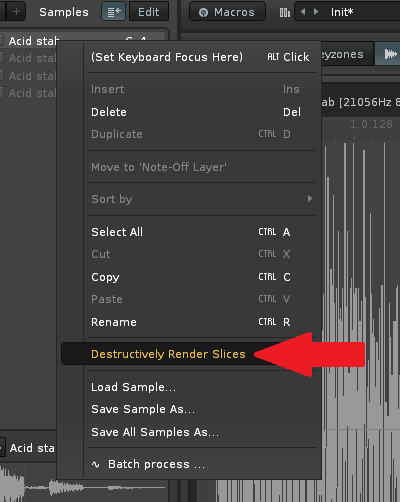Hey there, I make my own presets for this tool and I tried different command-line’s and while all of them are working (at least the one I need) I can’t manage to simply concatenate a bunch of slices. I don’t want to do something fancy just chain all the samples within a given instrument to one file. Anyone experienced enough to help out? The web could not help …
Can you share the command line input? I don’t think multiple in & output files is supported in Renoise.
Have added a couple more a while ago;
presets.lua (112.6 KB)
Perhaps you can add yours to the latest file above if it isn’t already there and share the presets file here? ![]()
I do not understand? The tool is calling SoX right? So it’s about the Renoie API?
In SoX I tried different command lines. According to the documentation there is Input File Combining with different approaches. I tried a couple of variations with examples I found in the web.
I got your presets. Thanks. Yeah I will share my presets once they are done. I focus on dynamics and filtering and also try to get “compand” to run
What are you trying to do exactly, concatenate slices from the same instrument? How do you specify multiple input files from Renoise in Sox, named how? Are the slices rendered destructively, does it matter for what you’re trying to do?
I’m not sure how, under what name, Renoise sends different samples from the same instrument to a tool, @taktik can you help here?
Keep in mind I have barely no coding experience. I though since it can batch it’s easy to chain the samples. What I want to achieve:
- taking a bunch of breaks (manual)
- slice them up (manual)
- put the favorite slices into one instrument (manual)
- run SoX: take samples and concatenate them to one new file in the order they set in the sample list
by the way… any idea on how to make the window of the dBatch tool resizable?
Doesn’t have to be fully resizable but would be neat to have a better view on the command line.
I resized some elements but the that the text for the command line is in the middle is bothering me… how to align the text? I tried “align” command via scripting but no success. This is not just a cosmetic issue as the text is not wrapped and long command lines are difficult to read.
Would also nice to execute “Process sample!” by hitting enter in the command line
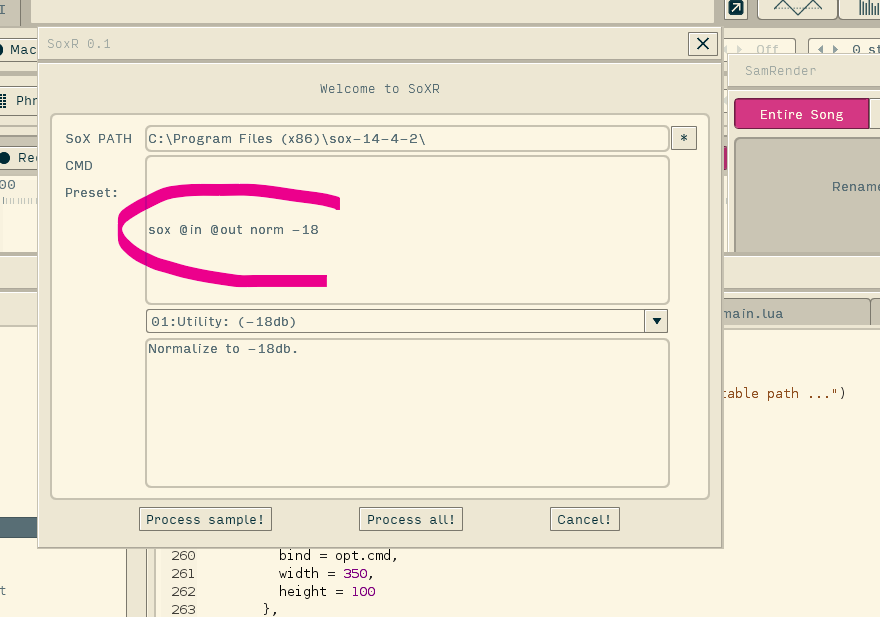
batch process was working great until it wasn’t…
now every time I try to use it I get the following error message:
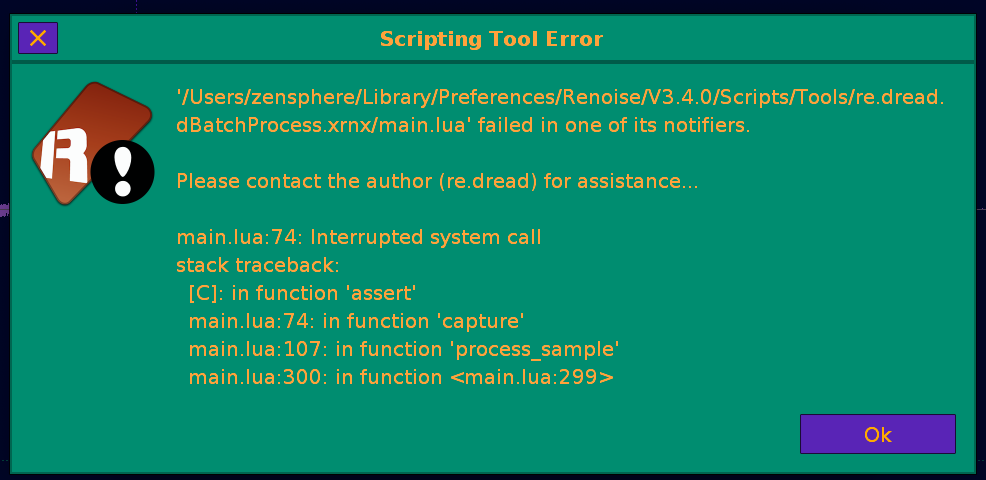
anyone have any ideas on how to fix this?
NVM got it figured, just had to restart renoise
This is pretty cool. That said, I am going to try to figure out how to update it so that when undo is hit in Renoise, all the processed samples reverts back to their original source at once, instead of having to hit undo several for every sample. I think I know what to do (load all the processed samples outside of the coroutine or ProcessSlicer), but I need to familiarize myself with Lua.
I think I got it and it seems to work how I wanted it to: batch process a bunch of samples, hit undo once, all samples revert back.
re.dread.dBatchProcess.xrnx (27.8 KB)
The batch processor would have to be updated to read a list of samples to pass as one long string to SoX in order to concatenate multiple files into one, for example sox file1.wav file2.wav output.wav.
The tool currently takes one sample at the time (@in) and triggers the SoX command to create the processed sample (@out).