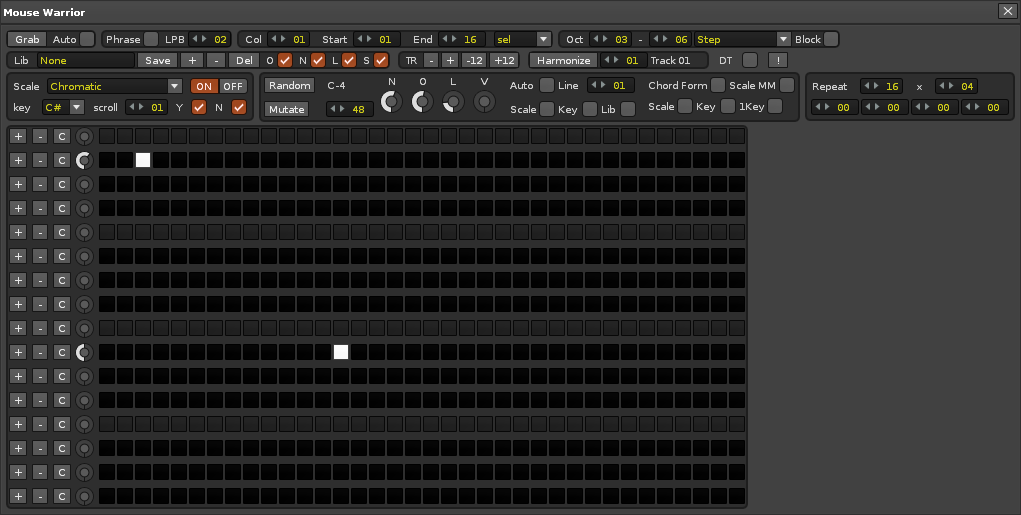Hey, yes selecting a folder is necessary. Folder is used to store presets that capture notes. It’s something I use. Supporting 3 platforms is out of my hands. I’m on windblows only. I added path verification to avoid the nasty error, and another note transpose fix.
d’you have any videos of this made in 2018?
d’you have any videos of this made in 2018?
No, but maybe I’ll make some ![]()
Hey, yes selecting a folder is necessary. Folder is used to store presets that capture notes. It’s something I use. Supporting 3 platforms is out of my hands. I’m on windblows only. I added path verification to avoid the nasty error, and another note transpose fix.
Thanks fiasko! Maybe if you use “tooltips” to explain the more complicated controls to understand, it would be great. I’m glad you’re reviewing the tool and it’s up to date.I would also like to see a video of recent use ^_^.I am aware that making videos is also hard work…
Updated. Loading presets and randomization works optionally with block selection, name of scales are followed by a key and highest number of ‘grabbed’ notes that match each scale, a few options were consolidated into one menu for switching between editors, randomization for scale and key now works, + fixes for some other small bugs and omissions.
Thanks fiasko!I also encourage you to invent more original tools. Thank you very much for your contributions!
This is another tool (which like the PhraseTouch tool, and other big tools), has problems with the skin textures ( Renoise: Preferences/Theme/Graphics: Texture ~= None ).
If the Renoise Team reads this, please try these tools with the textures enabled to make a correction if possible for the next version of Renoise.
It gives a anger that large tools have important lags, and can only be used well with the textures disabled.
Updated.
Nice, gonna give this a try.
I added chords editor and started adding tooltips (a major effort :)). At this point the chord editor could be wonky and buggy. I will try to add chord harmonization from Synfire. That’s what the not working ‘harmonize’ button is for 
Utilities were moved to setup popup.
A bit of feedback (using the tool the first time)
-
Scales: switching scale/key wipes the notes I’ve entered?
-
Same for toggling “Phrase” (notes are lost, instead of being ported over)
-
Got an error when pressing the “harmonize” button -
Click to view contents
main.lua:4742: variable ‘harmonize’ is not declared
stack traceback:
[C]: in function ‘_error’
[string “local mt = getmetatable(_G)…”]:29: in function
main.lua:4742: in function <4741></4741>
here’s a picture of the gui when it happened
Regarding loss of content: this might simply be me, not having a deeper of understanding the tool.
But it would at the very least like to see a warning first.
Great work, btw. Can I also make a feature suggestion?
I would love if there was a “rest” value in the sequence - basically, for how long the given position should take, in units.
So if the position was set to 4, then the output would be a full four rows, etc.
Could be pretty cool for rhythmically scrambling stuff, like CTRL+Shift+Insert/Delete in the pattern editor 
- Scales: switching scale/key wipes the notes I’ve entered?
Make sure you ‘grab’ notes from the pattern editor before changing scales.
- Same for toggling “Phrase” (notes are lost, instead of being ported over)
‘Phrase’ switches to the phrase editor of the sampler. Everything will work with phrase editor instead of the pattern editor
- Got an error when pressing the “harmonize” button -
As I already mentioned, not implemented yet ( points to nonexistent harmonize function).
Great work, btw. Can I also make a feature suggestion?
I would love if there was a “rest” value in the sequence - basically, for how long the given position should take, in units.
So if the position was set to 4, then the output would be a full four rows, etc.
The position of what exactly ? If you’re taking about the VB editor then note positions are relative to each other. first note position 4 results in pattern position 4 (3 staring from 0), second note position 4 results in pattern position 8 (4+4) and so on
But it would at the very least like to see a warning first.
I’m not sure what the scenario is. Generally before using, the tool needs to be loaded / set up by pressing ‘grab’. This is not necessary for all editors but that should be the first thing to do. I can’t add automatic or intelligent ‘grab’ to the tool without losing some control over the Renoise pattern editor. Taking over Renoise is not the point ![]() Nothing is lost since you can undo pattern editor changes in Renoise.
Nothing is lost since you can undo pattern editor changes in Renoise.
As I already mentioned, not implemented yet ( points to nonexistent harmonize function).
Ah, read that but didn’t think the button would be enabled then. My bad.
Nothing is lost since you can undo pattern editor changes in Renoise.
Yes, of course - I did ![]() I’m just thinking in terms of user experience here:
I’m just thinking in terms of user experience here:
-
Installs tool, launches Renoise.
-
“Woo, a new tool to play around with…that’s a lot of checkboxes - let me just flip some of then”
-
“Ah, I’m writing notes into the pattern. Cool, that’s how it works.”
-
(Changes scale) WTF?
It didn’t occur to me that I “should” grab from the pattern, because I started with a new, empty song.
I was only interested in creating sequences from scratch.
- Scales: switching scale/key wipes the notes I’ve entered?
That happens with the step editor when table that stores notes internally is empty. Now changing scales with no notes loaded, produces no action.
Hi Flasko, thank you very much for the tool, looks great.
After setting up the right folder, i tried to grab from phrase (not empty), and this error pop up:
qzd/.renoise/V3.1.0/Scripts/Tools/com.renoise.mousewarrior.xrnx/main.lua’ failed in one of its notifiers.
Please contact the author (MW) for assistance…
main.lua:3150: attempt to perform arithmetic on field ‘?’ (a nil value)
stack traceback:
main.lua:3150: in function ‘get_col’
main.lua:3433: in function ‘grab_notes’
main.lua:4109: in function main.lua:4107
Hi Flasko, thank you very much for the tool, looks great.
After setting up the right folder, i tried to grab from phrase (not empty), and this error pop up:
Strange as I get an error only with empty phrase. Empty phrase is ignored now. Try the new version.
Added chord harmonization (transpose notes to specified chords) and some other tweaks.
Edit: fixed scales bug in the chord editor
Thank you so much for your persistent updates. I have a lot to learn from this tool, and from your hard work <3.
Updated with arpeggiator and some tweaks.
Woooa ! Megacool !
Thank you Fiasko !
Cheers