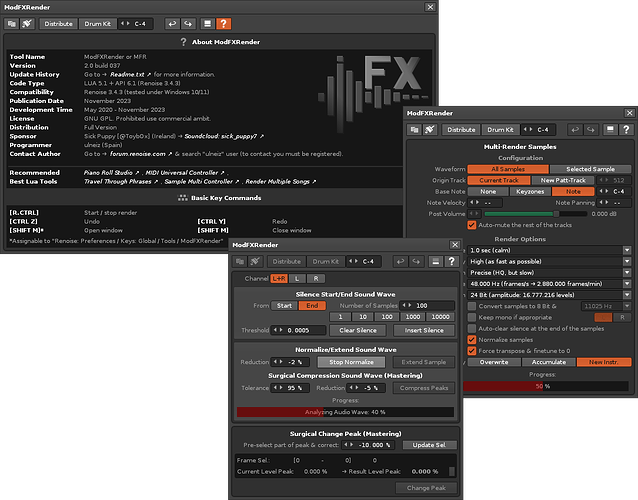ModFXRender, What is this?
ModFXRender is a massive sample rendering tool created by ulneiz. It can take advantage of sample modulation sets, sample effect sets, phrases or track DSP effects to return rendered samples with these features. It also allows working with the initial and final silences of each sample, normalize, extend samples and compress peaks for mastering…
ModFXRender. GUI
The GUI is constructed so that the tool appears as integrated as possible with Renoise.
The screenshot is descriptive enough. Take a look at its capabilities:
ModFXRender. How to use it? Also for mastering!
The tool can automatically insert a note into an existing track or another empty pattern-track to render it, and can do it repeatedly.
This allows you to return rendering of a sample in stereo (or all the samples) with modulation applied, sample effects applied, or even track effects. It also allows you to directly render the selected pattern-track. Write your notes there, set Origin Track to “Current Track” and set Note to “None”.

After rendering, it can apply some additional settings, such as frequency and bit count reconversion, convert to mono with L or R selection, auto-clean final silence (with threshold), or normalize. It can overwrite, accumulate, or create a new instrument to return each rendering.

ModFXRender also performs mastering tasks! It is also capable of analyzing the peaks of an audio wave according to a threshold and compressing them thoroughly, leaving the rest of the audio wave intact. This is very useful to achieve more amplitude, so that the user knows what is happening at all times with the audio wave. This tool can do it in a single step or have the user analyze each peak individually. You can work with stereo audio waves longer than 10 minutes easily!
A good method for mastering a music project only using Renoise is to first use the free SamRender free tool to render the entire song in a new instrument sample, and then use ModFXRender to analyze peaks and compress them for greater amplitude. Renoise’s sample editor is more than enough to analyze and edit the audio waveform, along with these tools…
This tool generates a significant queue on the Renoise clipboard. Use it with knowing this fact!
ModFXRender. Access
- Renoise: Tools/ ~ModFXRender…
- Renoise: Sample Navigator/ ~ModFXRender…
- Renoise: Waveform: Right clic: ~ModFXRender (Direct-Rendering)…
The “Direct-Rendering” shortcut will work with the last set configuration. ModFXRender saves all preferences automatically for new sessions.
Keyboard Commands
- [R.CTRL] render/cancel.
- [CTRL Z] undo.
- [CTRL Y] redo.
- [SHIFT M] close window
- *[SHIFT M] open window (Assignable: Preferences/Keys:Global/Tools/ModFXRender)
ModFXRender. Author & Sponsor
This tool was built during the Covid-19 Pandemic (March 2020), programmed by ulneiz (Spain).
Sponsor: @ToybOx. Thank you very much for proposing and promoting these types of projects!
Play and transform your samples! Enjoy it!
ModFXRender. Download
ModFXRender v2.0.037 (November 2023): ![]() https://www.renoise.com/tools/modfxrender
https://www.renoise.com/tools/modfxrender
ModFXRender. Update History
ModFXRender v2.0.037 (November 2023)
- Modified: The entire “About ModFXRender” panel has been completely remodeled.
- Added: New oficial logo has been added.
- Improved: The “Silence” and “Normalize” subpanels now share the “Channel” option. Then, the “Clear Silence”, “Insert Silence”, “Normalize Sample”, “Extend Sample” and “Compress Peaks” operations allow you to pre-select the L+R, L or R channels before operating.
- The operations “Normalize Sample”, “Extend Sample” and “Compress Peaks” now allow working with very large audio waves, thanks to coroutines. They include a progress bar. Easily work with audio wave files longer than 10 minutes.
- Added: The operations “Normalize Sample”, “Extend Sample” now have reduction value.
- Modified: The extend operation has been rebuilt.
- Modified: The subpanel “Silence Start/End Sound Wave” has been modified.
- Added: The “frames/min” value has been added to Sample Rate.
- Added: The “levels” value has been added to Bit Depth.
- Improved: When rendering with the “Accumulate” method, it will mute/unmute new samples to prevent new sound layers from interfering with the next samples to be rendered in the process.
- Fixed: Automatically deleting a temporary pattern (and track) after rendering can cause a aleatory crash (the pattern used should never be deleted during rendering).
- Improved: code revision.
ModFXRender v1.2.018 (May 2020)
- Added: new option: “Force transpose & finetune to 0”.
- Modified: show info panel.
ModFXRender v1.1.017 (March 2020)
- Added: new key commands & shortcuts.
- Added: list of keyboard commands.
- Added: more tooltips.
- Fixed: small fixes in the GUI.
ModFXRender v1.1.016 (March 2020)
- First release.