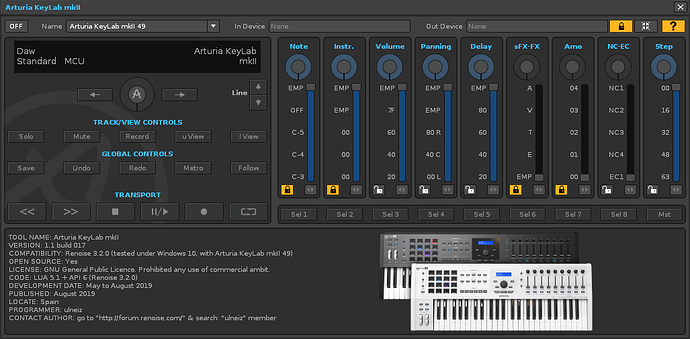Arturia KeyLab mkII
The Arturia KeyLab mkII is a “bridge” tool to make these MIDI controller keyboards (KeyLab mkII 49, KeyLab mkII 61 or KeyLab mkII 88) compatible with Renoise.
New GUI (v1.3.023)
Old GUI (v1.1.017)
In general, it enables all the extra buttons of the controller and converts the wheels and faders into dedicated controls for direct editing in the pattern editor and for navigation.
Activate the tool and go. The learning mode of MIDI mapping is not necessary! Turn this controller into something useful!!!
Development related thread: Tool development: Arturia KeyLab mkII 49/61 (MCU MIDI messages)
Steps to start:
- Start Renoise.
- Plug the Arturia KeyLab mkII controller.
- Turn ON the back switch of the controller. Make sure Renoise has detected it.
- Launch the tool: Renoise/Tools/Arturia KeyLab mkII.
- Turn ON the tool.
- Done! Use your MIDI controller in “Daw Standard MCU”.
- You can put the tool window in the background or close it and continue using the controller. To deactivate the tool, set it to “OFF”.
- Important: In Renoise/Edit/Preferences/MIDI/ “in devices” or “out device”, never use the “MIDIIN2(…)”, “MIDIOUT2(…)”!
Update history:
-
Arturia KeyLab mkII v1.3.023, January 2021 (last release, R3.3.0)
- Modified: need API 6.1 (R3.3.0 or higer).
- Modified: new compact GUI.
- Added: new access of preferences panel.
- Added: Pads RGB control (beta).
- Improved: code review.
-
Arturia KeyLab mkII v1.1.017, August 2019 (old, R3.2.0)
- Modified: need API 6 (R3.2.0 or higer).
- Added: HiDPI support. New icons included.
- Added: some titles with style: “strong”.
-
Arturia KeyLab mkII v1.0.016, August 2019 (first release, R3.1.1)
Download:
Building these kinds of tools is very labor intensive. If you consider making a donation for my work, please contact me. Can do it!
Enjoy it!