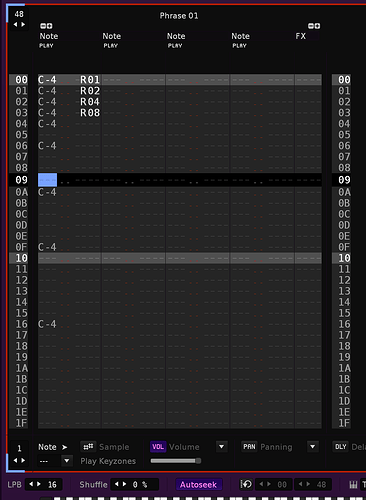Sorry XY Pad
I’m looking to do a proper v1.0 release in the next week or two. It’d be great if you could provide steps to triggering this error you’re getting.
Well, it really was this brief -
Used a template with a single cycle waveform set up as a piano-esque sound.
Made a chord
Added an instance of the latest version of Rx Markers to that track.
Pressed “play”
No sound, so I used my Mac OS X wireless mouse to move the circle inside the XY pad on the Rx Marker tool. When I pressed the mouse button down to “click and drag” the circle inside the XY Pad and “moved” it, I was notified of the issue via a pop-up window.
I promptly copied and pasted the text, sending it to you.
Since I am busy working on an album in another DAW, I closed Renoise and went back to getting my work done. I haven’t tried it out since.
v1.0
- Set of example phrases.
- Name change.
- Fixed: Automating Slice Size can give error in Similar Value/0 Crossing Snap modes.
- Fixed: Controls aren’t always enabled when LMA-ing.
- Fixed: Error when LMA-ing sample with no sample data.
- Fixed: Undoing LMA-ing of instrument gives error.
these look dope… I could possibly develop further, do you have them for DL?
this looks NICE!!
v1.01
- Fixed: Non-integers in GUI value boxes can give error.
you’re awesome, dude. Thanks for all your efforts, and for sharing them with the larger community. renoise is 


@Achenar Alright, this is really shaping up to be an interesting glitch machine. Next question - can we have the capability to have less ‘click’ on the sample playback? Maybe a limitation of a distance of 1-sample between markers may have to change to something like 5 samples?
Going off the “Future” portion of the video - if there were 8 sets of slice markers, let’s say we put in some harmonic material, a set of notes that are part of a chord. They all sound good together, and if there are 8 notes, a sort of ‘haze’ could be produced with a softer sample playback. This would require a very small envelope (in Lua) placed at the beginning/end of the sample playback.
AFAIK manipulation of waveform playback is not possible with the API.
Gotcha. Bummer.
If you’re not bothered about the Rx and the playback response to the end marker then you can always just use the second phrase, which turns it off. A lot of the clicking seems to come more from the end marker movement than the start.
Is there be a way to code an option for loop points to lock to zero crossings? I imagine that could help smooth the sound, if/when desired
That’s one of the Snapping options.
oh, great!
don’t mind me, just revealing my ignorance…
Think I need some help with understanding if this is possible with this tool (I have tried to understand it but it seems as what I thought the purpose was differs from what it is.)
What I’m trying to achieve would have been possible if the normal (without tools) waveform end loop point had allowed automation of its position with the help of an envelope increasing the distance from sample start and the endpoint during the note playing.
It is possible to achive a smiliar effect by having an extremely fast playing track and use cut-note commands… Like this:
0 E-3 0C01 // cut the note after 1 tick…
1 E-3 0C02 // cut. the note after 2 ticks
2 E-3 0C03 // …
3 E-3 0C04 //
4 E-3 0C05 //
5 E-3 0C06 // cut the note after 6 ticks…
… etc. BUT
A tick is too long. I want initial shorter than a tick, then, longer than a tick and at the end about 400 ms.
Whenever I try this with this tool I get the following trouble:
- There are some phrases that seems to move the startpoint also?
- I’m not allowed to play different pitch because of the keyzones?
In this youtube he does exactly what i would like to do (look at 4:33, if the link below doesnt automatically begin at that position.)
If you’re trying to emulate 4:33, I would just do it with pitch automation. psy-style croaks and squelches are easily done in renoise… If you want the pitch to remain constant, you could make a phrase that has the rhythmic pattern that you want, while automating decay/release time to keep it crisp. lmk if this doesn’t make sense and I can upload an example later
Yes indeed, 4.33. But, with pitch? I would like to know more.
In my mind that would just slow the sample down? Like with 0Dxx (slide down command) ?
But maybe with phrase (as you mention) somehow, if it’s quick enough i.e. repeating extremely fast initially? (I’m about to search for some detailed controllable wavetable-approach). I will look into it.
(sorry for editing this post, I thought it could be interpreted as arrogant  )
)
I’ve mad a try using phrase, using Rxx to have short repeats, but it’s a but clumsy (i.e. a tick is rather long).
But was it this method you thought about?
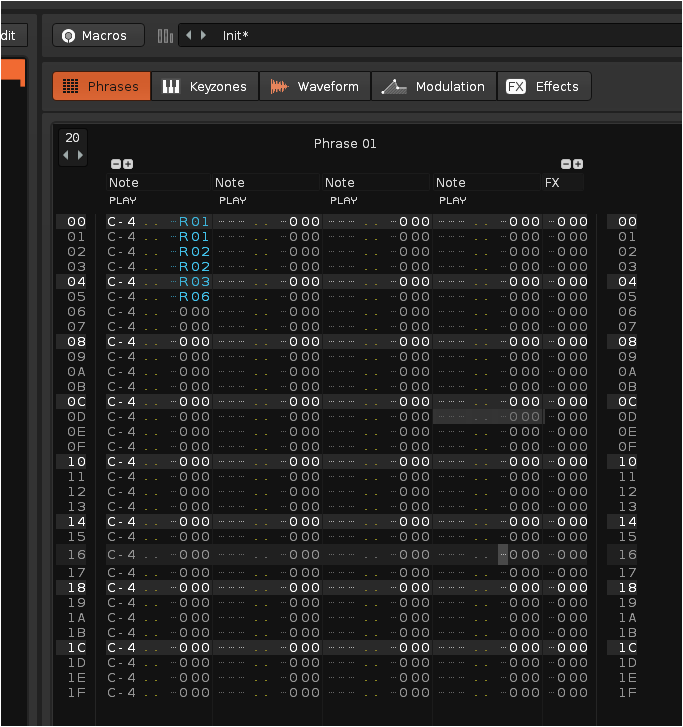
basic squelch.xrni (3.0 KB)
toad bb rhythm.xrni (53.5 KB)
check these out. the second one uses a wood block toad sample. In my case, the ticks sound too fast, not too slow. this of course can be adjusted using bpm or lpb
turn the “squelch” macro on the first one while playing a note.
to really emulate 4:33 in dash’s video above, you would play the phrase (or something similar to it) while modulating the pitch input modulation parameter
the problem I see with your phrase screenshot above, is that the notes are triggered every line. see the phrase I wrote for comparison.
yes, but if you have the sample set to loop mode, it changes the overall rate of playback. suitable (and desirable) in many cases. it all just depends on what exactly you’re trying to achieve.