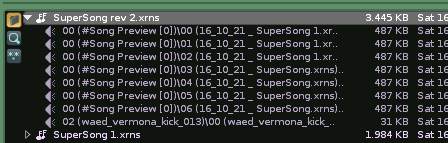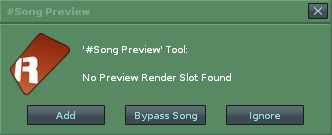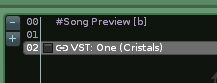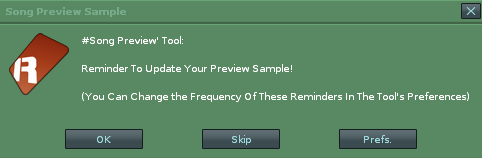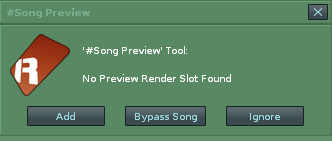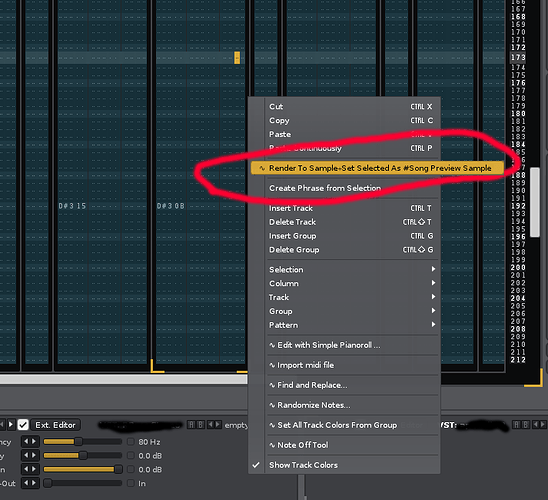This started as an idea just to add a custom sample to a song that can be used as a preview when you are browsing your .xrns in the renoise browser. It turns out to be handy as a song revision record too when you use it to save multiple preview samples:
New alpha: Song Preview Sample
Gives custom regular reminders to update a preview samples(s) for your song + menus and shortcuts to automate much of the process:
ledger.scripts.SongPreviewSample_V0.52.xrnx
Workflow:
-
Render a pattern or part of a pattern that you would like as your preview sample (Ctrl + Alt + Shift + R)
-
Use instrument box menu Set Selected As #Song Preview Sample on that render . It gets added to an instrument named #Song Preview [0] .
(shortcut of same as manu available too) -
Continue working on your song, then get a reminder after [X] saves, that you should update your preview sample. Repeat 1) and 2)
-
NOTE: Make sure you re-save again after setting the sample if you are planning to close renoise as the reminder comes after the original save action.
-
NOTE 2: If you use renoise’s ‘Delete Unused Instruments’ you will lose the preview instrument, so recommended to do deletions manually with the help of this tool. Or add a silent note from the instrument somewhere in your song.
////
Preview sample:
Instrument that gets created:
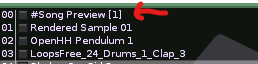
////
Preferences:
Found in:
Tools menu: Ledger`s Scripts:Song Preview Sample
You can set:
-U.S. date notation in sample naming - M/D/Y instead of D/M/Y
-An additional timestamp for the samples contained in the #Song Preview [X] instrument
-Reminder frequency: The default is 5, set to zero to disable reminders/ tool.
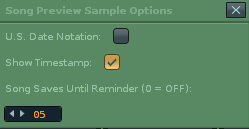
////
Update reminder:
This is what pops up after [X] saves. You can access the preferences/ skip until next reminder here too .
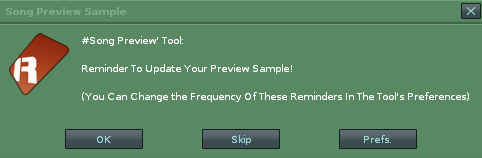
////
Within The Instrument:
Samples are named in format [DATE] : [TIMESTAMP] : [XRNS NAME]
Example with timestamp disabled here. You can see the song being saved under new names on the newer samples. The samples are also mapped from C-4 for most recent, down the white keys for easy previewing
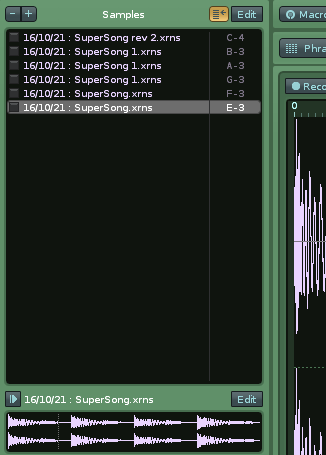
White keys mapped, most recent at top (C-4).
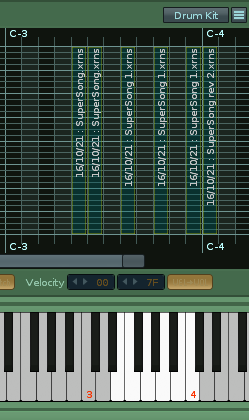
Final Result:
Renoise Browser with Expanded xrns:
- Now before you load an xrns you have used the tool with, you can check/listen to the preview samples.
- Once the song is loaded you have a record of your progress and if you’re taking the mixing/ style in a better direction.