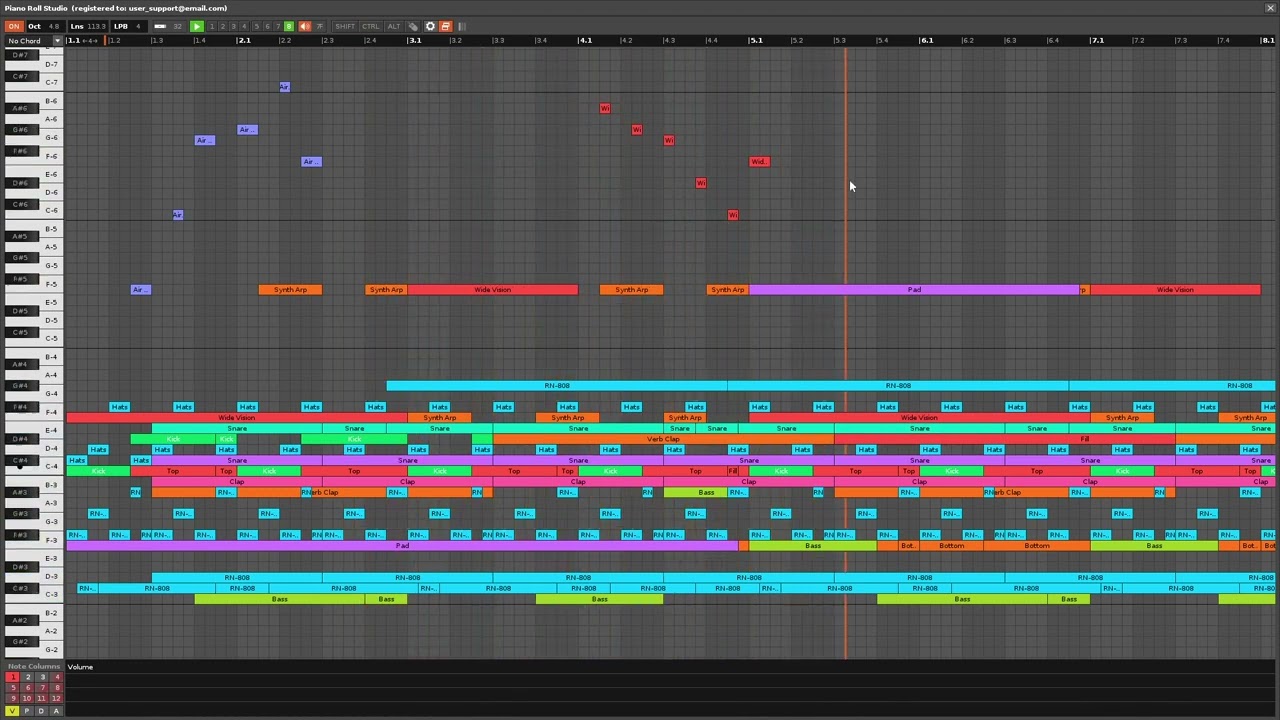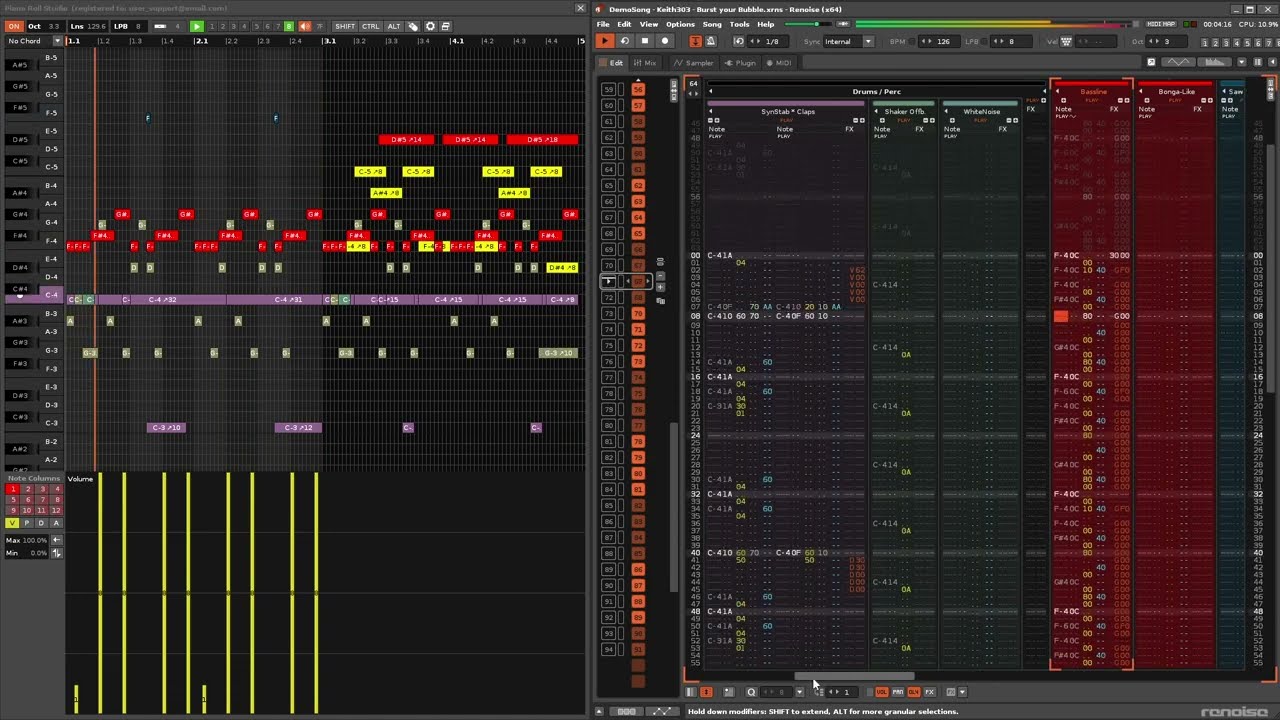Please send new license. Thanks!!
Check your inbox (private messages)…
Youtube Video: Piano Roll Studio v2.1.298 & Renoise v3.4.1 - Tension DemoSong
The next video briefly shows how to examine an already produced song using the Piano Roll Studio tool in conjunction with Renoise. It is a small demonstration of the capabilities of the PRS. You tries to follow the mouse pointer at all times…
- The Demo Song is: DemoSong - DBlue - Tension.xrns (available in the Renoise installation package). You can compare directly.
- The image display used is 1920 x 1080 pixels. A 2K monitor is ideal to display even more information.
During video playback, I also control some commands along with the mouse from the PRS, or equivalent transport or pattern editor commands from the PRS, such as CTRL Z (back), CTRL Ç (mute/unmute tracks), SPACE (play /stop) and things like that. When controlling the PRS, you will immediately notice its full integration with key commands. In addition, it allows you to make the most of the Effects Parameter Editor. The visual help is evident.
Piano Roll Studio allows you to have a global vision of all the notes and to be able to isolate them to be able to edit them later or look for composition errors. Piano Roll Studio works in parallel with Renoise with high performance, capable of displaying hundreds of hit data at once. Use the PRS to escort Renoise.
For me uploading videos is a lot of effort! So, I apologize for not contributing more of this type of material to the community. The videos help a lot to explain and demonstrate things. I use my short time on other things, and programming absorbs me too ![]()
If I have time, I will upload more videos of this type for other songs that we can all see.
Looks packed with some nice comfort! ![]()
Thaks! Much of the work is in getting that.
Piano Roll Studio 2.1 has been published!
I am pleased to announce that the new version 2.1.298 of Piano Roll Studio has just been released.
Go to the first comment of this thread for more information. You can check all the news in the Update History section. You can distract yourself with all the news!
This is a minor update. However, it does include some interesting features, as well as some specific requests.
Enjoy it!
…preparing one of the most demanded features: Horizontal Zoom
Testing the Horizontal Zoom.
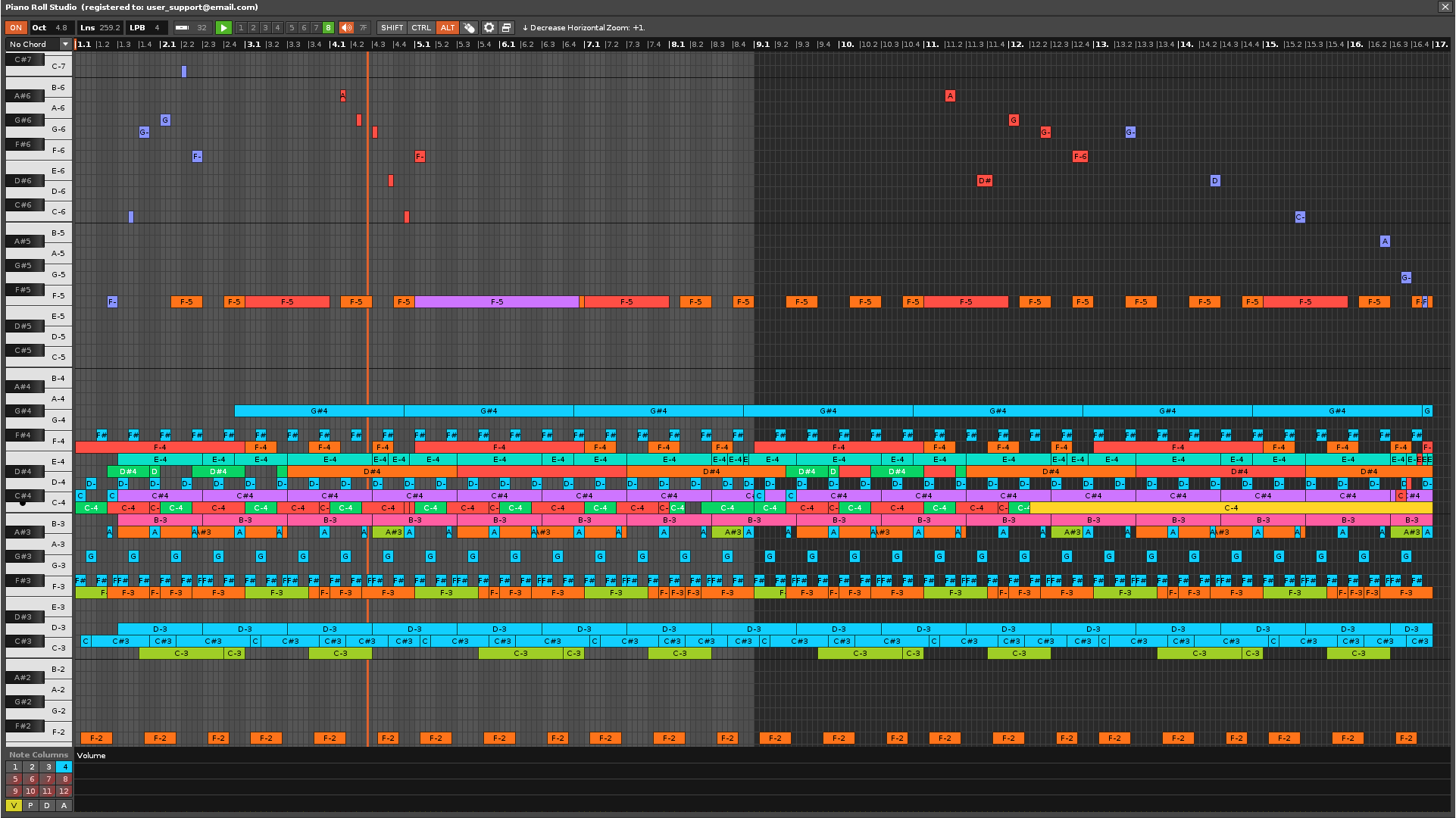
The image corresponds to a screen of 1920x1080 pixels. There is a lot of information here.
Great tool, thanks for the hard work.
This is so useful for complex melody, it would be hard to do wihout it now.
Psssst… Dont let this hear the Anti-Pianoroll fraction! ![]()
happy tracking ![]()
I was on the “anti” piano roll side since mid 90’ and had always used tracker but for some kind of music like orchestral, this is a must have. The visualisation capabilities of the piano roll is way above the tracker.
However, I still prefer tracker to enter note.
To me, one is more accurate and the other more a visual tool. They complete each other perfectly.
I think more possibilities can’t hurt anyway…
And this tool is really well made.
Youtube Video: Piano Roll Studio v3.0.316 & Renoise v3.4.1 - Burst Your Bubble DemoSong
The next video briefly shows how to examine an already produced song using the Piano Roll Studio tool in conjunction with Renoise. It is a small demonstration of the capabilities of the PRS, mainly focused on showing the Horizontal Zoom, which is part of the latest development. You tries to follow the mouse pointer at all times…
- The Demo Song is: DemoSong - Keith303 - Burst Your Bubble.xrns (available in the Renoise installation package). You can compare directly.
- The image display used is 1920 x 1080 pixels. You will be able to count the number of lines that the PRS can display on this image monitor.
Enjoy it!
Looks fantastic. However, is there a video tutorial somewhere? I feel pretty overwhelmed by all the features (although keen to learn later down the road). Right now I just was to see the general workflow demonstrated in a few easy steps, like a getting-started-video. That would make it easier to decide on a purchase for me at least.
Keep up the great work (my interest is still highly peaked!! I just don’t have the time reading text as Renoise is more of a hobby resort for me, during study breaks).
Let me finish the new version 3 of the PRS, which will bring a lot of important changes and improvements. Then the Piano Roll Studio will be in a very good state. That’s when I intend to record some demo video for note block editing and some tricks, at least at a basic level.
Anyway, to start controlling it, the PRS is very simple and fast. Turn on the tool (top left button to “ON”) You just have to learn to combine the SHIFT CTRL ALT keys with the mouse click, drag and wheel.
Here is a summary of key commands by control area:
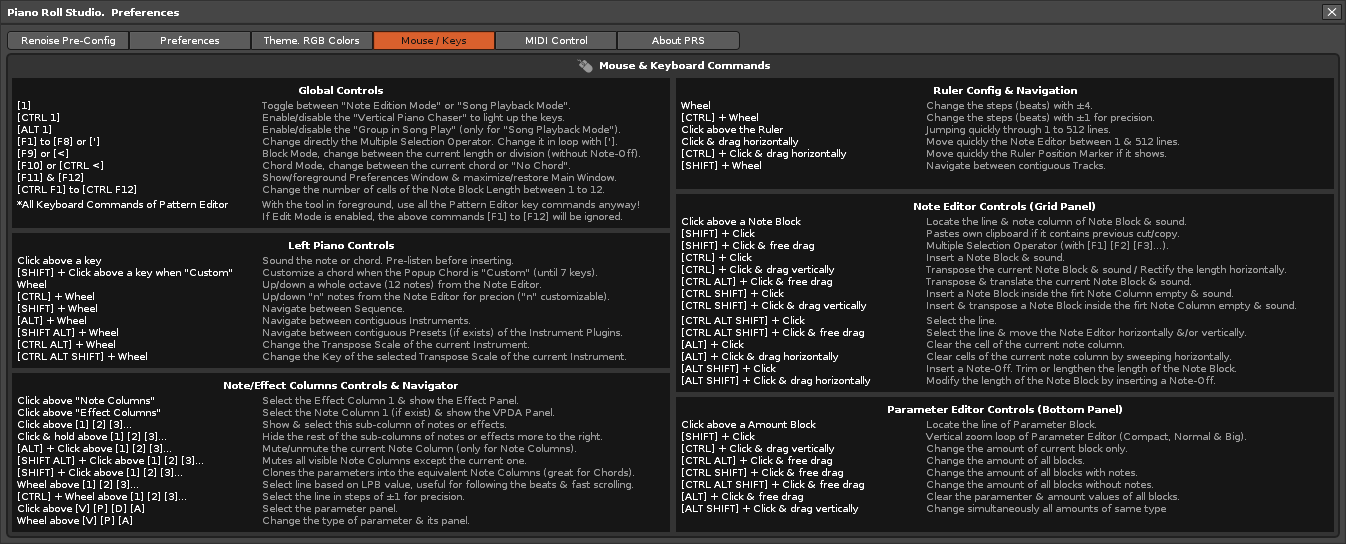
It is also not necessary to read the entire User Manual. At the beginning it has a table of contents. Jump to the topic that interests you and read. There is a lot of moving images that is almost like a video.
If you read further up this thread, you will find a small editing guide.
Enjoy it!
Examples of PRS v3.0 build 350 window resizing in conjunction with Renoise
One of the main issues to deal with in a dynamic tool window is surface adjustment. Being a floating window, its placement and surface can be a dilemma.
PRS will now accept Horizontal Zoom. At the same time, it is possible to configure the windows (PRS + Renoise) for a perfect fit without getting in the way of each other.
The following two examples show a 1920 x 1080 pixel screen with a scale of 100% of the GUI of Renoise.
This first example uses the Horizontal Zoom of the grid together with the resizing of the window. The result is simply perfect. You notice that, in this case, it will always show at least 128 lines (it is possible to set the Horizontal Zoom to 96 or 64 lines, for example).
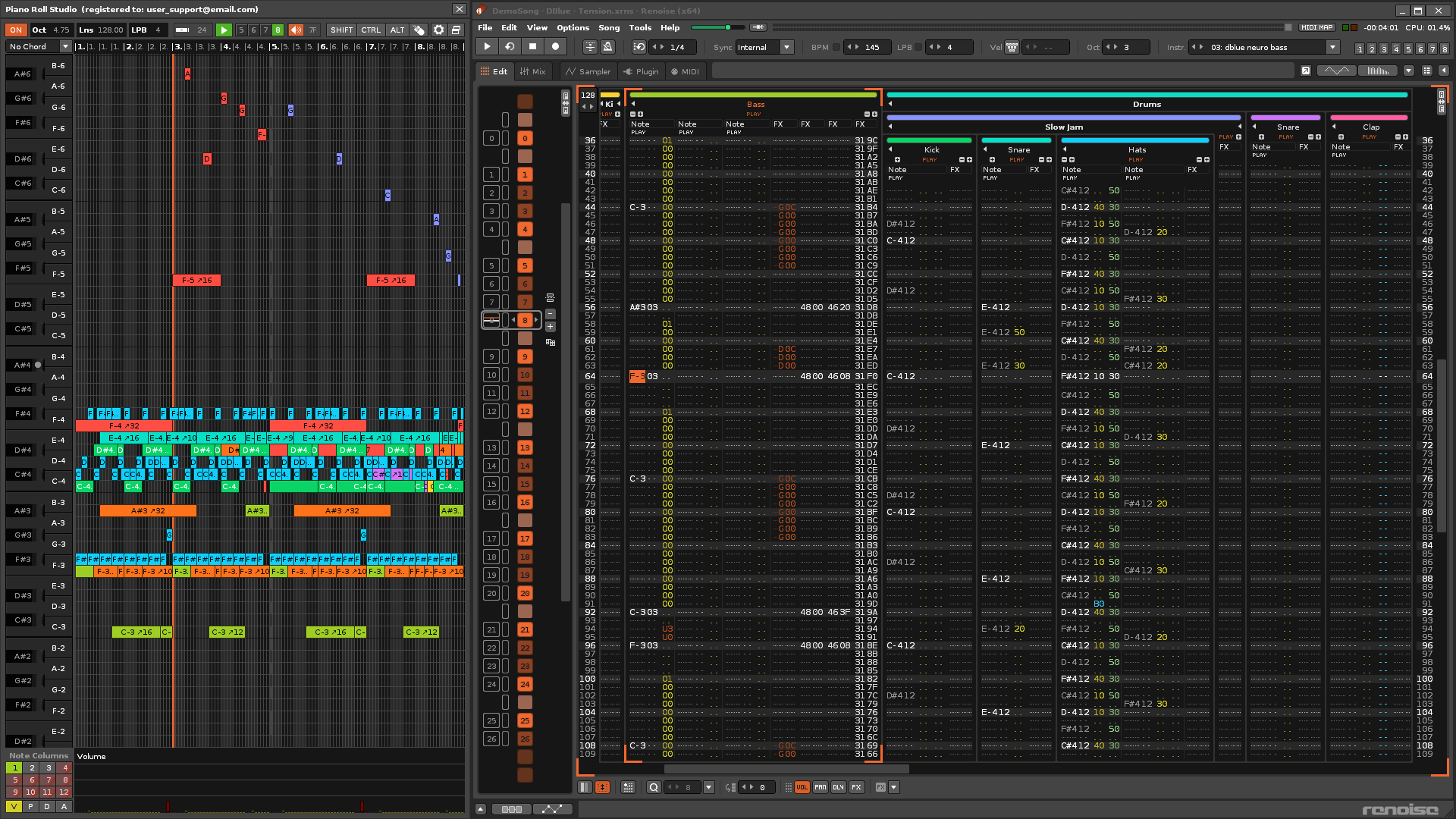
This second example simply resizes the height of the window. Allows for superior control over the track’s effect parameters.
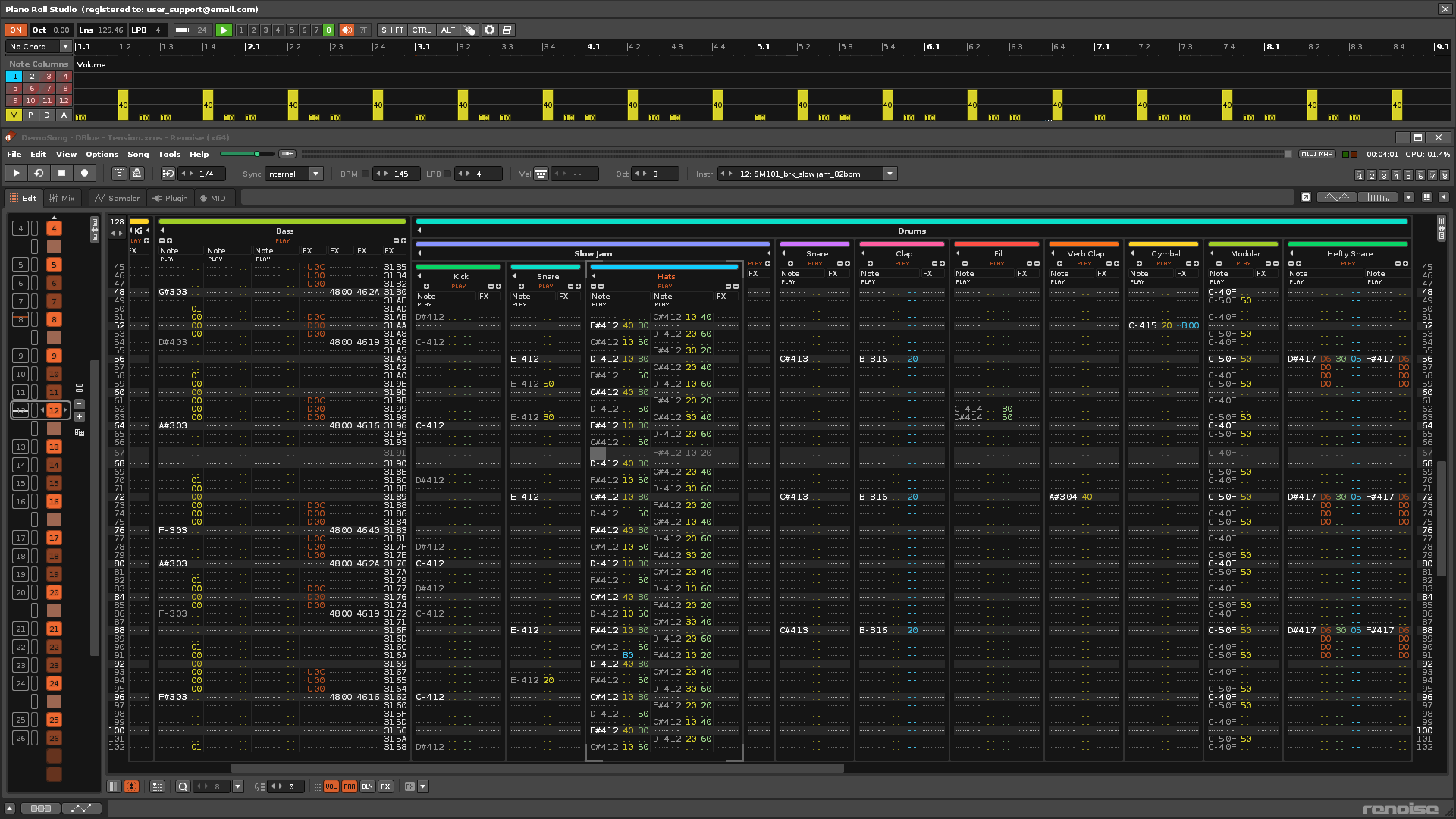
You can open the images in another tab in your browser to see the actual (larger) size.
Both window layout options allow for an optimal work surface, whether the compositor intends to edit from the PRS, or just wants to use Renoise at all times, using the PRS as a visual aid.
Now imagine these cases on a 2K image monitor. The results are spectacular!
Hi all.
New to the forum – sorry for using it to post about the forum itself.
I’d love to buy Raul’s plugins, but I can’t find a way to send the personal message to him. Does anybody have the patience to point me in that direction?
Cheers.
Yes. For new members it is necessary to have some previous activity in the forums to be able to send private messages.
Right now I’m sending you a PM with this matter to deal with it from there. Check the inbox for new messages in your forum account.
Piano Roll Studio 3 has been published!
I am pleased to announce that the new version 3.0.378 of Piano Roll Studio has just been released.
Go to the first comment of this thread for more information. You can check all the news in the Update History section. You can distract yourself with all the news!
This is a major update of high interest, with a lot of additions, improvements, and also included feature requests from some licenced composers. Of course, it is ready to work together with Renoise 3.4.2 and future versions.
Re-download and install
What should they do? Download the latest version of the PRS again (version 3.0.378)…
- For those licensed composers just have to reinstall it.
- For the rest of the users can try the PRS3 with the Demo version.
Some major new features
- Image Monitor Limit - It is now possible to adjust the maximum size and play with the Horizontal Zoom (grid) and Vertical Zoom (Parameter Editor) without overflows.
- Horizontal Zoom - From the Dividing Ruler it is also possible to control the Horizontal Zoom, 20 or 10 steps.
- Four Custom Chords - We now have 4 customizable chords up to 12 notes available.
- Increased MIDI Control - The MIDI Control panel now allows you to control virtually all the PRS and more Renoise management options with few physical controls.
Some of these new features imply a radical change between version 2 and version 3 (more than 50 important changes). PRS3 is the first and only tool capable of offering Horizontal Zoom to show a large amount of information within a window with a very measured width.
Most core function operations have been reviewed and even improved for consistency and coherence based on what the user really wants. Some of these features have been requested by licensed users. Due to some of the changes, which involve radically changing some of the GUI code, it has caused a high backlog. Sorry for the wait.
Once again, if you are looking for a highly editable piano roll with a proper GUI, Piano Roll Studio is the best choice.
Thank you very much for the support received!
Enjoy it!
Hi ’
I am knew to the forum & Renoise V3 ,
I am trying to find the email address of the Creator of Piano Roll Studio V3 / Rual ulneiz
so i can purchase a key . Can anyone help pls .
Hi @MadManX, check your inbox. I’ve sent you a PM with the details…
Regards and welcome to the forums!