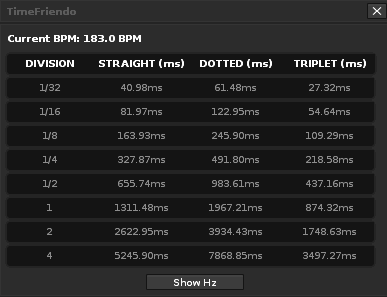untilde
May 5, 2025, 5:52pm
1
Hi, everyone.
This is my first super simple Renoise LUA tool.
It automatically calculates time divisions in miliseconds and hertz for the current BPM.
I made it mostly as a reference chart for my VCV Rack patches but also to set up release times for some synthesizers and even compressors.
Thanks to @esaruoho for helping me with the table formatting and providing some LUA instructions for my newbie *ss.
Feel free to modify and do whatever you want to the tool, just post here so everyone can benefit from it.
Download HERE
Some ideas for the future:
Add buttons to multiply/divide/offset time divisions
Quickly copy values by clicking on them
10 Likes
wow thats so powerfull to me… i never use Delay & Reverb Time Calculator again!
Thank you man
Garf
May 6, 2025, 8:24am
3
Neat. I’ve made a similar tool without the frequency part.
@slujr is this what you were talking about?
Just a little tool that shows various delay times in the status bar for the currently set BPM, might be handy when setting pre-delay times and such stuff.
Look for the “show Delay Times in status bar” key binding.
[delaytimes-screenshot]
[delaytimes-prefs]
Updated v1.1 (15/6/22): Added a preferences screen
com.shockbroker.DelayTimes.xrnx (2.1 KB)
2 Likes
esaruoho
May 6, 2025, 8:29am
4
what’s the delay & reverb time calculator?
slujr
May 6, 2025, 11:39am
6
Not exactly, no. I was hoping for a table (or mode) that converts pitch to frequency in Hz and milliseconds across various octaves for all the notes. So that delay values for tuned resonators could be easily applied without having to look it up externally.
That would be a sweet addition to this tool, especially if we could copy values with a click or double click
1 Like
untilde
May 6, 2025, 4:54pm
9
Oh I hadn’t seen that one. Probably wouldn’t have made my own
untilde
May 6, 2025, 4:55pm
10
I was also tired of hitting alt+tab and using online tools. Glad it’s useful for someone else, since it’s so specific
1 Like