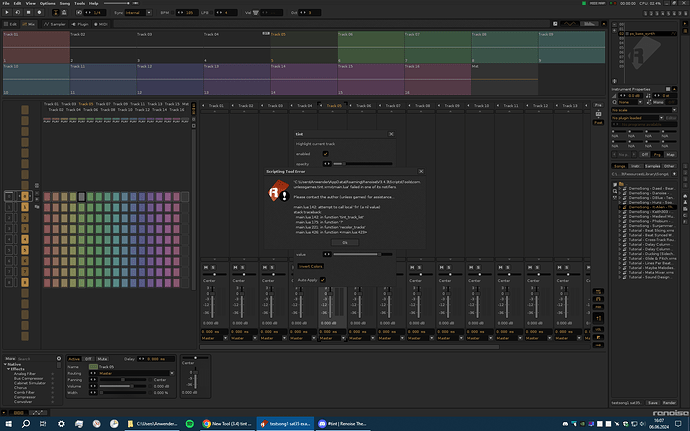This is a pretty simple and yet nice feature to have in Renoise, you’re always making really good tools, thanks man, I use most of them and I appreciate your work.
So much easier on the eyes, thanks for this man
Ok mate, you made it! I testet your last version with both Renoise Versions 3.4.2 and 3.4.3. No such error seen again. Clear mode is usefull to. Colorcycling of Trackscolors looks fantastic. Well done!
@Garf I did add a version change but I assumed Renoise was confused by the downgrade in version or something. Either way, glad the Clear mode works out for you!
Thank you for the kind words again @moloko it’s always nice to hear when these things click with others, makes creating them all the more meaningful.
Cheers @elcasiino, tracking can be hard on the eyes so we need extra care. ![]() Next up, voice controlled pattern editing a la cursorless
Next up, voice controlled pattern editing a la cursorless
Good to hear the errors are resolved now @NPC1, actually I had a version earlier with possible continuous colorcycling while you are tracking but it was a bit much ![]()
Not needed for me. The improvement in visual ergonomics is quite enough for me. ![]()
Ahh, this is very nice… Thank you @unless! ![]()
![]()
Hi, What font is that ?
It’s named “Barlow”. Its a complete font family.
Cool, thanks.
ahh sweeet, maybe Invert fuction for all the colors.?
You’re welcome @slujr!
Thanks @hotelsinus, I’ve added an Invert Colors button in the current version (0.3.0).
thats kool-
but i mean invert colors in the selected track. invert the text colors and cursor (note vol pan dly and so on…)
you know i mean ?
Ah ok, unfortunately that’s not possible. The text colors are driven by the theme and you cannot have different ones just for the selected track.
Hi unless!
I get an error with lastest tool version under Renoise 3.4.3 (x64).
Steps to reproduce…
- Start Renoise
- Install the tool
- Hit Tab Key for Channel cycling a few times
- Call Tool Prefs Dialog over Renoise Mainmenu → tint
- Click Button “Invert Colors”
This Results in this error Message…
Hope it helps.
happy Tracking ![]()
i never heard of this tool! this is exactly what i want out of life!
and now, i think, it’s time to look at the script because this gives me an idea that i think i’m gonna absolutely love.
Thanks for the report, I’ll look into it!
version 0.3.1
- Fixes crash on
Invert Colorreported by @NPC1
Hello unless!
Very quick response mate! Thx for all your work and for a fixed version of your awesome tool. ![]()
happy tracking ![]()
thanks for your tool - i’m trying to put off the highlights of the tracks - but each time i go to another track the highlights keep turning back on, even when the enabled checkbox is not checked. any ideas?
hi, what’s going on is you’re using both tint and Paketti, and they’re fighting amongst themselves. I’ve sent you information on how to disable what Paketti does, and that should help with making tint work properly. But I’ve also sent you some DMs about what you’re using tint for so we can figure out if there’s something i should add to Paketti or not ![]()