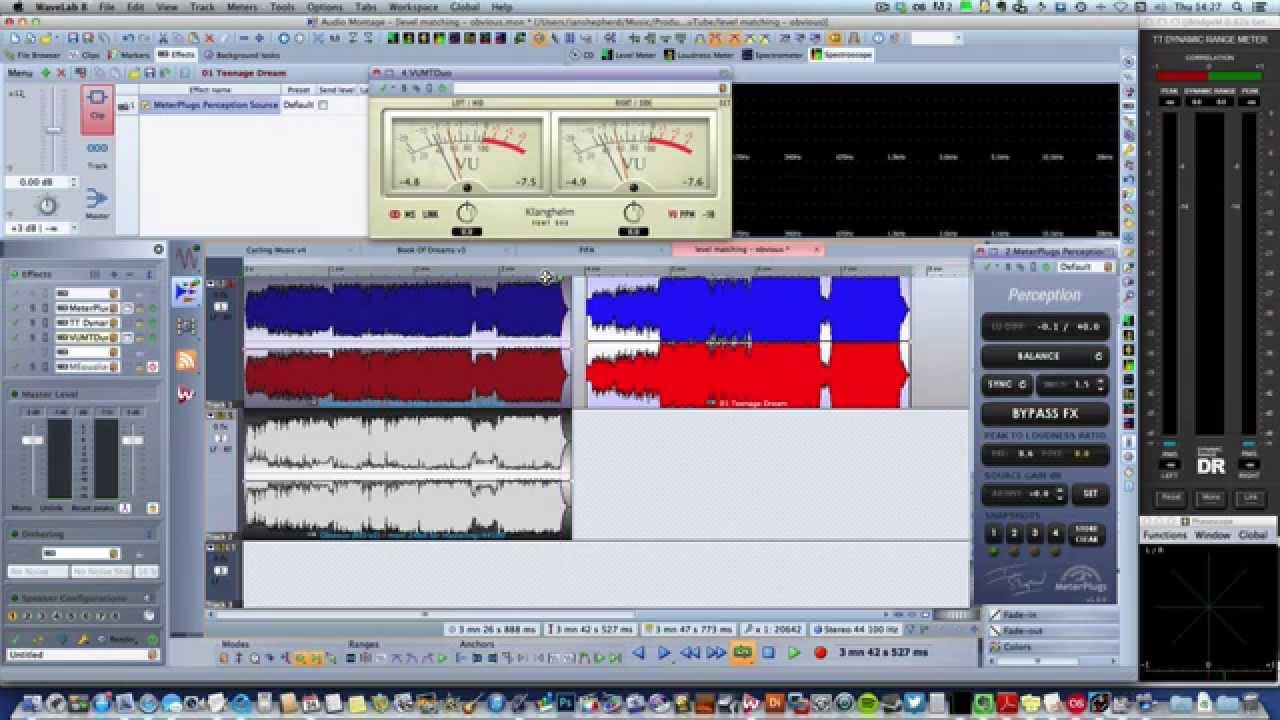Ok after I unistalled afta8’s multi-volumes Everything works fine so it seems as if all 3 are conflicting. (I will tell afta8.) ![]()
Thanks for letting me know, I’ll look into it. Can’t promise this is going to be an easy one to figure out, multivolumes is quite complex under the hood, it has an app idle notifier creating track notifiers that in turn create and remove other track notifiers…
Is there only an issue when all three tools are run together or does it happen when its only multivolumes and one other tool?
Ok this is weird, I disabled both Ledgers tool and kMaki’s and the problem is still there after startup unless I delete the MNTR track after startup. Im getting this when deleting:
'C:\Documents and Settings\Ian\Application Data\Renoise\V2.8.1\Scripts\Tools\com.afta8.MultiVolumes.xrnx\main.lua' failed in one of its notifiers.
The notifier will be disabled to prevent further errors.
Please contact the author (afta8 | fathand@gmail.com ) for assistance...
main.lua:160: attempt to index field '?' (a nil value)
stack traceback:
main.lua:160: in function 'remove_postfx_vol_notifiers'
main.lua:262: in function 'deactivate'
main.lua:269: in function <267><br>```
</267>Could really do with this 1 working in R3.
Edit: works with API v4
Added 3.0 beta version to first post as the file got trashed in the tools website upgrade aswell.
Another video explaining volume effecting perception and ABing:
If anyone wants a free (light nagware) R128 VST, Melda has one here included in a bundle.
Version 1.2
Shortcut added for quick mono-ing of a whole mix by use of a custom Stereo Expander. “Mono Mix” is added the Master track and the Reference track (if present).
Can be used without a reference track to just to check your mono compatibility while mixing
Great Idea ledger ! I think this tool will be usefull and downloaded it right now.
BTW: I’ve created a similar tool (Python Script) for Reaper:
http://blog.airmann.de/cockos-reaper-ab-switcher-for-mastering-purposes/
Great Idea ledger ! I think this tool will be usefull and downloaded it right now.
BTW: I’ve created a similar tool (Python Script) for Reaper:
http://blog.airmann.de/cockos-reaper-ab-switcher-for-mastering-purposes/
Nice!
thanks for sharing.
Hello,
It seems to be a interesting tool but it’s not working in R 3.1 Rc2…
I have this error message:
"Please contact the author (scripts) for assistance…
main.lua:230: attempt to index field ‘?’ (a nil value)
stack traceback:
main.lua:230: in function ‘create_reference_track’
main.lua:469: in function main.lua:469"
Any ideas to fix this problem?
Thank you
thanks for the report,
I`ll take a look.
Can’t believe I missed this tool, it’s so handy and well thought out, exactly what I need right now. Thanks so much for it.
Hello,
It seems to be a interesting tool but it’s not working in R 3.1 Rc2…
I have this error message:
"Please contact the author (scripts) for assistance…
main.lua:230: attempt to index field ‘?’ (a nil value)
stack traceback:
main.lua:230: in function ‘create_reference_track’
main.lua:469: in function main.lua:469"Any ideas to fix this problem?
Thank you
This error seems to occur if you try and initialize a reference track and the selected instrument slot contains no sample. i.e. it is empty or has a Vsti loaded instead.
The code line 230 is trying to change the sample autoseek from off to on. In this case there is no sample to access this property. I can catch this and fire a dialog warning/ status. I just want to check that this is the case when you are getting this message? or this is happening when you have a sample / specific sample selected in the instrument list?
--enable autoseek in current selected sample
if song.instruments[inst].samples[1].autoseek == false then --line 230
song.instruments[inst].samples[1].autoseek = true
end
My bad…
I didn’t load a reference track…
Everything seems to work !
Sorry for the inconvience 
Thank you again for this tool
No probs, I can still add in a status for when this situation occurs.
edit:
done:
https://forum.renoise.com/t/new-tool-toggle-reference-track/39281
Sunday night Beta! may be a couple of bugs but think its useful enough to try out.
Now updated with a GUI and some new features:
Open the GUI with shortcut "Global:Tools: TRT Reference Track GUI"
and you get the following screen. Load a reference track sample into the renoise instruments list and press the “Create Reference Track” button on the GUI (same operation as right-click menu does)
The active GUI should now appear. The CreateReference Track button changes into a Go To Reference Track button. You can toggle the reference track with your song with the large button (there is a checkbox for single track operation too)
You can now focus in on 3 frequency ranges both your reference track and your song. These buttons control filters added to your ref track and the master track.
A volume slider underneath, controls the post volume of the reference track for easier balancing.
1.32
-Adds Menu Entries for showing the new GUI (Tools Menu: Ledger`s Scripts and Instrument Box)
-Adds a M Mono check button
Version 1.31:
-Fixed a few bugs
-Instruction text added to start screen of tool, notifying to load a .wav first
-When in single track toggle mode the toggle button disables with message when the ref track is selected (“Can`t toggle ref with itself”). Simply switch to another track/ disable single track mode, to resume
-Menu + sub menu added for “Adjust song To Selected Sample Length” + original “Create Reference Track” entry
Version 1.31:
-Fixed a few bugs
-Instruction text added to start screen of tool, notifying to load a .wav first
-When in single track toggle mode the toggle button disables with message when the ref track is selected (“Can`t toggle ref with itself”). Simply switch to another track/ disable single track mode, to resume
-Menu + sub menu added for “Adjust song To Selected Sample Length” + original “Create Reference Track” entry
1.32
-Adds Menu Entries for showing the new GUI (Tools Menu: Ledger`s Scripts and Instrument Box)
-Adds a M Mono check button
New version below
Pretty happy with the functionality now, so if no major bugs found then this version will go up on tools site:
1.33
-Fixed GUI which was slightly wonky
-Fixed bug when deleting ref-track while GUI was still open
-Tidy code
In first Post:
1.35
-Minor mono state bug fixed