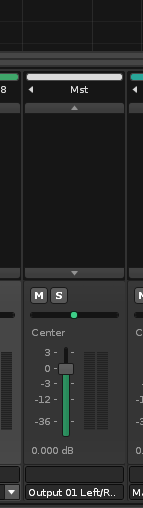Here it is:
Still have the realtimeconfigquickscan files in my ~/ . It’s been so long since I ran this that I forgot it was a perl script and was bashing it with python. Anyway for Nick, you will want to find the irq# of your soundcard, you can easily find it by running command
cat /proc/interrupts
, for example myinbuilt souncard is a hda_ model so was easily enough found. then in the terminal run export SOUND_CARD_IRQ=( then the number from the cat /proc/interrupts without these brackets obviously ) , then make sure to keep this terminal open as the export command only lasts as long as that terminal is open AFAIK, run the perl quickscan script. phew, that was not easy for me to explain 
Sorry Nick if this all seems a lot to deal with, I will try and slow it down a bit… think I’m just excited for you to get this fixed is all 
if you could paste the output of the following files too please … They may all not exist. remember to use the command clear each time in the terminal to keep things tidy for yourself.
cat /proc/asound/cards
cat /proc/asound/modules
lsmod
cat /etc/alsa/conf.d/*
cat /etc/asound.conf
cat ~/.asoundrc
cat /etc/modprobe.d/alsa-base.conf
I actually remember a lot of these files from years ago when I was having Audio troubles myself 
an idea, run renoise with pulseaudio suspended padsp renoise and just incase, have a look at the output settings in pavucontrol
No problem at all, I appreciate the help from you both!
Okay I’ve tried: appending “nick - memlock unlimited” to limits.conf, setting nice to -19 down from -10, restarting my laptop then running Renoise and have the same result.
This is the output when I run the command you mentioned:
nick@nick-MacBookPro:~$ groups && cat /etc/security/limits.d/audio.conf
nick adm cdrom sudo dip plugdev lpadmin sambashare
# Provided by the jackd package.
#
# Changes to this file will be preserved.
#
# If you want to enable/disable realtime permissions, run
#
# dpkg-reconfigure -p high jackd
@audio - rtprio 95
@audio - memlock unlimited
#@audio - nice -19
I found the irq of the soundcard in /proc/interrupts/, ran the export command you listed and then ran rtcqs. The result is below:
nick@nick-MacBookPro:~$ export SOUND_CARD_IRQ=74
nick@nick-MacBookPro:~$ ./Applications/rtcqs/rtcqs.py
rtcqs - version 0.3.1
Root Check
==========
[ OK ] Not running as root.
Audio Group
===========
[ WARNING ] User nick is currently not in the audio group. Add yourself to the audio group with 'sudo usermod -a -G audio nick' and log in again. See also: https://wiki.linuxaudio.org/wiki/system_configuration#audio_group
Background Processes
====================
[ OK ] No resource intensive background processes found.
CPU Frequency Scaling
=====================
CPU 0: powersave
CPU 1: powersave
CPU 2: powersave
CPU 3: powersave
[ WARNING ] The scaling governor of one or more CPU's is not set to 'performance'. You can set the scaling governor to 'performance' with 'cpupower frequency-set -g performance' or 'cpufreq-set -r -g performance' (Debian/Ubuntu). See also: https://wiki.linuxaudio.org/wiki/system_configuration#cpu_frequency_scaling
Kernel Configuration
====================
[ OK ] Valid kernel configuration found.
High Resolution Timers
======================
[ OK ] High resolution timers are enabled.
System Timer
============
[ OK ] System timer is not 1000 Hz but high resolution timers are enabled.
Tickless Kernel
===============
[ OK ] System is using a tickless kernel.
Preempt RT
==========
[ WARNING ] Kernel 5.4.0-91-generic without 'threadirqs' parameter or real-time capabilities found. See also: https://wiki.linuxaudio.org/wiki/system_configuration#do_i_really_need_a_real-time_kernel
Spectre/Meltdown Mitigations
============================
[ WARNING ] Kernel with Spectre/Meltdown mitigations found. This could have a negative impact on the performance of your system. See also: https://wiki.linuxaudio.org/wiki/system_configuration#disabling_spectre_and_meltdown_mitigations
RT Priorities
=============
[ OK ] Realtime priorities can be set.
Swappiness
==========
[ WARNING ] vm.swappiness is set to 60 which is too high. Set swappiness to a lower value by adding 'vm.swappiness=10' to /etc/sysctl.conf and run 'sysctl --system'. See also https://wiki.linuxaudio.org/wiki/system_configuration#sysctlconf
Maximum User Watches
====================
[ WARNING ] The max_user_watches setting is set to 65536 which might be too low when working with a high number of files that change a lot. Try increasing the setting to at least 524288 or higher. See also https://wiki.linuxaudio.org/wiki/system_configuration#sysctlconf
Filesystems
===========
[ OK ] The following mounts can be used for audio purposes: /
[ WARNING ] The following mounts should be avoided for audio purposes: /run/user/1000/gvfs. See also https://wiki.linuxaudio.org/wiki/system_configuration#filesystems
IRQs
=====
[ OK ] USB port xhci_hcd with IRQ 53 does not share its IRQ.
Soundcard snd_hda_intel:card0 with IRQ 73 does not share its IRQ.
Soundcard snd_hda_intel:card1 with IRQ 74 does not share its IRQ.
Here is the output for the files you mentioned:
nick@nick-MacBookPro:~$ cat /proc/asound/cards
0 [HDMI ]: HDA-Intel - HDA Intel HDMI
HDA Intel HDMI at 0xb0a10000 irq 73
1 [PCH ]: HDA-Intel - HDA Intel PCH
HDA Intel PCH at 0xb0a14000 irq 74
nick@nick-MacBookPro:~$ cat /proc/asound/modules
0 snd_hda_intel
1 snd_hda_intel
nick@nick-MacBookPro:~$ lsmod
Module Size Used by
snd_seq_dummy 16384 0
snd_hrtimer 16384 1
rfcomm 81920 16
cmac 16384 3
algif_hash 16384 1
algif_skcipher 16384 1
af_alg 24576 6 algif_hash,algif_skcipher
bnep 24576 2
nls_iso8859_1 16384 1
intel_rapl_msr 20480 0
joydev 24576 0
mei_hdcp 24576 0
intel_rapl_common 24576 1 intel_rapl_msr
x86_pkg_temp_thermal 20480 0
intel_powerclamp 20480 0
coretemp 20480 0
kvm_intel 282624 0
snd_hda_codec_cirrus 20480 1
snd_hda_codec_generic 81920 1 snd_hda_codec_cirrus
ledtrig_audio 16384 1 snd_hda_codec_generic
kvm 663552 1 kvm_intel
snd_hda_codec_hdmi 61440 1
snd_hda_intel 53248 5
snd_intel_dspcfg 28672 1 snd_hda_intel
snd_hda_codec 135168 4 snd_hda_codec_generic,snd_hda_codec_hdmi,snd_hda_intel,snd_hda_codec_cirrus
applesmc 20480 0
input_polldev 20480 1 applesmc
snd_hda_core 90112 5 snd_hda_codec_generic,snd_hda_codec_hdmi,snd_hda_intel,snd_hda_codec,snd_hda_codec_cirrus
snd_hwdep 20480 1 snd_hda_codec
btusb 57344 0
rapl 20480 0
snd_pcm 106496 5 snd_hda_codec_hdmi,snd_hda_intel,snd_hda_codec,snd_hda_core
btrtl 24576 1 btusb
intel_cstate 20480 0
wl 6455296 0
btbcm 16384 1 btusb
btintel 24576 1 btusb
snd_seq_midi 20480 0
snd_seq_midi_event 16384 1 snd_seq_midi
bluetooth 552960 41 btrtl,btintel,btbcm,bnep,btusb,rfcomm
snd_rawmidi 36864 1 snd_seq_midi
bcm5974 20480 0
snd_seq 69632 7 snd_seq_midi,snd_seq_midi_event,snd_seq_dummy
input_leds 16384 0
ecdh_generic 16384 2 bluetooth
ecc 28672 1 ecdh_generic
snd_seq_device 16384 3 snd_seq,snd_seq_midi,snd_rawmidi
snd_timer 36864 3 snd_seq,snd_hrtimer,snd_pcm
snd 90112 21 snd_hda_codec_generic,snd_seq,snd_seq_device,snd_hda_codec_hdmi,snd_hwdep,snd_hda_intel,snd_hda_codec,snd_timer,snd_pcm,snd_rawmidi
cfg80211 708608 1 wl
mei_me 40960 1
mei 106496 3 mei_hdcp,mei_me
soundcore 16384 1 snd
sbs 20480 0
acpi_als 20480 0
kfifo_buf 16384 1 acpi_als
industrialio 73728 2 acpi_als,kfifo_buf
sbshc 16384 1 sbs
apple_bl 20480 0
mac_hid 16384 0
sch_fq_codel 20480 2
msr 16384 0
parport_pc 40960 0
ppdev 24576 0
lp 20480 0
parport 53248 3 parport_pc,lp,ppdev
ip_tables 32768 0
x_tables 40960 1 ip_tables
autofs4 45056 2
btrfs 1261568 0
xor 24576 1 btrfs
zstd_compress 167936 1 btrfs
raid6_pq 114688 1 btrfs
libcrc32c 16384 1 btrfs
dm_mirror 24576 0
dm_region_hash 20480 1 dm_mirror
dm_log 20480 2 dm_region_hash,dm_mirror
hid_logitech_hidpp 45056 0
hid_logitech_dj 28672 0
hid_apple 16384 0
hid_generic 16384 0
usbhid 57344 1 hid_logitech_dj
hid 131072 5 usbhid,hid_apple,hid_generic,hid_logitech_dj,hid_logitech_hidpp
crct10dif_pclmul 16384 1
crc32_pclmul 16384 0
ghash_clmulni_intel 16384 0
aesni_intel 372736 4
crypto_simd 16384 1 aesni_intel
i915 1990656 20
cryptd 24576 3 crypto_simd,ghash_clmulni_intel
glue_helper 16384 1 aesni_intel
uas 28672 0
ahci 40960 2
i2c_algo_bit 16384 1 i915
libahci 32768 1 ahci
i2c_i801 32768 0
drm_kms_helper 184320 1 i915
lpc_ich 24576 0
thunderbolt 167936 0
syscopyarea 16384 1 drm_kms_helper
usb_storage 77824 1 uas
sysfillrect 16384 1 drm_kms_helper
sysimgblt 16384 1 drm_kms_helper
fb_sys_fops 16384 1 drm_kms_helper
drm 491520 9 drm_kms_helper,i915
video 49152 1 i915
nick@nick-MacBookPro:~$ cat /etc/alsa/conf.d/*
pcm.samplerate {
@args [ SLAVE RATE CONVERTER ]
@args.SLAVE {
type string
default "plug:hw"
}
@args.RATE {
type integer
default 48000
}
@args.CONVERTER {
type string
default "samplerate"
}
type rate
converter $CONVERTER
slave {
pcm $SLAVE
rate $RATE
}
hint {
show {
@func refer
name defaults.namehint.basic
}
description "Rate Converter Plugin Using Samplerate Library"
}
}
pcm.speexrate {
@args [ SLAVE RATE CONVERTER ]
@args.SLAVE {
type string
default "plug:hw"
}
@args.RATE {
type integer
default 48000
}
@args.CONVERTER {
type string
default "speexrate"
}
type rate
converter $CONVERTER
slave {
pcm $SLAVE
rate $RATE
}
hint {
show {
@func refer
name defaults.namehint.basic
}
description "Rate Converter Plugin Using Speex Resampler"
}
}
ctl.arcam_av {
@args [ PORT ]
@args.PORT {
type string
default "/dev/ttyUSB0"
}
type arcam_av
port $PORT
hint {
show {
@func refer
name defaults.namehint.basic
}
description "Arcam-AV Amplifier"
}
}
pcm.jack {
type jack
playback_ports {
0 system:playback_1
1 system:playback_2
}
capture_ports {
0 system:capture_1
1 system:capture_2
}
hint {
show {
@func refer
name defaults.namehint.basic
}
description "JACK Audio Connection Kit"
}
}
pcm.oss {
@args [ DEVICE ]
@args.DEVICE {
type string
default "/dev/dsp"
}
type oss
port $DEVICE
hint {
show {
@func refer
name defaults.namehint.basic
}
description "Open Sound System"
}
}
ctl.oss {
@args [ DEVICE ]
@args.DEVICE {
type string
default "/dev/mixer"
}
type oss
device $DEVICE
}
# Add a specific named PulseAudio pcm and ctl (typically useful for testing)
pcm.pulse {
@args [ DEVICE ]
@args.DEVICE {
type string
default ""
}
type pulse
device $DEVICE
hint {
show {
@func refer
name defaults.namehint.basic
}
description "PulseAudio Sound Server"
}
}
ctl.pulse {
@args [ DEVICE ]
@args.DEVICE {
type string
default ""
}
type pulse
device $DEVICE
}
pcm.upmix {
@args [ SLAVE CHANNELS DELAY ]
@args.SLAVE {
type string
default "plug:hw"
}
@args.CHANNELS {
type integer
default 6
}
@args.DELAY {
type integer
default 0
}
type upmix
channels $CHANNELS
delay $DELAY
slave.pcm $SLAVE
hint {
show {
@func refer
name defaults.namehint.basic
}
description "Plugin for channel upmix (4,6,8)"
}
}
pcm.vdownmix {
@args [ SLAVE CHANNELS DELAY ]
@args.SLAVE {
type string
default "plug:hw"
}
@args.CHANNELS {
type integer
default 6
}
@args.DELAY {
type integer
default 0
}
type vdownmix
slave.pcm $SLAVE
hint {
show {
@func refer
name defaults.namehint.basic
}
description "Plugin for channel downmix (stereo) with a simple spacialization"
}
}
pcm.usbstream {
@args [ CARD RATE PERIOD_SIZE ]
@args.CARD {
type string
default {
func refer
name defaults.pcm.card
}
}
@args.RATE {
type integer
}
@args.PERIOD_SIZE {
type integer
}
type usb_stream
card $CARD
rate $RATE
period_size $PERIOD_SIZE
hint {
show {
@func refer
name defaults.namehint.basic
}
description "USB Stream Output"
}
}
# Default to PulseAudio
pcm.!default {
type pulse
hint {
show on
description "Default ALSA Output (currently PulseAudio Sound Server)"
}
}
ctl.!default {
type pulse
}
# PulseAudio alsa plugin configuration file to set the pulseaudio plugin as
# default output for applications using alsa when pulseaudio is running.
hook_func.pulse_load_if_running {
lib "libasound_module_conf_pulse.so"
func "conf_pulse_hook_load_if_running"
}
@hooks [
{
func pulse_load_if_running
files [
"/usr/share/alsa/pulse-alsa.conf"
]
errors false
}
]
nick@nick-MacBookPro:~$ cat /etc/asound.conf
cat: /etc/asound.conf: No such file or directory
nick@nick-MacBookPro:~$ cat ~/.asoundrc
cat: /home/nick/.asoundrc: No such file or directory
nick@nick-MacBookPro:~$ cat /etc/modprobe.d/alsa-base.conf
# autoloader aliases
install sound-slot-0 /sbin/modprobe snd-card-0
install sound-slot-1 /sbin/modprobe snd-card-1
install sound-slot-2 /sbin/modprobe snd-card-2
install sound-slot-3 /sbin/modprobe snd-card-3
install sound-slot-4 /sbin/modprobe snd-card-4
install sound-slot-5 /sbin/modprobe snd-card-5
install sound-slot-6 /sbin/modprobe snd-card-6
install sound-slot-7 /sbin/modprobe snd-card-7
# Cause optional modules to be loaded above generic modules
install snd /sbin/modprobe --ignore-install snd $CMDLINE_OPTS && { /sbin/modprobe --quiet --use-blacklist snd-ioctl32 ; /sbin/modprobe --quiet --use-blacklist snd-seq ; }
#
# Workaround at bug #499695 (reverted in Ubuntu see LP #319505)
install snd-pcm /sbin/modprobe --ignore-install snd-pcm $CMDLINE_OPTS && { /sbin/modprobe --quiet --use-blacklist snd-pcm-oss ; : ; }
install snd-mixer /sbin/modprobe --ignore-install snd-mixer $CMDLINE_OPTS && { /sbin/modprobe --quiet --use-blacklist snd-mixer-oss ; : ; }
install snd-seq /sbin/modprobe --ignore-install snd-seq $CMDLINE_OPTS && { /sbin/modprobe --quiet --use-blacklist snd-seq-midi ; /sbin/modprobe --quiet --use-blacklist snd-seq-oss ; : ; }
#
install snd-rawmidi /sbin/modprobe --ignore-install snd-rawmidi $CMDLINE_OPTS && { /sbin/modprobe --quiet --use-blacklist snd-seq-midi ; : ; }
# Cause optional modules to be loaded above sound card driver modules
install snd-emu10k1 /sbin/modprobe --ignore-install snd-emu10k1 $CMDLINE_OPTS && { /sbin/modprobe --quiet --use-blacklist snd-emu10k1-synth ; }
install snd-via82xx /sbin/modprobe --ignore-install snd-via82xx $CMDLINE_OPTS && { /sbin/modprobe --quiet --use-blacklist snd-seq ; }
# Load saa7134-alsa instead of saa7134 (which gets dragged in by it anyway)
install saa7134 /sbin/modprobe --ignore-install saa7134 $CMDLINE_OPTS && { /sbin/modprobe --quiet --use-blacklist saa7134-alsa ; : ; }
# Prevent abnormal drivers from grabbing index 0
options bt87x index=-2
options cx88_alsa index=-2
options saa7134-alsa index=-2
options snd-atiixp-modem index=-2
options snd-intel8x0m index=-2
options snd-via82xx-modem index=-2
options snd-usb-audio index=-2
options snd-usb-caiaq index=-2
options snd-usb-ua101 index=-2
options snd-usb-us122l index=-2
options snd-usb-usx2y index=-2
# Ubuntu #62691, enable MPU for snd-cmipci
options snd-cmipci mpu_port=0x330 fm_port=0x388
# Keep snd-pcsp from being loaded as first soundcard
options snd-pcsp index=-2
# Keep snd-usb-audio from beeing loaded as first soundcard
options snd-usb-audio index=-2
I also tried running renoise from the terminal using padsp renoise and had the same issue. The output config from pavucontrol is below:
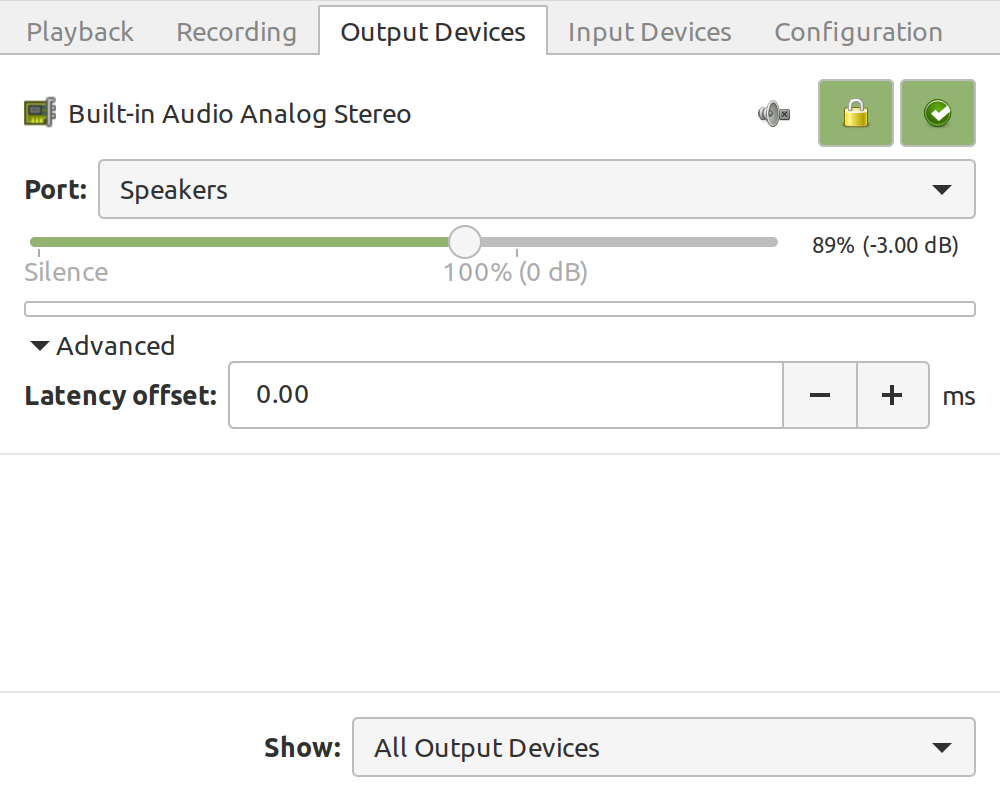
Also, apologies but I accidentally clicked the “Solution” button while bouncing between windows pasting in the terminal output. I unchecked it for now, but will re-check when we figure it out.
@nick Wow it must have taken you some considerable time to go through all of those commands and to log it all here, kudos to you!!
OK You definitely have some issues regarding having a fully low latency audio experience from the output of the realtimeconfig scan, but these are certainly not what is causing the issue you face.
{[ We can come back to this when you get Renoise up and running }].
The output of groups && cat /etc/security/limits.d/audio.conf shows me that you are not in the audio user group which might not be OK. I’m starting to think, or at least with me having similar files and according to the command ulimit -a , my settings are being read from the audio.conf file before/instead of the limits.conf file . Interesting that I’ve never noticed this before, I’ll have to do a reboot here just to check.
We will go through these 1 by 1 , I’ll be right back .So don’t do anything in the meantime 
EDIT// forgot to ask if you could paste the output of ulimit -a this will show if you are set up correctly and you shouldn’t have to try my commands in the post below EDIT//
Ahhh Interesting I was right about this part above, the audio.conf file takes 1st priority. For now if you could could add yourself to the audio group and reboot, once again trying Renoise to see if this is an issue 1st. Thanks
sudo usermod -a -G audio nick
Okay just gave it a shot and still having the same problem. I re-ran rtcqs and confirmed that I’m now in the audio group, screen here:
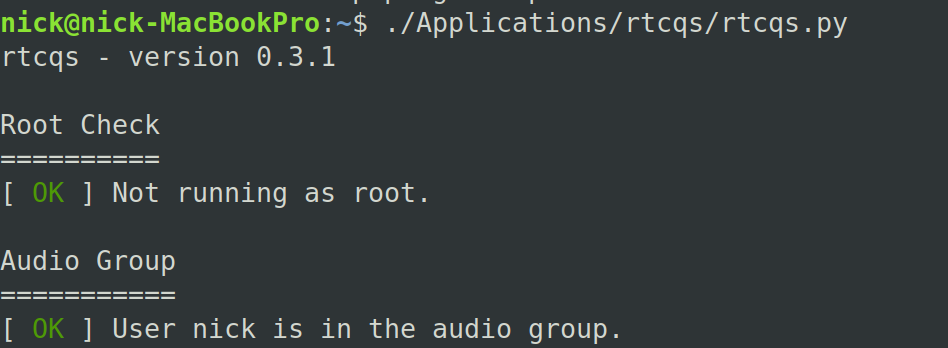
Just to re-check, I tried playing an audio file in Reaper using Alsa and it worked fine, so at least the tweaks we’ve made still work for other programs.
Output for ulimit -a here as well!
nick@nick-MacBookPro:~$ ulimit -a
core file size (blocks, -c) 0
data seg size (kbytes, -d) unlimited
scheduling priority (-e) 39
file size (blocks, -f) unlimited
pending signals (-i) 31114
max locked memory (kbytes, -l) unlimited
max memory size (kbytes, -m) unlimited
open files (-n) 1024
pipe size (512 bytes, -p) 8
POSIX message queues (bytes, -q) 819200
real-time priority (-r) 99
stack size (kbytes, -s) 8192
cpu time (seconds, -t) unlimited
max user processes (-u) 31114
virtual memory (kbytes, -v) unlimited
file locks (-x) unlimited
Ok good work, at least we have ruled out the priorities being the issue here. [ at least you have all your changes documented here, so reverting back will be no problem if required ] .
The 2nd thing that I was initially worried about was do you have the correct modules loaded for your soundcard ?, but I’m guessing by looking at your output of your lsmod you are covered ( it’s hard to know for sure as your drivers are different than mine ‘snd_hda_intel’ so I can’t truly compare. I guess you would have no sound if the driver wasn’t loaded.
There are a couple of basic steps you could dig into, just to clear them up before we dive deeper into this…
(1) in alsamixer when you press f6 what all options are shown?
(2) with pavucontrol open and Renoise playing a song, are you seeing anything in the playback tab ? ( I want to try and rule out Alsa playing through or rather being blocked somehow by pulseaudio )
(3) What options are shown in pavucontrol configurationtab > Profile ?
(4) With Renoise running open a terminal and do command killall pulseaudio use the up arrow key after pressing enter to repeat the command until any instances are killed, to easily reload the daemon simply run pulseaudio -D
Next when we eliminate these things, I want to look at your alsa settings, I have a few ideas on troubleshooting that.
Can you try Reaper with Jack if it works? And then close reaper and open Renoise and connect it to Jack. It’s really strange that there’s no sound from Renoise.
Is there maybe an issue with the output of the master channel?
@lilith Great idea. It has to be something simple blocking/kicking the audio from Renoise.
I really hope this is the issue, I’m sure it could be accidentally changed to an output that doesn’t exist 
@mikobuntu Answers below!
-
When I press f6 in alsamixer I get three options: “-” for default, “0” for HDA Intel HDMI, and “1” for HDA Intel PCH. I get the same options in Renoise and have tried all the available output channels. In other programs (Mixxx, Reaper) the PCH card works when selecting PCH Analog output.
-
While I’m playing one of the demo songs in Renoise, it’s not listed in the playback tab of pavucontrol (just “System Sounds”).
-
In the pavucontrol configuration tab (with Renoise playing) there are two entires for “Built-in Audio”, one with the Profile set to “Off” and one set to “Analog Stero Duplex”. My guess is the first is the HDMI sound card as all of the options have HDMI in them, the second has a lot of options: Analog Stereo Duplex, Analog Stereo Output, Digital Stereo Input/Output, Analog Surround 2.1 Input/Output, and Analog Suround 4.1 Input/Output.
-
With Renoise running, after I kill pulseaudio and try to restart it I get the below message, is that expected?
nick@nick-MacBookPro:~$ killall pulseaudio
pulseaudio: no process found
nick@nick-MacBookPro:~$ killall pulseaudio
pulseaudio: no process found
nick@nick-MacBookPro:~$ pulseaudio -D
E: [pulseaudio] main.c: Daemon startup failed.
@lilith right now Reaper doesn’t work with Jack but does with Alsa. This is my first time using Jack though so I likely don’t have it set up correctly. I’m working on getting Reaper to work with Jack and if that works will try to use the same setup with Renoise.
For output, I checked that first based on this thread. The master output has two options one for channels 1+2 and for channels 3+4. Neither seem to work yet. Here’s a screenshot of what it looks like:

Ok @nick , as always a great detailed reply.
For:-
(1) Choose HDA Intel PCH. ( could you also screenshot alsamixer to see what controls that you have, if there are any changes ? )
Might not be necessary, but I use the esc key to close alsamixer instead of just closing the terminal ( can’t remember if I read that somewhere or why I do this, but I think it always best to exit a terminal as cleanly as possible when closing an app ).
(2) Seems to be the expected behaviour.
(3) choose duplex mode here ( what was it already set to ? )
(4) hmm this is a tricky one, there could be one of many factors causing this.
Do you have pulseaudio set to not autospawn?
When you were using systemctl before for pulseaudio did you revert those settings?
can you paste the command/s you used please ? they will be in your bash history
history | grep systemctl
Another possibility is that your sound issues, or more so Renoise is blocking pulseaudio somehow, or basically locking up your soundcard.
I have an idea … would you create this following file by running this command
echo -e "defaults.pcm.card 1\r\ndefaults.pcm.device 1" >> ~/.asoundrc
…And restart alsa, or maybe even reboot just to be sure… and obviously try Renoise again. And maybe test other alsa audio apps like reaper lmms etc, antyhing that lets you choose direct alsa
If non of the above works …
A good way to test if this is a system config problem or just the Renoise doesn’t play nice with your particular soundcard would be to run a live distro from usb and install Renoise in the live environment .
If I remember correctly you can do this in the live usb without having to set it up with persistence.
I’d recommend Ubuntu-20.04 for a starter.
It might even be possible to cd to your existing renoise binary directory and run it, without having to install it?
Sure, more answers here!
-
Here is a screenshot of what I see when I select HDA Intel PCH. This is with my headphones unplugged. Also noted that I always exit before closing the terminal (habit from working in remote servers).
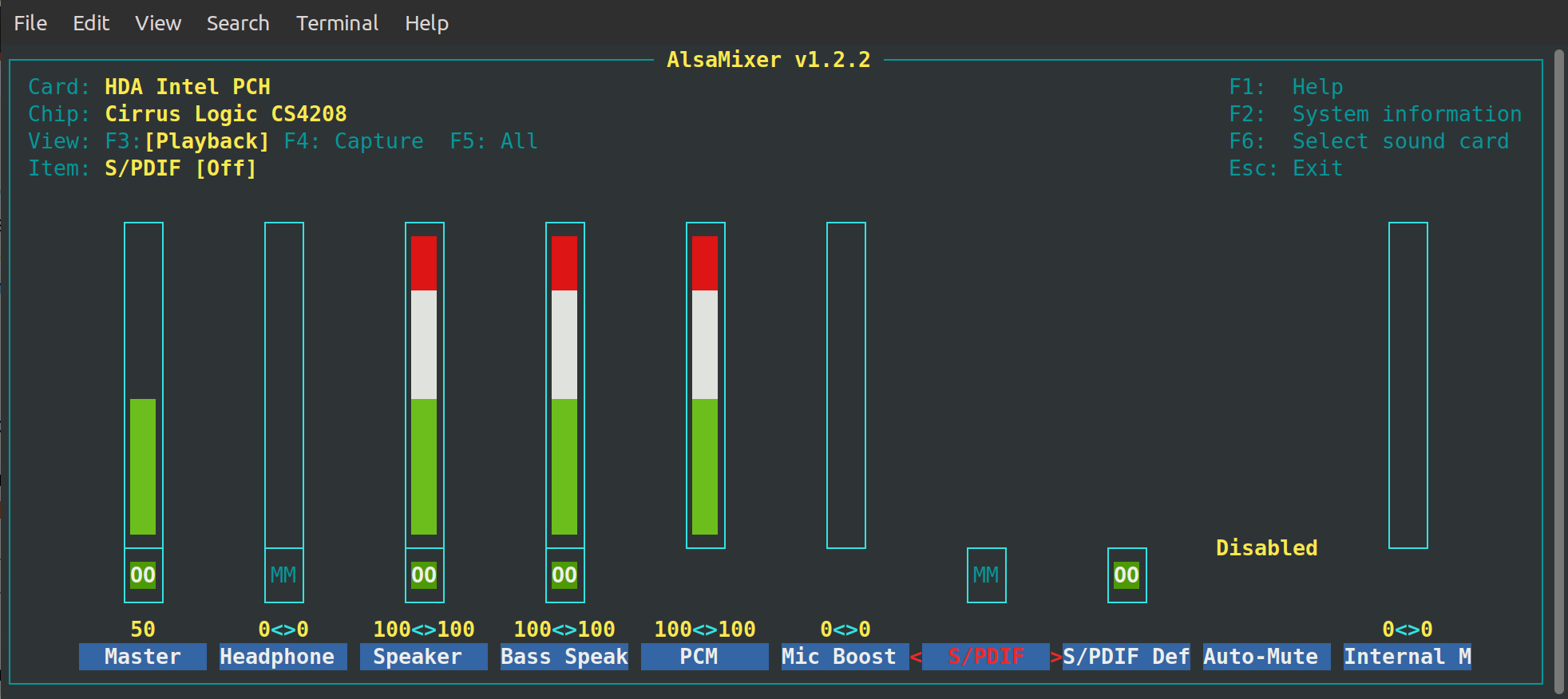
-
Confirmed it was already set to “Analog Stereo Duplex”. I’m still learning the screenshot tool so wasn’t able to get a screen with all of the options listed.
-
I haven’t edited anything to turn off autospawn for pulse that I know of. At least in /etc/pulse/client.conf the line “autospawn = yes” is present. These are the commands I used to kill pulse a couple sessions ago. I’ve since rebooted a couple of times so am not sure if they’re still affecting things:
systemctl --user stop pulseaudio.socket
systemctl --user stop pulseaudio.service
I ran the command you suggested and now ~/.asoundrc has the two lines setting the default soundcard to 1. Let me go ahead and restart the computer and see what happens.
@mikobuntu Okay so this was interesting!
After re-booting, all of the sound on my system stopped working entirely. Not just Reaper/Renoise, but also playing normal audio files with Celluloid. It’s the same as my issue with Renoise where sound appears to play (no errors) but no sound comes out of the speakers.
I emptied out ~/.asoundrc and restarted and everything came back, though Renoise has the same problem. Is Renoise for some reason doing something similar with the pcm defaults?
And noted on running from a live USB drive. I will give it a shot but it will take a little while as I don’t get much free time.
Side question that hopefully isn’t too involved: do you know a good jack tutorial anywhere? As I have time I’m also trying to get Jack to work with Reaper but getting nowhere. I don’t think it’s the same issue, just me not knowing Jack very well.
ok cool :-
(1) Looks perfect
(2) That should be fine, I was expecting it to be duplex.
[ yeah it’s a bit tricky to get a screenshot with a drop down menu as losing mouse focus will close it ]
ways around this are, use a screenshot tool with a countdown timer, or use peek and record an animated .gif .
(3) looks good ! and I was concerned that you had maybe masked a systemctl setting, but again all looks good.
For the asoundrc file, I will maybe have to specify a few extra options as this should work ( I will get to this in my next post for you ) This at least shows me that we can override your system alsa settings from here, which is much easier that editing system files.
Hopefully the live usb method sheds some light on the issue.
I will definitely be able to dig out some info on getting jack up and running for you, I’ll post in a reply soon.
pcm.!default {
type hw
card 1
}ctl.!default {
type hw
card 0
}
@nick Can you please paste this into the ~/.asoundrc file and do the usual procedures, thanks
I was trying to make you a 1 liner to run from the commandline, but it was starting to get complex using echo with newlines and tabs ![]()
If this fails, maybe even try setting the card numbers to 0 or 2 , It will probably fail, but worth a try I guess.
We could maybe look at setting up dmix next, but in the meantime here’s a great source for alsa related stuff Asoundrc - AlsaProject