Hello, thank god for this forum.
I was recently sent the project files for a tune, but when I try to open the xml file this is what i get:
Why?
Be easy on me, I’m a very non-technical n00b.
Thanks,
-Sara
Hello, thank god for this forum.
I was recently sent the project files for a tune, but when I try to open the xml file this is what i get:
Why?
Be easy on me, I’m a very non-technical n00b.
Thanks,
-Sara
You are trying to open the song? See the upper part of your screenshot?
[] Song
[] DSP Chain
[] Instrument
Sample
[] Theme
Click “Song” then try again.
Cheers.
the native renoise songformat is rns (<= v1.5) and xrns (v1.8 and above).
it seems you’ve been sent the contents of an xrns file, which always has the following structure and basically represents a zip archive.
so i assume “VACCINE Project_May” is a folder on your HD.
zip the contents of that folder to let’s say “Vaccine.zip”
then rename it to “Vaccine.xrns” and try to open it as a song in renoise and report back.
btw: never try to open songs as samples (seeing you’re in sample mode).
btw2: why the hell are you using a Release Candidate of Renoise 1.8?
I’ve had a similar episode, here:
https://forum.renoise.com/t/just-f-ed-up-my-beatbattle-track-by-renaming/19454
i don’t think that this is related, since you somehow seem to have destroyed the fileheader, even though i don’t understand how - by just renaming, and hera is basically just sitting in front of the uncompressed contents of an xrns zip-archive.
Some browsers seem to rename the downloaded songs to *.zip instead of leaving *.xrns. Just rename the original back if you still have that.
Also in the actual songs folder inside the Renoise directory you shouldn’t save any own material, it’s just holding the demo songs. Make an own folder.
Consider installing the latest release too, which contains a lot of bugfixes. The RC3 version shouldn’t run anymore…
ok, so I remembered that I wasnt running RC, thats just where all my files were saving. However, I uninstalled and reinstalled for prosperity.
it didnt work.
so then i took to Keith303’s advice.
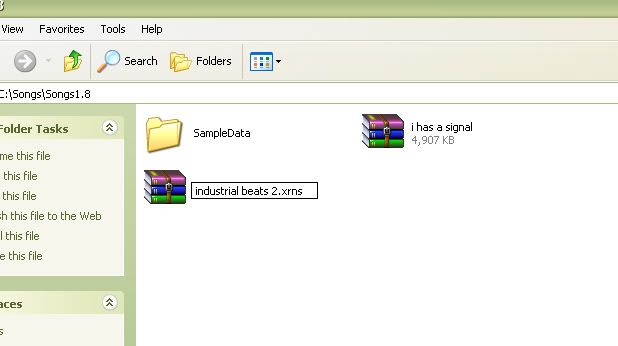
but all that did was add an .xrns before the .zip

I know theres a very basic solution I’m missing. there has to be. ![]()
this one’s easy.
How to show file extensions for all file types?
edit: oh and you can rename right there in Renoise!
SUCCESS!!!
THANK YOU EVERYONE!!