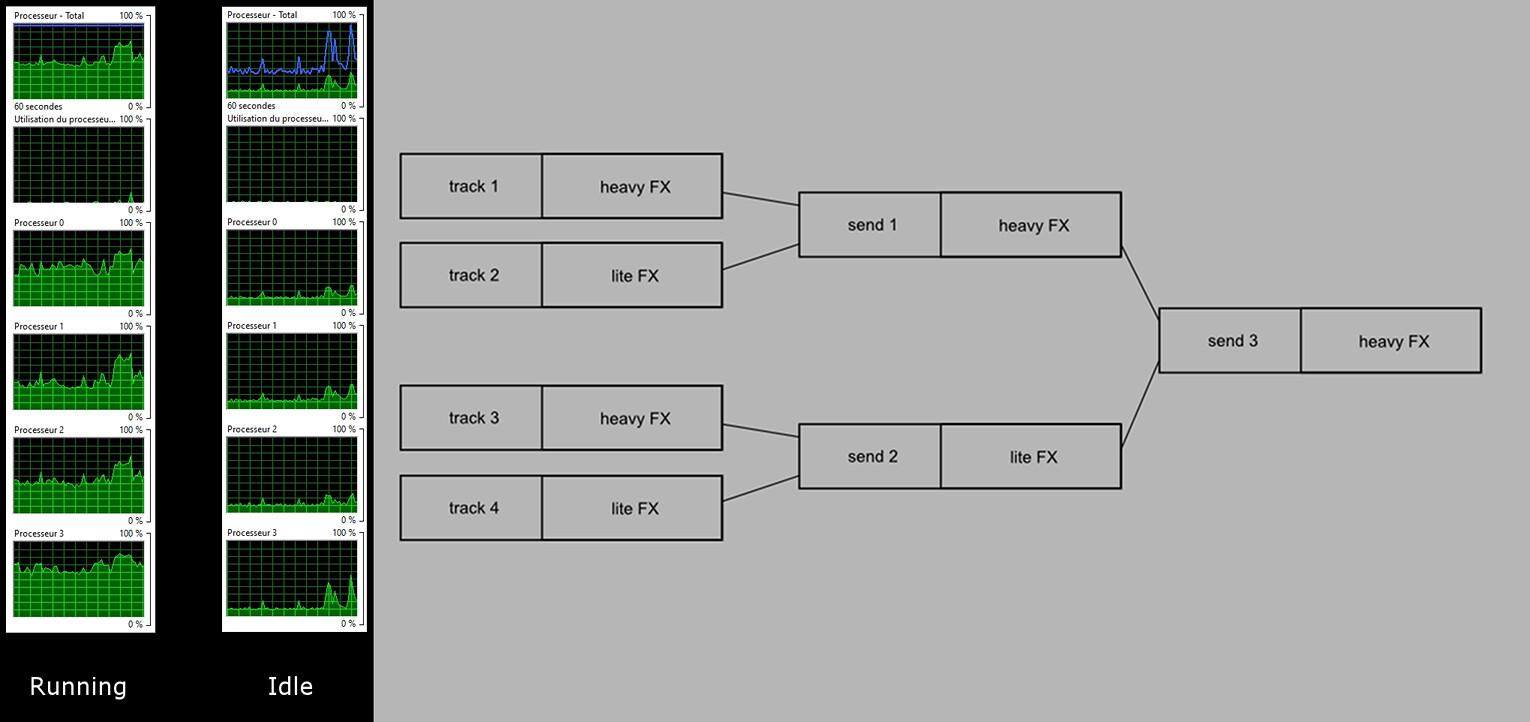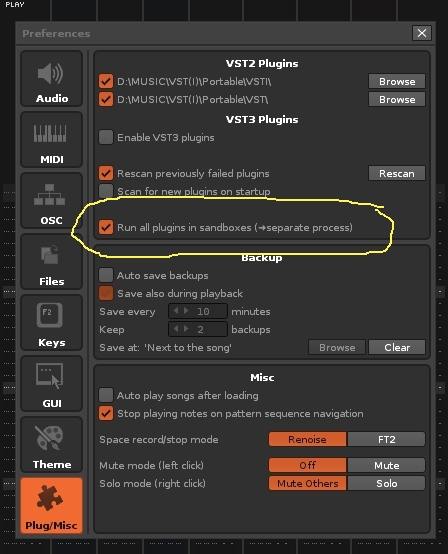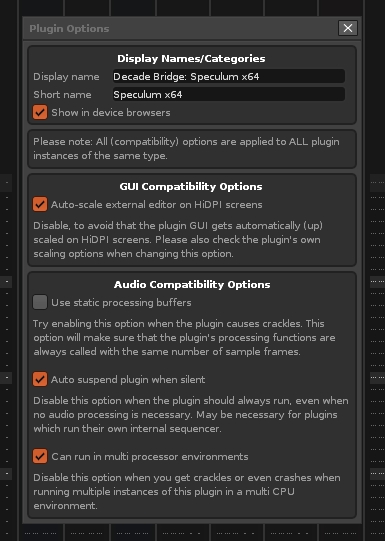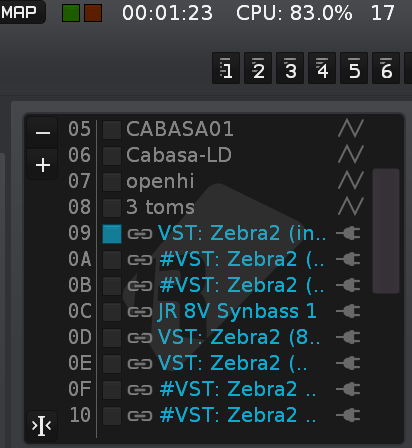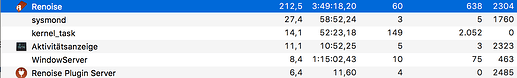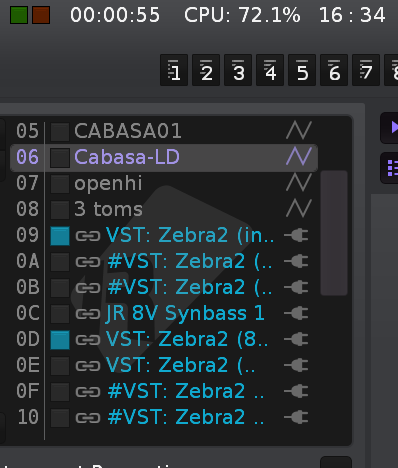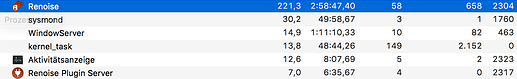Hi again,
so here I have another project which makes me wonder why the cpu is not nicely used, but instead the Activity monitor shows a 180-220% of 400% at maximum, while the song already starts to stutter at 8ms / 44,1kHz. I have the impression that this did not happen in older Renoise versions, but I cannot load the project into the old version anymore for a comparison, so I cannot prove that.
The song has two summing sends, bass+drums and the remaining instruments. Before those two sends, there are “ducking” summing sends, to which an amount of individual tracks is sent. These ducking sends route then into the final two ones above. Sadly almost the whole song, the output stutters.
I guess due the lots of send tracks, the second mode is then used?
Could it be a problem that sends route into other sends, performance wise?
Lots of Zebra 2 instances (one single 32 bit fx plugin):
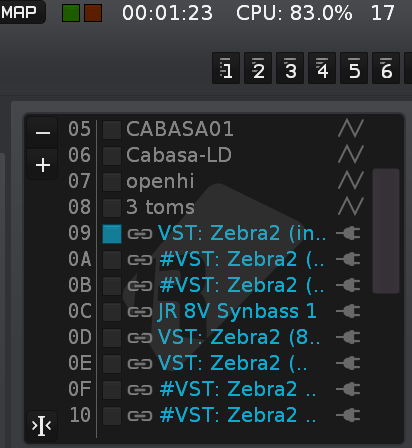
Still the activitity monitor only shows:
After deleting those two summing sends, the stuttering almost goes away, but still the usage cpu meters are weird, far away from 100% / 400%:
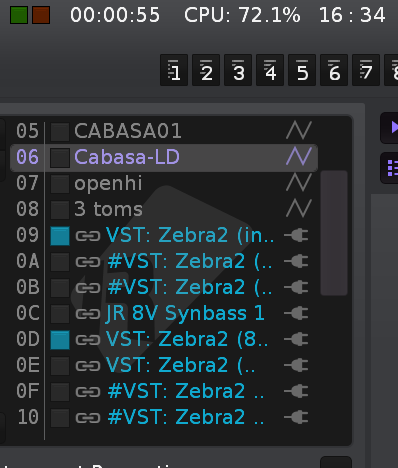
Activitity monitor shows:
So what still puzzles me:
- Why I can’t remember those stutterings in older Renoise versions? Am I old already?
- How can I practically change the project, so it uses most of the cpu? (Maybe using sidechain + that melda plugin?)
- Could this be cpu spikes / denormal numbers related?
- Is there a way to determine cpu spikes with Renoise?
My hardware did not change since years, I also did not flash any bioses (I don’t want any intel cpu degradation/security patches). Also I still use macos 10.13.6… I don’t have any of such problems in Bitwig, even with a “shitload” of plugins at 8ms. Please, any idea?