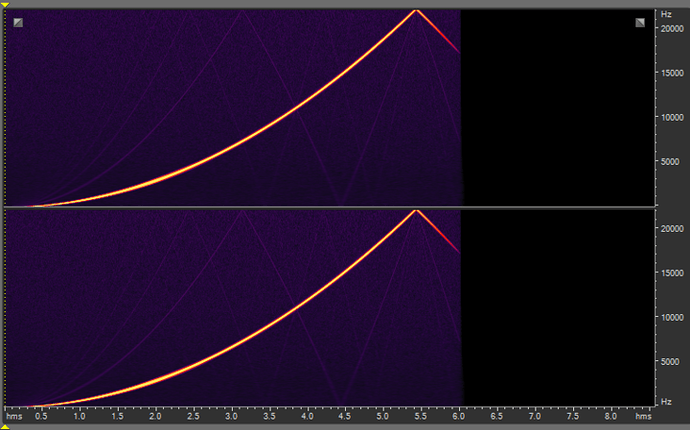MagneticDuck: It seems that you now can “band limit” the samples. btw. was does this feature mean, explained in a non technical way? Less aliasing reflections? Is it some bandstop fiter at nyquist while resampling process? The bass area seems to be more transparent but less strong after enabled (but maybe it was just my imagination).
MagneticDuck: It wasn’t a rumour, it was a leak. It’s efficient, therefore not perfect, It might only do x2 oversampling, didn’t check in detail, so a higher sample rate is still advised.
Jurek: In a non-technical way it means, set the renoise sample rate to 44Khz, open the spectrum analyser in renoise, set the block size to 16384 then play the sample chip_sawtooth_C1 at C8, now switch AA on and off, making sure to restart the note as the change is not appliedto sustained notes.
hey gova, no, my question was related to band-limiting, not to aa…
Jurek:All I see is the AA which does oversampling and bandlimiting.
Yes, bandlimiting limits the bandwidth of the signal, effectively a band/low pass filter, so that content over a certain frequency is removed from it, therefore this new, filtered signal does not cause aliasing, as it doesn’t reach the appropriate frequency for any aliasing to occur.
In Redux there is a new button left next to AA-setting… You mean band limiting is already inside Renoise 3.01?
In Redux there is a new button left next to AA-setting… You mean band limiting is already inside Renoise 3.01?
No, this feature is quite new
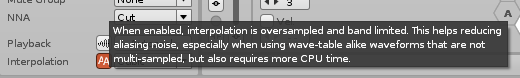
A couple of images from taktik, using the well-known infinite wave test suite:

Sinc interpolation, AA disabled. Interpolation is “clean”, but mirrored at nyquist frequency…
Sinc interpolation, AA enabled. Artifacts almost completely gone.
As always, whether you want to enable it or not depends on the source material.
If you are not pitching stuff beyond a few semitones, it’s usually not needed.
Very nice, thx for info! I swear I can hear it also in the low end , the bass sounds thinner and more clear/defined. The same can I hear in synthmaster between the render modes. At the end I would always prefer ultra hq and Eq-ing a bit different.
After lots of eqing, testing music on various speakers/phones, I can tell you that you never really need aliasing, because it adds high frequency (and other frequency) Reflections you don’t want in the mix. Instead slight eq-ing will sound better, for sure. Aliasing sounds will sound “richer” and more fat, this is exactly you don’t need in a mix 
Imo sinc+band limit should be the default mode…
Btw I wonder why taktiks sinc aa, no bl image looks so different to the test I sent to the test guys… Maybe I did something wrong? But taktiks image also doesn’t show low freq reflections like my does… Or I didn’t get it.
Anyway thx to the devs you added this!
Finally got around to demo’ing this a little today. And, wow…
For me, this is absolutely the best musical instrument ever created! Bigups team! 
Will buy as soon as I figure out why purchasing via Paypal gives an “Invalid response received from payment gateway.” error. Any ideas?
How do you get Redux to follow the phrase editors position in the pattern whilst playing?
By player you mean the phrase? you can’t, do to complex reasons
By player you mean the phrase? you can’t, do to complex reasons
the phrase editor yeah. that’s a shame.
… have been using it for two days now (inside renoise). So far I really love it. I am looking forward especially for the small brushups coming to renoise some day. Granular selection in pattern editor with +alt! YaY! proper pen tablet access to circular sliders finally! YaY!I love the chebyshev filter and the AM ones and the rest. No shelf filters in the new FXmodules anymore though. Had to pull the old one out of a doofer. I just learned how to switch phrases with pattern fx. M2 in the rightmost panning column. I should have seen that  hahaha… Sadly I cannot manipulate the phrases with renoise patternFX, but once Renoise updates I can pull the respective phrases into it hopefully. I’d also like to be able to drag and drop samples/instruments from the renoise GUI right into redux. but this might be too special for each peace of software to do, I don’t know, I just often use tools to generate samples and it would be very convenient if I didn’t have to save them everytime. I didn’t even donload the extras. Just combining the standard library settings with each other and my selfmade ones is eternal fun. I’d love to be able to control meta devices in my fx chains with patternFX inside the phrases… Is this somethig to expect from future versions? … The hexagonal keyboard display is something I’d like to change to a square one or just the piano keyboard or at least the symbols on it should be changeable to the regarding notes instead of just the actual letters…
hahaha… Sadly I cannot manipulate the phrases with renoise patternFX, but once Renoise updates I can pull the respective phrases into it hopefully. I’d also like to be able to drag and drop samples/instruments from the renoise GUI right into redux. but this might be too special for each peace of software to do, I don’t know, I just often use tools to generate samples and it would be very convenient if I didn’t have to save them everytime. I didn’t even donload the extras. Just combining the standard library settings with each other and my selfmade ones is eternal fun. I’d love to be able to control meta devices in my fx chains with patternFX inside the phrases… Is this somethig to expect from future versions? … The hexagonal keyboard display is something I’d like to change to a square one or just the piano keyboard or at least the symbols on it should be changeable to the regarding notes instead of just the actual letters…
just my initial stream of thoughts about it.
One question. When I doubleclick the instrument, the vst window pops up without changing to the plugin tab. Is there some shortcut for toggling that? Can’t find it in the list.
weizenkeim: renoise and redux clipboard data is compatible, you can copy-paste things like samples just fine
That’s bizarre. I tried to copy and paste into redux from the sampler, the mod/fxchains etc… it didn’t work. After your comment I tried to copy stuff from redux to renoise and now it works both ways. It’s pretty hot today. Maybe the bug is just me…
anyways: Hooray!!!
weizenkeim: renoise and redux clipboard data is compatible, you can copy-paste things like samples just fine
Some of the pattern editor copy pasting is a bit iffy though. The sample notes will paste to the right point (unless you’re trying to paste multiple tracks, then only the first seems to paste from renoise), but the associated pattern effects will be on a different track.
That is to be expected for now as, as you can see, the pattern has changed!
Some of the pattern editor copy pasting is a bit iffy though. The sample notes will paste to the right point (unless you’re trying to paste multiple tracks, then only the first seems to paste from renoise), but the associated pattern effects will be on a different track.
Yes. Renoise’s pattern & Redux’ plugin phrase clipboard data actually is not fully compatible, as Redux’ phrase editor has new sample FX columns and an optional sample index column. This will fix itself as soon as Renoise got updated though. We’re also not syncing clipboard data manually between them, because we did not expect that people want to use Redux within Renoise.
No one will stop you from doing that, but it does not really make much sense to use the Redux plugin within Renoise as soon as Renoise got updated, because Renoise’s internal sampler/phrases and stuff will then get get all of Redux’ features too.
Great.
Hey, I hate to ask, but when (approx) can we expect the first new renoise beta… are we talking autumn, winter, or right around the corner? Usually I don’t need to know, but with redux in the picture it would be helpful to have a slight idea 
Yes. Renoise’s pattern & Redux’ plugin phrase clipboard data actually is not fully compatible, as Redux’ phrase editor has new sample FX columns and an optional sample index column. This will fix itself as soon as Renoise got updated though. We’re also not syncing clipboard data manually between them, because we did not expect that people want to use Redux within Renoise.
No one will stop you from doing that, but it does not really make much sense to use the Redux plugin within Renoise as soon as Renoise got updated, because Renoise’s internal sampler/phrases and stuff will then get get all of Redux’ features too.
I’m actually using Redux through Bitwig, not Renoise. However, I’m trying to copy and paste pattern data from Renoise to Redux (hosted in Bitwig), in order to recreate pattern data from an existing .xrns file that I’m looking to arrange using a mixture of Redux and Bitwigs workflow.
Great.
Hey, I hate to ask, but when (approx) can we expect the first new renoise beta… are we talking autumn, winter, or right around the corner? Usually I don’t need to know, but with redux in the picture it would be helpful to have a slight idea
Sorry, but I can’t give you a definite answer on that. There’s not that much left to do for a Renoise 3.1 release, but I think we all here in Renoise HQ need a small break first before going into the next round. Also may want to try to get a few Renoise only related things into 3.1, and this will take a while too which we can’t fully estimate yet.
We’ll do our best to not delay the 3.1 release too much.
I’m actually using Redux through Bitwig, not Renoise. However, I’m trying to copy and paste pattern data from Renoise to Redux (hosted in Bitwig), in order to recreate pattern data from an existing .xrns file that I’m looking to arrange using a mixture of Redux and Bitwigs workflow.
IC. Than it’s maybe easier if you pack all that stuff into XRNI instruments in Renoise, which you then import into Redux.
This could be a good job for a tool too: “phrazifying” and “batch exporting” Renoise songs into multiple XRNIs.
Renoise’s simple “Pattern Editor” → “Create Phrase from Selection” maybe already can help you here in simple cases.